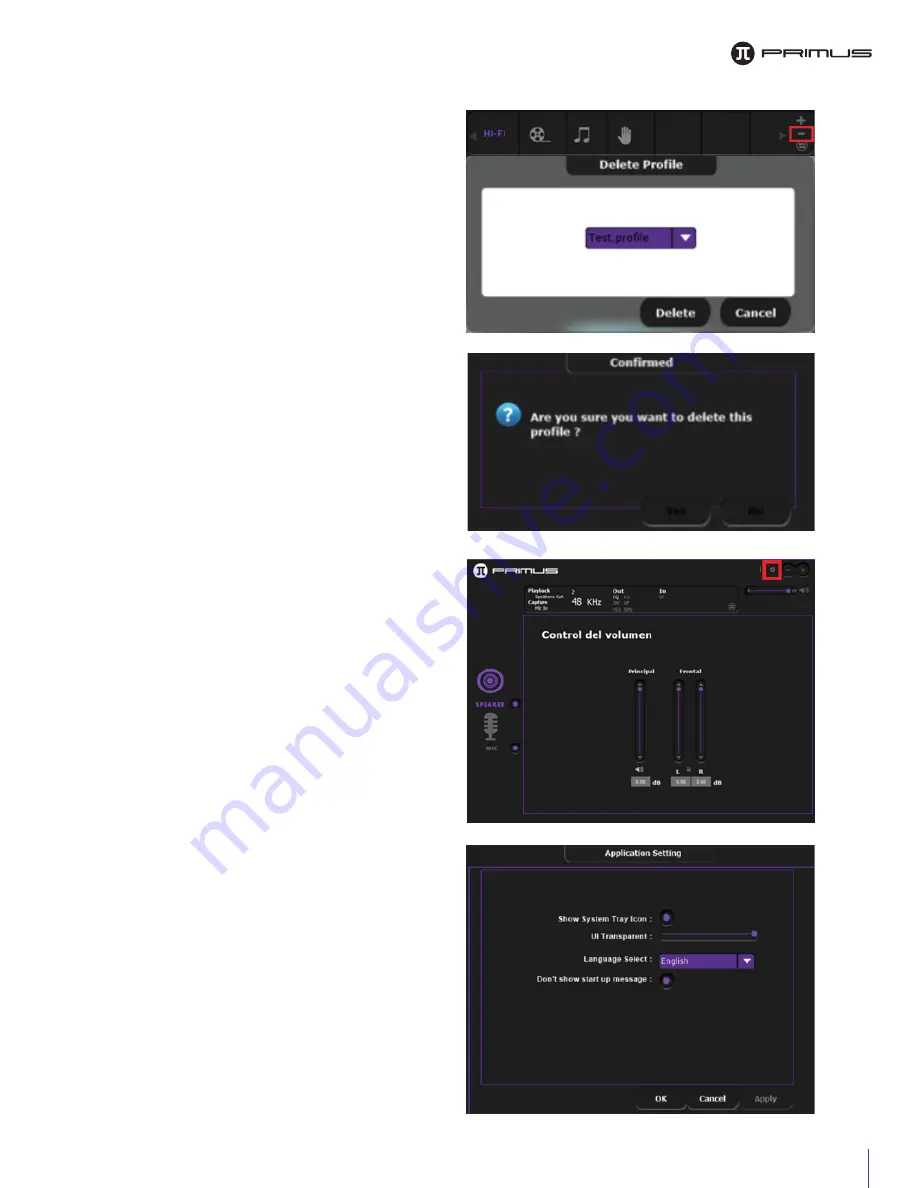
6. To delete a profile, select the one you
wish to eliminate and click the minus
_
icon. Choose
Delete.
A confirmation
popup will be displayed, click
Yes
to
permanently delete the profile.
III. Application settings
1. Click on the cogwheel at the top of the
software screen.
2. This will bring up the software settings
menu. Here you can select to
Show
or
Not Show the System Tray Icon,
Change the UI Transparency
by using
the slider,
Select the Language
of your
choice (English or Spanish) and to
enable/disable the
Startup message.
9
Содержание ARCUS250T
Страница 1: ...ARCUS250T SETUP ...
Страница 2: ...System requirements Windows XP 7 8 8 1 10 I INITIAL SETUP 2 ...
Страница 5: ... Click on Install as shown below Then accept by clicking OK 5 ...
Страница 16: ......
Страница 17: ...SOFTWARE INSTALLATION GUIDE ...

















