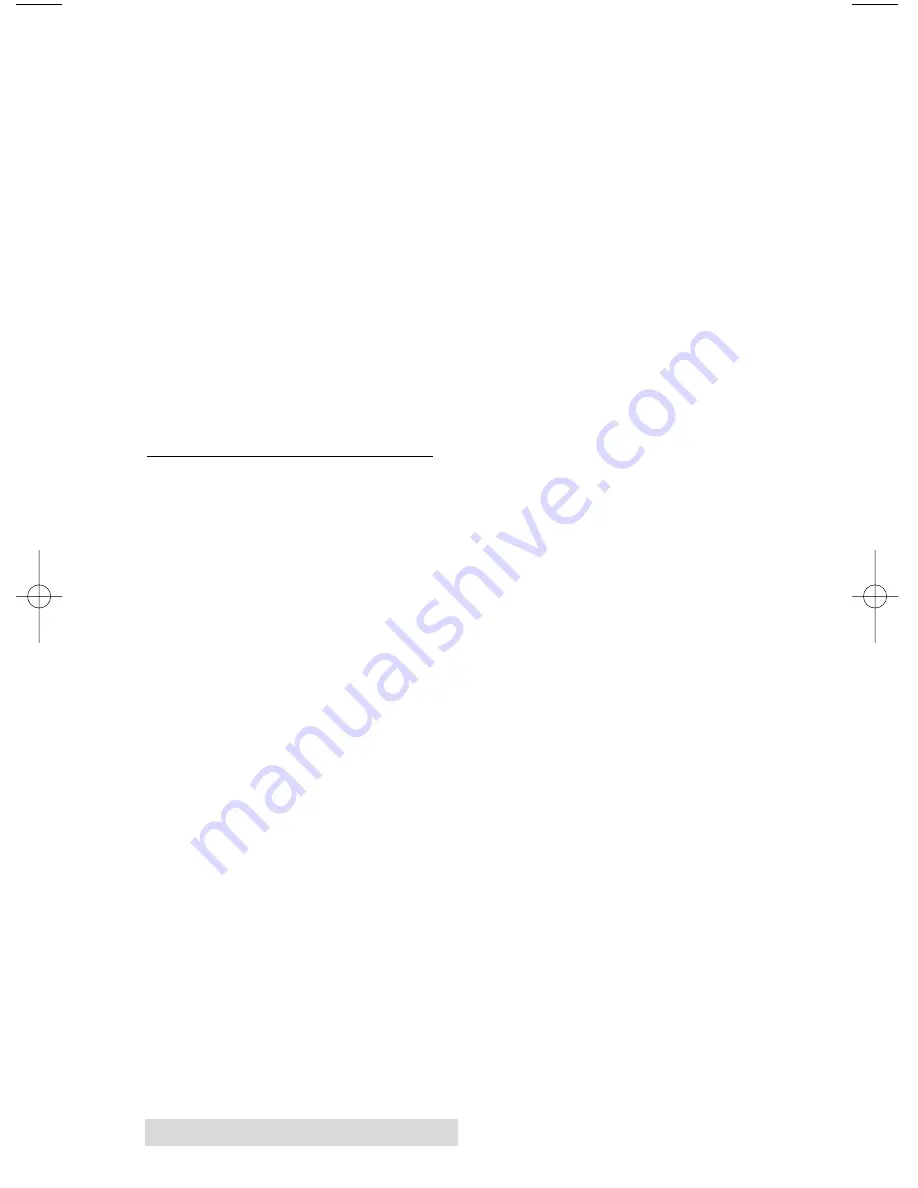
iv
driver has been installed. Refer to the cleaning procedure
explained within the
Cartridge
button description of
Section 3-D in the manual to clean the cartridge nozzles.
Also, you must perform a bidirectional calibration prior to
printing; see the description in Section 3-D after you have
installed the printer driver.
6. Connect the printer to your computer using the proper
interface cable. For best results, use a IEEE 1284-Compliant
cable or USB to Parallel cable, no longer than 6 feet
(2 meters) in length. Do not connect to an A/B switch box.
Also, note that the printer will print fastest if your
computer's parallel port is set to ECP mode (most new
computers are set to ECP). Your computer's manual will
have information on changing the parallel port mode if
you need to switch it to ECP.
SOFTWARE INSTALLATION
Once you have set up your printer, you must then install all of
the appropriate software required for printing. The included
CD contains all of the necessary software. At a minimum, you
must install the printer driver appropriate for your computer’s
specific operation system. Below is a description of the CD
contents as well as installation instructions for each software
component.
CD Contents:
• CD Color Printer Pro Driver for Windows 2000/XP
• 2 Sample CD Designs (TIFF format)
Installation Instructions:
Windows 2000/XP Printer Drivers:
1. Insert the included CD into your computer’s CD-ROM
drive.
2. Click on the
Start
button on the task bar, then click on
Printers and Fax
in WindowsXP, or Printer in Windows
2000.
510119.qxd 1/23/2004 9:11 AM Page iv
Содержание CD Color Printer Pro
Страница 1: ...012204 510119 06 User s Manual 2001 All rights reserved CD Color Printer Pro...
Страница 8: ...viii...
Страница 41: ......
Страница 42: ......
Страница 43: ......
Страница 44: ...Printed in the United States of America P N 510119...



















