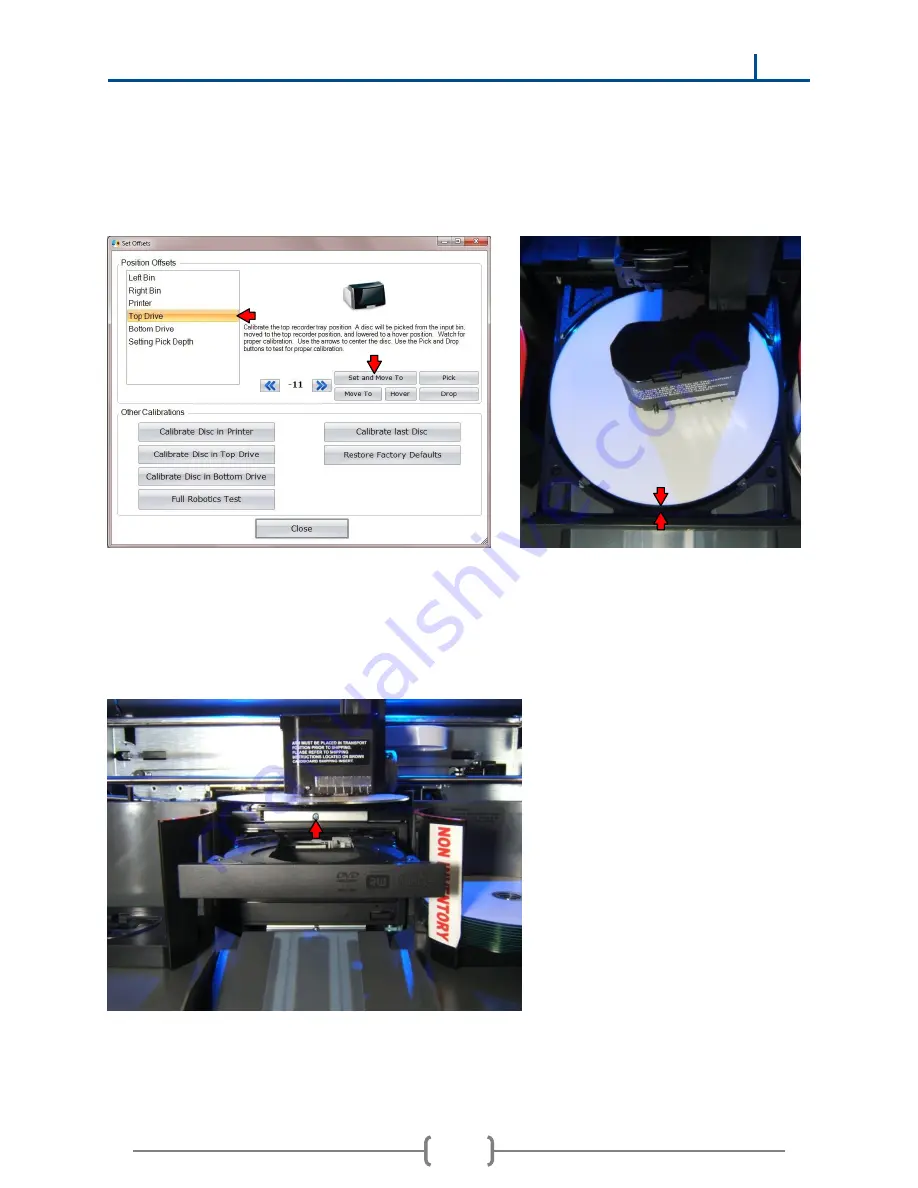
64
Bravo 4200 Series Disc Publisher Service Manual
2017
29.3
Set
Position Offsets
to
Top Drive
and click
Set and Move To
. Picker will lower disc into top drive tray
(2
nd
pic). Observe position of drive tray in relation to hovering disc. Determine if drive needs to move
forwards or backwards to center disc in tray.
29.4
Turn screw clockwise to move drive in, counter-clockwise to move drive out. Lower disc into drive
tray again to recheck position. Continue adjusting, if necessary, until disc is centered.


















