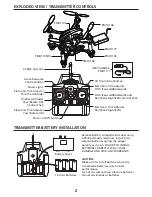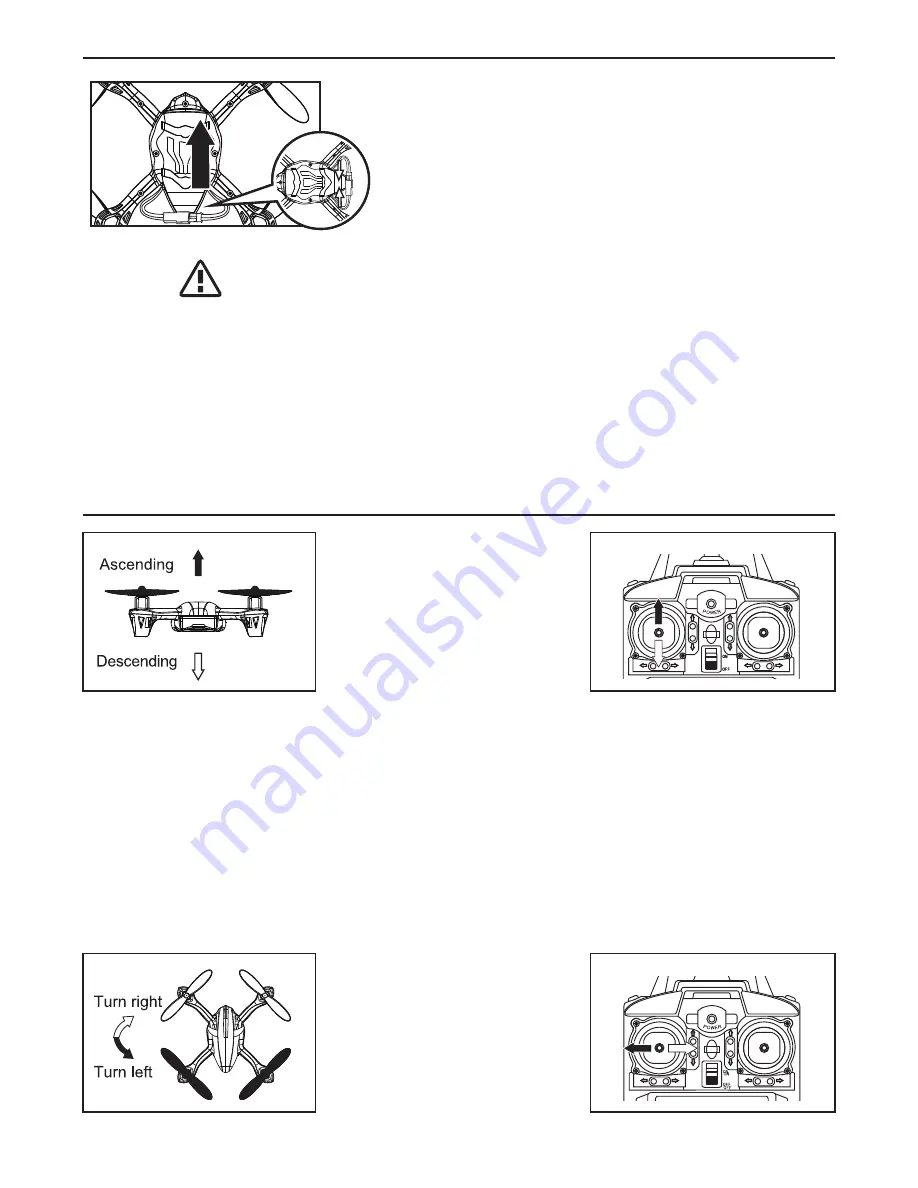
FIRST FLIGHTS
1.) Install the LiPo battery by carefully inserting it into the
battery slot below the circuit board. Make sure that the
battery is slid all the way to the rear of the battery
compartment. Note the wire orientation as shown in the
drawing.
2.) Carefully align the battery plugs, noting the polarity (red
to red, black to black). Once connected, the LED lamps on
the MQ4D will blink. Immediately place the MQ4D on a flat,
level surface. This is important, as the placement on a level
surface sets the electronics in the gyro system to recognize
neutral and allows the transmitter to “talk” properly to the
quadcopter. Should you make a mistake, or the MQ4D fly
erratically, many times resetting the electronics in this
matter can cure the problem.
3.) Make sure the throttle stick is all the way toward the
bottom (0%) and turn on the transmitter. The Power On/Off
LED should be flashing red.
4.) Move the throttle stick from 0%-100%-0%. You should
hear a beep from the transmitter, the Power LED should
glow solid red and the LEDs on the MQ4D should glow solid
blue. If not, disconnect the battery from the MQ4D, turn
off the transmitter, and repeat steps 2-4.
Let’s Lift Off!
Grasp the transmitter
comfortably using both hands.
Some pilots use their thumbs to
control the sticks while others
use their thumb and index
finger. Use whichever method
feels more natural for you.
Begin applying a small amount
of throttle, to about 50-60%.
The MQ4D should lift off and
hover. You want to hover more
than 12” (30cm) above the
ground to eliminate “ground
effect”, which negatively
impacts performance.
Concentrate on making sure the
MQ4D lifts off vertically and will
comfortably remain in a hover.
Concentrate on keeping the
quadcopter level, with the white
blades away from you. Gently
push the left (rudder/yaw) stick
to the right, then to the left
during hover and the MQ4D will
rotate right or left along the
yaw axis.
WARNING
IMPORTANT NOTE:
Always disconnect the battery from
the MQ4D when not in flight.
The MQ4D flies in an “X”
configuration, which means the
white blades are forward and
the black are aft.
4