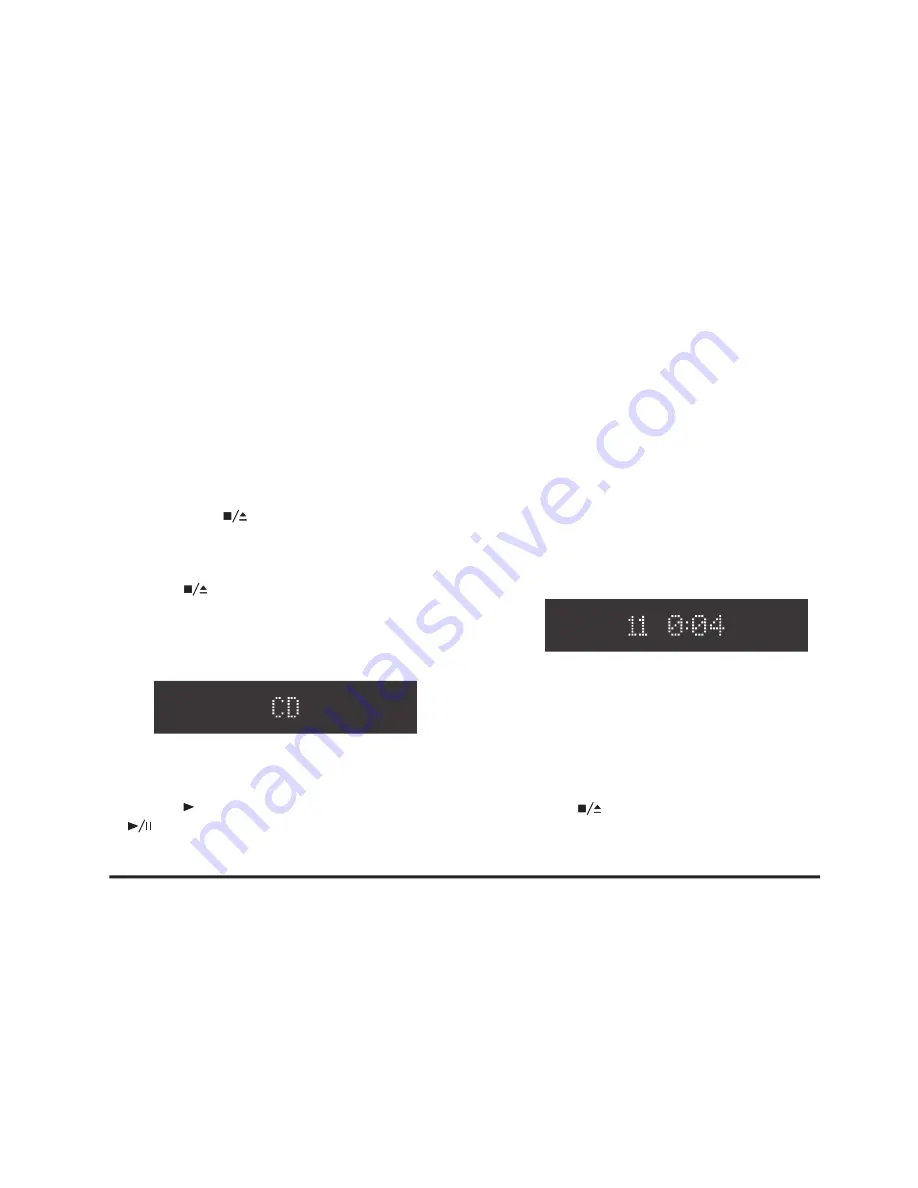
9
CD31 COMPACT DISC PLAYER USER GUIDE
USING THE CD31 COMPACT DISC PLAYER
This chapter explains how to operate the CD31 Compact
Disc Player, using either the front panel controls or the
remote control.
Playing a disc
To insert a disc
• Hold down the
button on the front panel, or on
the remote control, to open the tray.
• Place the CD in the tray with the label facing upwards.
• Press the
button on the front panel or the remote
control to close the tray.
The front panel display shows that a CD is placed in the
tray. The CD31 is now ready to play.
To play a disc
• Press the button on the front panel, or the
button on the remote control.
While a disc is playing the front panel display shows the
current track number and the elapsed time of the current
track.
To stop play
• Press the
button on the front panel or the remote
control.
• Alternatively press one of the buttons 1-9 and, if
required,
+10
on the remote control to start playing a
specifi c track.
For example: To play track 16; press the
+10
button
followed by the
6
button. To play track 22; press the
+10
button twice, followed by the
2
button.
Содержание CD31
Страница 1: ...CD31 Compact Disc Player...
Страница 2: ......
Страница 4: ...II CD31 COMPACT DISC PLAYER USER GUIDE...
Страница 6: ...IV CD31 COMPACT DISC PLAYER USER GUIDE...
Страница 10: ...4 CD31 COMPACT DISC PLAYER USER GUIDE INTRODUCTION...
Страница 20: ......




















