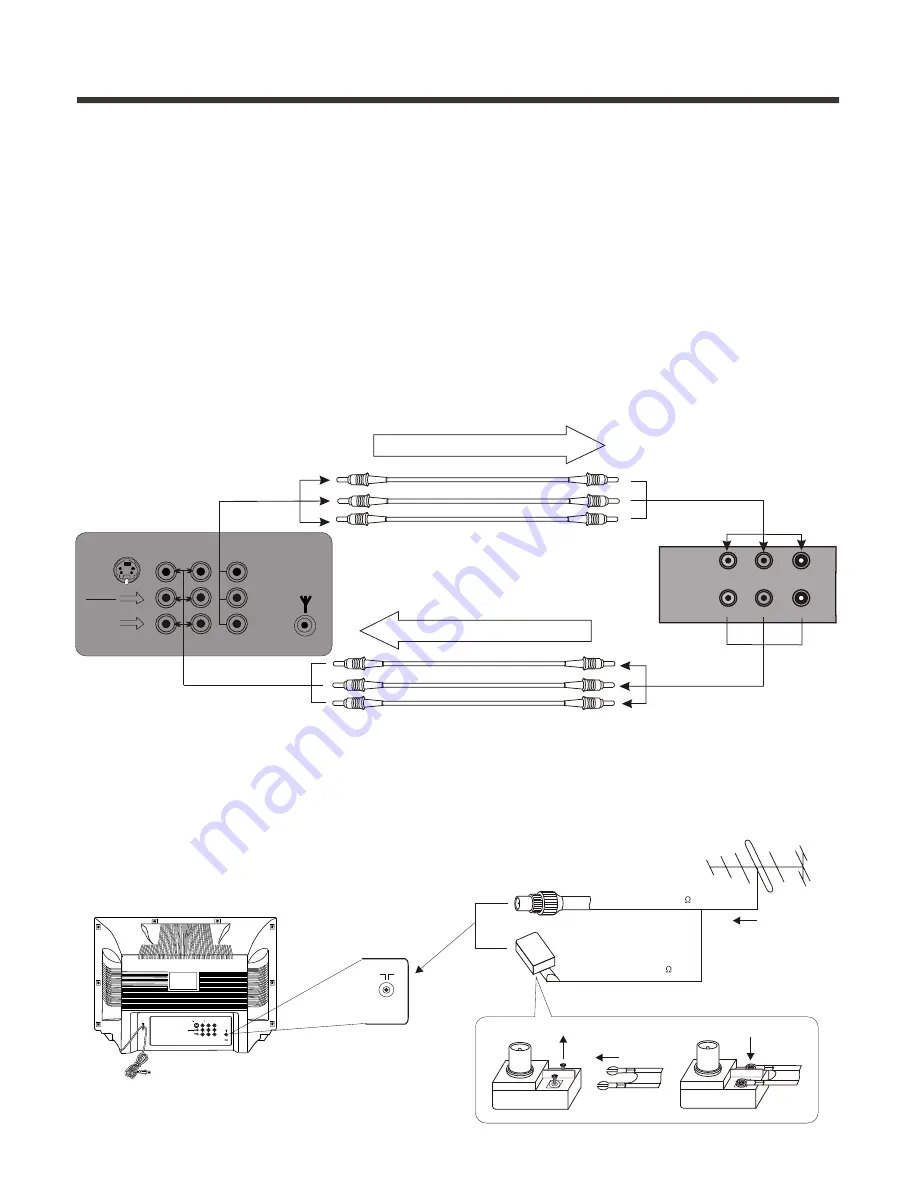
-4-
To enjoy the programs coming from your audiovisual equipments such as VCR, DVD, Satellite receiver, Camcorder,
Audio amplifier and etc, the signal must be received by the set via the AV input terminals at rear. You can also record
the TV programs to a video tape by VCR. Connect the devices as the following figure.
Note:
1.The program coming through AV input terminals can't be re-recorded via AV output terminals.
2.When the TV is in AV mode, there is no signal output on the OUTPUT terminals.
3.When connecting S-VIDEO, Audio Left and Right cables should be connected to AUDIO INPUT terminals.
Also the S-VIDEO and VIDEO INPUT terminals can't be connected simultaneously. When you want to watch
TV program, please shut the S-VIDEO signal.
4.When connecting Monaural audio to lateral AV terminals,please use L/R combining connector then insert
plugs to Left and Right AUDIO terminals together.
5.When the lateral AV and the AV INPUT1 are connected simultaneously, the lateral AV will automatically take
precedence.
Connecting the audiovisual equipments
Connecting your TV
To enjoy the terrestrial signal transmitted by your local TV station, you need an indoor or outdoor aerial (not supplied).
Perfect picture quality requires a good signal and generally means that an outdoor aerial must be implemented. The
exact type and location of the aerial will depend on your particular area. Consult your local dealer or service
personnel for best advice. If you are a subscriber of your local CATV net, the outdoor or indoor aerial is not needed.
Connect the equipments as the following figure.
AERIAL SOCKET
REAR VIEW
COAXIAL CABLE(75 )
TWIN-LEAD FEEDER(300 )
Loosen the screw
Insert the feeder in
Tighten the screw
Plug
Adaptor
The signal comes from:
!
An outdoor aerial
!
An indoor aerial
!
CATV net
Connecting the aerial
INPUT
OUTPUT
VIDEO
VIDEO
LEFT(MONO)
LEFT(MONO)
RIGHT
RIGHT
To the input terminals
From the output terminals
RECORD THE TV PROGRAM
PLAY VIDEO TAPE, DVD etc.
TV
VCR/DVD
L
OUTPUT
INPUT2
INPUT1
AUDIO
AUDIO
S
-
VIDEO
R
VIDEO
MONO
ANT
L
MONO
OUTPUT
INPUT
INPUT1
AUDIO
AUDIO
VIDEO
R
VIDEO
Содержание H2420
Страница 21: ......





















