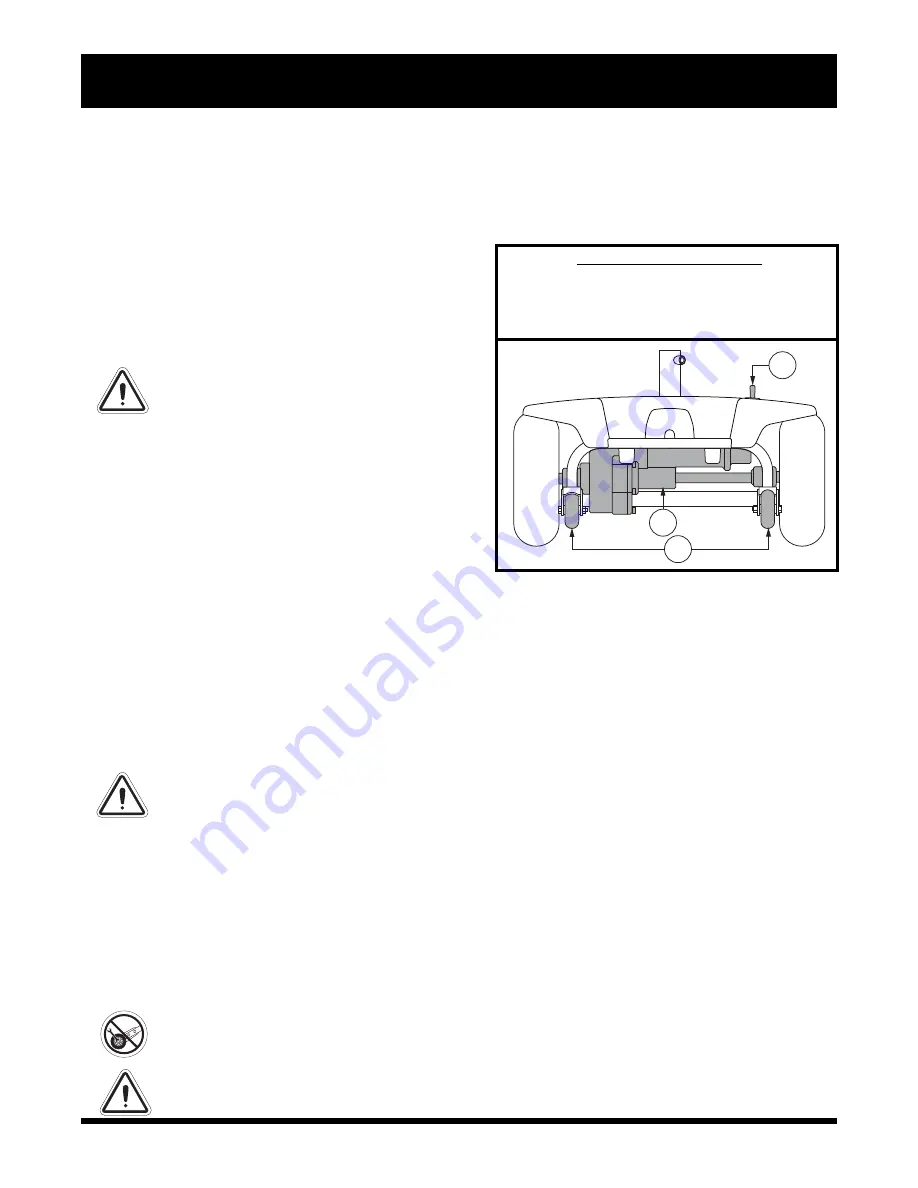
7
ES2
I I . Y O U R T R A V E L S C O O T E R
Figure 2. Rear Components
1
3
2
REAR COMPONENTS
The manual freewheel lever, anti-tip wheels, and
motor/transaxle assembly are located on your Travel
Scooter as shown.
See figure 2
.
WARNING! Before placing your
Travel Scooter into or taking it out of
freewheel mode, turn the power
switch to the “OFF” (center) position.
Never sit on a Travel Scooter when it
is in freewheel mode. Never put a
Travel Scooter in freewheel mode on
any incline.
IDENTIFICATION KEY
1. MANUAL FREEWHEEL LEVER
2. MOTOR/TRANSAXLE ASSEMBLY
3
. ANTI-TIP WHEELS
Manual Freewheel Lever
Whenever you need or want to push your Travel
Scooter for short distances, you can put it in
freewheel mode.
1. Locate the manual freewheel lever at the top right
of the rear section.
2. Push forward on the manual freewheel lever to
disable the drive system and the brake system.
You may now push your Travel Scooter.
3. Push the manual freewheel lever rearward to
reengage the drive and the brake systems; this
takes your Travel Scooter out of freewheel mode.
WARNING! When your Travel Scooter is in freewheel mode, the braking system is
disengaged.
Disengage the drive motors only on a level surface.
Ensure the power switch is in the “OFF” (center) position.
Stand to the side of the scooter to engage or disengage freewheel mode. Never sit on
a scooter to do this.
After you have finished pushing your Travel Scooter, always return it to the drive
mode to lock the brakes.
Motor/Transaxle Assembly
The motor/transaxle assembly is an electromechanical unit that converts electrical energy from your
Travel Scooter’s batteries into the controlled mechanical energy that drives the Travel Scooter’s wheels.
Anti-Tip Wheels
The anti-tip wheels are an integral and important safety feature of your Travel Scooter. They are bolted to
the frame at the rear of the Travel Scooter.
PROHIBITED! Do not remove the anti-tip wheels or modify your Travel Scooter in any way
that is not authorized by your Provider.
WARNING! The anti-tip wheels may cause interference with the smooth transition of your
Travel Scooter when ascending or descending a curb. Contact your authorized
Provider
for more information.
Battery Condition Meter
When the power button is in either position to power up your scooter, this meter indicates
approximate battery strength. For further information on the battery condition meter, see III.
“Batteries and Charging.”
Содержание go-go ES2
Страница 1: ...ES2 ...
Страница 26: ...26 ES2 N O T E S ...
Страница 27: ......
Страница 28: ... INFMANU4467 ...








































