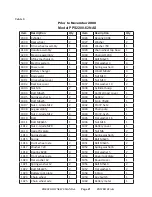PRESTO OWNER’S MANUAL
Page 9
POWER STAK
S E C T I O N 4
OPERATION
A. OPERATING INSTRUCTIONS:
Operational Speeds:
the Presto Power Stak is designed to operate at the
following speeds:
Rise speed empty:
24fpm
Rise speed loaded:
17fpm
Lowering speed empty: 13fpm
Lowering speed loaded: 31fpm
To Raise and Lower:
There are two buttons located on both sides of the
handle. The inside one is for raising the forks. The
outside one is for lowering the forks. When operating,
always make sure the load being lifted is within the
loading capacity of your stacker and the load has been
stacked safely on the pallet. Also, make sure that the
length of the forks corresponds to the length of the pal-
let. In this way, the load rollers will place themselves
in the opening at the end of the pallet, so that when you
raise the forks, you will not break the bottom boards
of the pallet. Always make sure that when entering the
pallet that the forks are in the fully lowered position.
Be careful when lifting pallets that are too short or too
long for the stacker. It might destroy your pallet by
breaking the bottom boards, and if the forks project
through the end of the pallet, the tips of fork may go
into the next pallet that is behind the pallet that you are
lifting, which may bend the tips of forks and overload
the capacity of the stacker.
To Travel:
To travel, rotate the butterfl y controls throttle on the
upper part of the handle. When rotating the butterfl y
control CW towards the forks, the stacker runs forwards
in the forks fi rst direction. When rotating the butterfl y
CCW towards you, the stacker runs backwards in the
handle fi rst direction. Always make sure the stacker
clears any obstruction when traveling, and that your
path of travel is clear of people. Never carry loads
above the loading capacity of the stacker. It is suggested
that when traveling without a load, the forks be in the
lowered position. The speed of the stacker is increased
by the degree of the rotation in either direction; it func-
tions like a throttle. When you release your hand from
the butterfl y control, it automatically will resume to
the neutral position and the speed of the stacker will
slow down.
To Brake:
Your stacker is equipped with a magnetic brake. The
brake is applied when the handle is in its vertical po-
sition between 10 – 15 degrees and lowered position
between 80 – 90 degrees. The brake could be released
when you pull down the handle at any point between
15 – 80 degrees. Always make sure the brake is re-
leased before operating the stacker. When the stacker
is running, you could brake the stacker by raising the
handle to its vertical position or lowering the handle to
its lowest position. Or, to turn the butterfl y controls in
the opposite direction, the change in direction of the
motor will slow down, stop, and reverse the direction
of stacker.
When parked
, always put the handle in the
full vertical position with the brake applied and the
forks in lowered position.
Reversing Safety:
At the end of the handle there is a large, red reversing
bar (belly button switch) that is designed to protect
the operator from injury. When the operator runs the
stacker backwards, and the end of the handle comes
in contact with the operator’s body, the stacker will
automatically reverse direction and travel away from
the operator. When the reversing safety bar comes in
contact with your body during operation, immediately
release your hands from the butterfl y control and put the
handle up to its vertical position or down to its lowest
position and the brake is on. The reversing safety bar
will automatically resume to its original position after
being activated.
Horn:
As standard equipment, a horn that is located on the
top of the handle.
AUTHORIZED OPERATORS SHOULD READ
AND UNDERSTAND ALL INSTRUCTIONS,
PRECAUTIONS AND WARNINGS.
IMPROPER USE OF THIS LIFT TRUCK
COULD RESULT IN INJURY AND/OR DAM-
AGE
TO LOAD AND EQUIPMENT.
•
Inspect the lift for damaged or worn parts.
Do not
use if not in safe operating condition.
•
Use lift on hard level surfaces only.
•
Make sure load is evenly distributed, not
loose or unstable, and is as far back on platform
or forks as possible.
Do not
pick up loads on tips
or forks or edge of platform.
Содержание Power Stak PPS2200-62NAS
Страница 17: ...PRESTO OWNER S MANUAL Page 17 POWER STAK November 2008 to Present PPS2200 62NFO 21 PPS2200 62NFO 27 Figure 4 ...
Страница 19: ...PRESTO OWNER S MANUAL Page 19 POWER STAK PPS2200 62NAS Prior to November 2008 Figure 6 ...
Страница 22: ...PRESTO OWNER S MANUAL Page 22 POWER STAK November 2008 to Present PPS2200 62NAS Figure 8 ...
Страница 23: ...PRESTO OWNER S MANUAL Page 23 POWER STAK PPS2200 62NAS Exploded View November 2008 to Present Figure 9 ...
Страница 44: ...PRESTO OWNER S MANUAL Page 44 POWER STAK Figure 29 Electric Control Circuit Prior to November 2008 ...
Страница 46: ...PRESTO OWNER S MANUAL Page 46 POWER STAK Prior to November 2008 Figure 31 ...
Страница 47: ...PRESTO OWNER S MANUAL Page 47 POWER STAK November 2008 to Present Figure 32 ...
Страница 48: ...PRESTO OWNER S MANUAL Page 48 POWER STAK November 2008 to July 2011 Figure 33 ...
Страница 49: ...PRESTO OWNER S MANUAL Page 49 POWER STAK August 2011 to Present Figure 33b ...
Страница 50: ...PRESTO OWNER S MANUAL Page 50 POWER STAK November 2008 to Present Figure 34 ...
Страница 51: ...PRESTO OWNER S MANUAL Page 51 POWER STAK November 2008 to Present Figure 35 ...
Страница 52: ...PRESTO OWNER S MANUAL Page 52 POWER STAK November 2008 to Present Figure 36 ...
Страница 53: ...PRESTO OWNER S MANUAL Page 53 POWER STAK November 2008 to Present Figure 37 ...
Страница 54: ...PRESTO OWNER S MANUAL Page 54 POWER STAK November 2008 to Present Figure 38 ...
Страница 55: ...PRESTO OWNER S MANUAL Page 55 POWER STAK November 2008 to Present Figure 39 ...