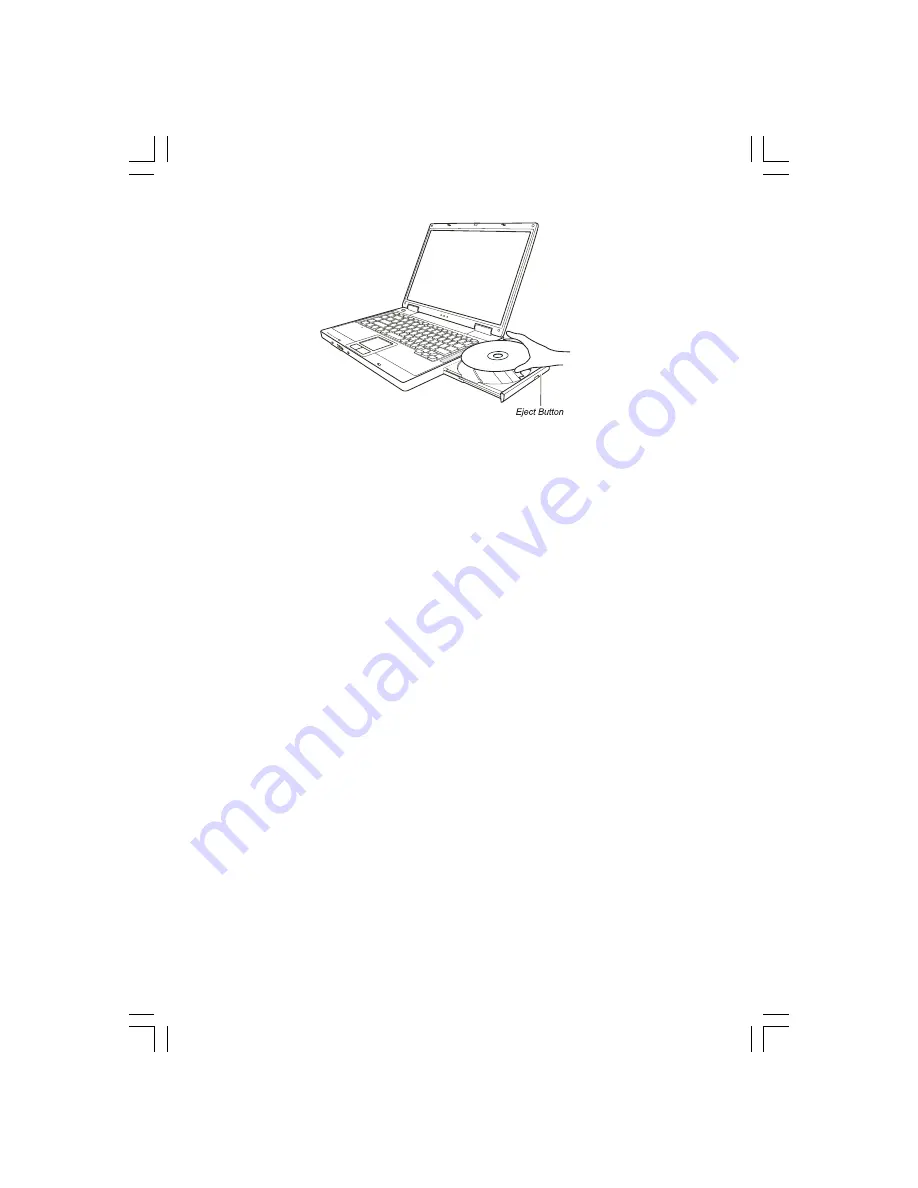
12
PRESTIGIO NOBILE 1520
ENG
To remove a disc, hold the disc by its outer edge and lift it up from the tray.
4. Gently push the tray back into the drive.
NOTE: In the unlikely event that you are unable to release the DVD tray by pressing the eject
button, you can manually release the disc.
Using the Video Features
The video subsystem of your computer features:
15.4-inch TFT (Thin-Film Transistor) color LCD display with 1280.800 WXGA resolution
Simultaneous display on LCD and external monitor, which is useful when you have a presentation as you can control
the screen from your computer and face the audience at the same time.
S-video support allows the connection of a TV set, and simultaneous display on TV and external monitor.
Multi-display capability, which allows you to expand your desktop on the screen to another display device so that you
have more desktop space to work on.
Power Management
NOTE:
Before using the multi-display capability, the video driver supplied with your computer must be
installed.
The computer enters the Standby or Hibernation mode when the LCD is closed. If you want to
use the computer with the LCD closed, set Do Nothing to the “When I close the lid of my
portable computer” option in the Power Options Properties. Thus the computer does not enter
the Standby or Hibernation mode when the LCD is closed.
Configuring the Display Modes
NOTE:
To take advantage of the enhanced video capabilities, the video driver supplied with your
computer must be installed.
When using an external CRT monitor, the resolution depends on the CRT monitor’s supported
resolution.
Содержание Nobile 1520
Страница 37: ...1 PRESTIGIO NOBILE 1520 RU Prestigio Nobile 1520 2005...
Страница 38: ...2 PRESTIGIO NOBILE 1520 RU 9 1 2 1 3 9 2 4...
Страница 39: ...3 PRESTIGIO NOBILE 1520 RU 1 2 1 2 3 POST power9on self9test Windows Shut Down 5...
Страница 42: ...6 PRESTIGIO NOBILE 1520 RU 1 9 2 3 4 5 9 6 7 8 DVD Num Lock Caps Lock Scroll Lock Card Reader 9 10...
Страница 43: ...7 PRESTIGIO NOBILE 1520 RU Microsoft Windows Windows Fn F12 Windows Fn F12...
Страница 46: ...10 PRESTIGIO NOBILE 1520 RU 9 9 9 9 9 9 9...
Страница 49: ...13 PRESTIGIO NOBILE 1520 RU 9 Sound Blaster Pro 1 2 Windows...
Страница 52: ...16 PRESTIGIO NOBILE 1520 RU 3 Connect 4 WEP WLAN Radio FAA Windows WLAN Fn F1 Fn F1 Fn F 1 30 10...
Страница 56: ...20 PRESTIGIO NOBILE 1520 RU 9 1 2 D9 VGA9 3 4 5 9 Fn F5 Windows Display Properties 6 1 2 S9...
Страница 59: ...23 PRESTIGIO NOBILE 1520 RU 3 4 Windows Windows XP Windows XP Service Pack 2 9 9 Setup exe WSetup 9...
Страница 61: ...25 PRESTIGIO NOBILE 1520 RU Kensington Kensington 10 C 50 F 35 C 95 F 13 10 C...
Страница 62: ...26 PRESTIGIO NOBILE 1520 RU 60 C 140 F 6 9 9 BIOS 9 9 9 9...
Страница 63: ...27 PRESTIGIO NOBILE 1520 RU DVD DVD DVD 1 2 3 Fn F7 9 Fn F5 Display Proper9 ties...
Страница 66: ...30 PRESTIGIO NOBILE 1520 RU COM PC9 PC PC9 IRQ Interrupt ReQuest PC Windows 9 Fn F12 PC9...
Страница 68: ...32 PRESTIGIO NOBILE 1520 RU Ctrl Alt Del...
Страница 71: ...35 PRESTIGIO NOBILE 1520 RU B B 15 FCC 9 1999 5 EC...
Страница 72: ...36 PRESTIGIO NOBILE 1520 RU WEEE...













































