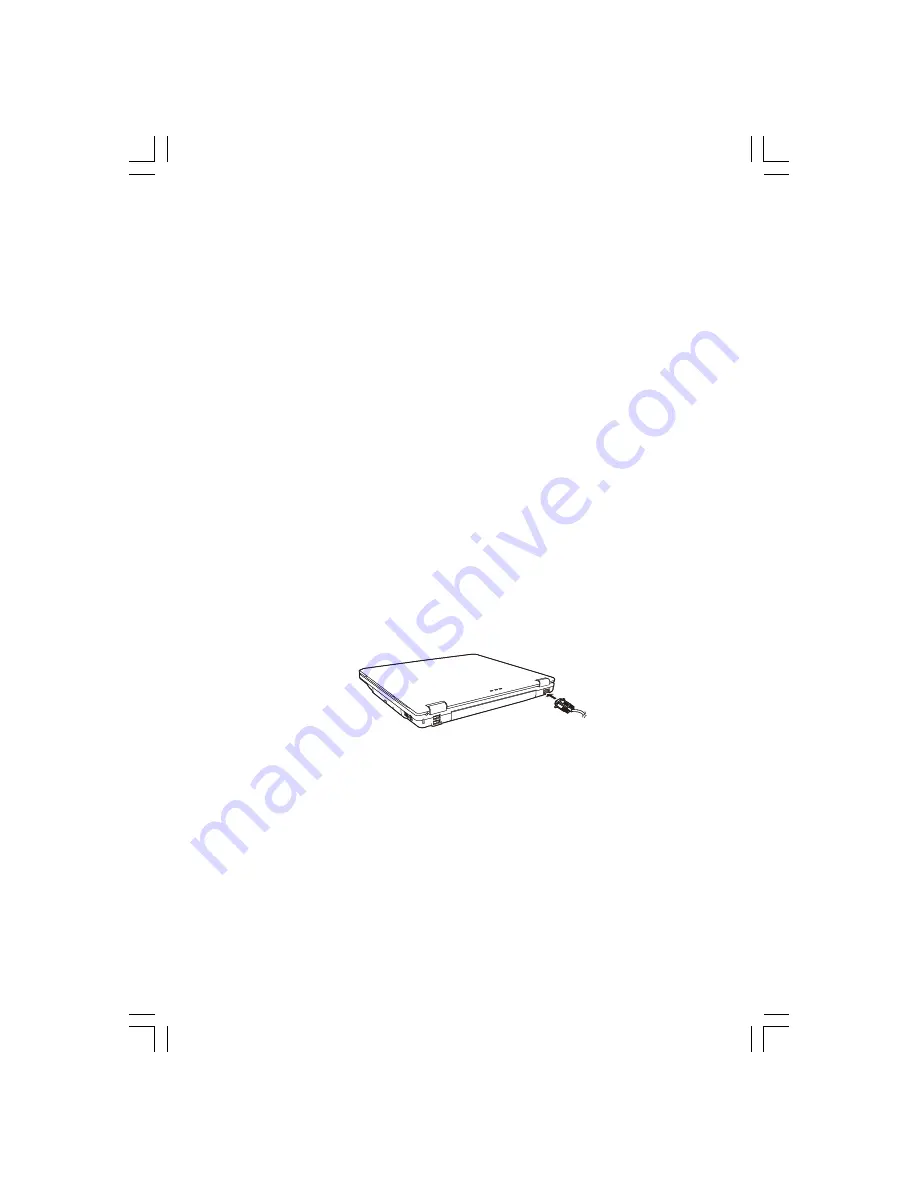
19
PRESTIGIO NOBILE 1510
ENG
Battery Pack
The battery pack is the internal power source for the computer. It is rechargeable using the AC adapter.
The operating time of a fully charged battery pack depends on how you are using the computer. When your applications
often access peripherals, you will experience a shorter operating time.
Power-Saving Tips
In addition to your computer’s automatic power management, you can do your part to maximize the battery’s operating
time by following these suggestions.
* Do not disable Power Management.
* Decrease the LCD brightness to the lowest comfortable level.
* If you work with an application that uses a PC card, exit the application when you finish using it.
* If you have a PC card installed, remove it when not in use. Some PC cards drain power even while they are inactive.
* Deactivate the WLAN function if you are not using it. (See “Turning Off/On the WLAN Radio” in chapter 2.)
* Turn off the computer when you are not using it.
Expanding Your Computer
You can expand the capabilities of your computer by connecting other peripheral devices.
Connecting an External Display
If you want the benefits of a larger display screen with higher resolution, you can connect an external CRT monitor and/
or external LCD monitor to your computer.
Follow this procedure to connect an external display:
1. Make sure that the computer is not turned on.
2. Plug the CRT monitor’s D-type signal connector to the computer’s VGA port.
3. Plug one end of the CRT monitor’s power cord into the power socket on the monitor and the other end to an electrical
outlet.
4. To use the CRT monitor, turn on the CRT monitor before turning on the computer.
5. The CRT monitor should respond by default. If not, you can switch the display to the CRT monitor, or to multi-display
by pressing Fn+F5. In Windows, you can also change the display through the settings in Display Properties.
6. You can change display settings through your operating system. See your operating system documentation or online
help for specific information.
CAUTION: Do not disconnect the external display while the computer is in Standby mode or
Hibernation mode. If no external display is connected when the computer resumes, the
computer’s LCD might not display properly.
Содержание NOBILE 1510
Страница 192: ...32 PRESTIGIO NOBILE 1510 SLO Notes ...






























