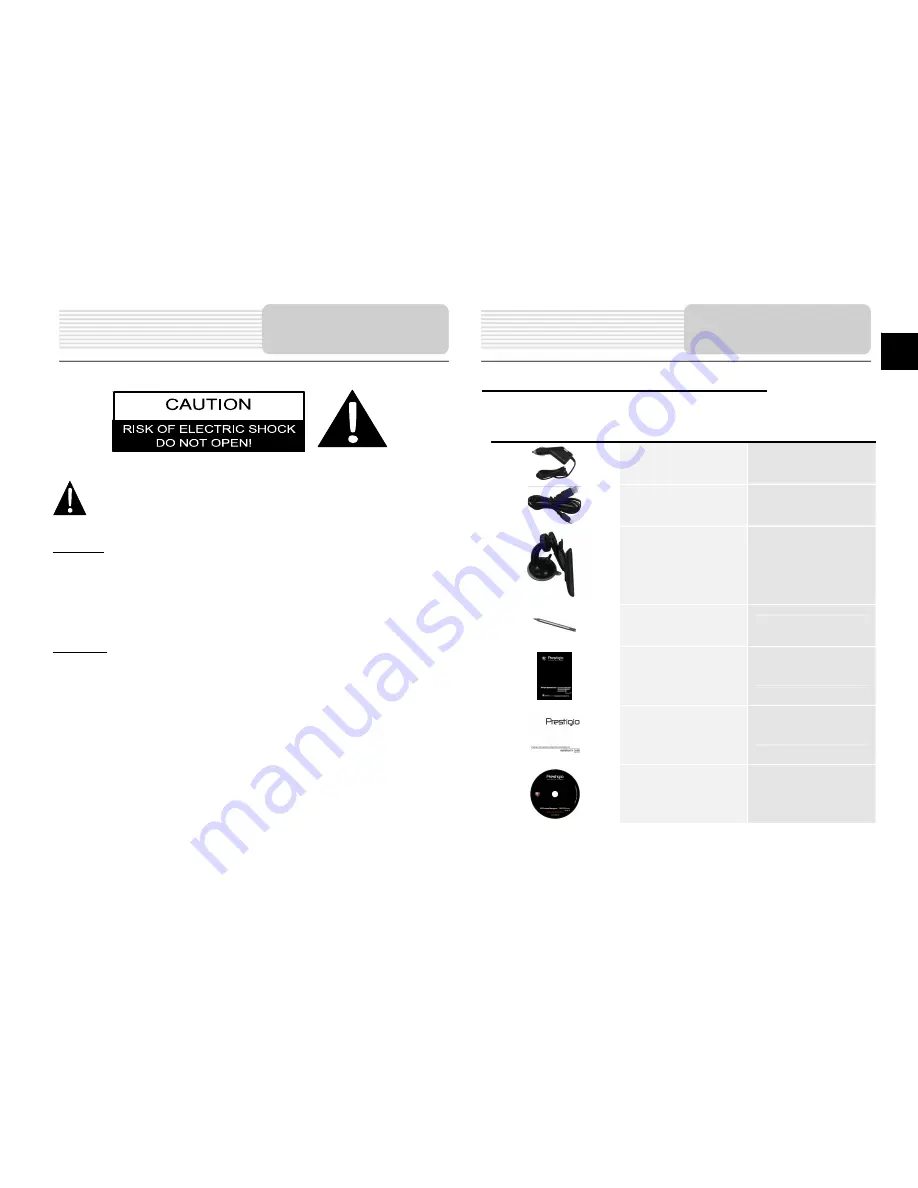
EN-1
EN
CAUTION
1.
To reduce the risk of electric shock, do not remove the cover (or back). No
user-serviceable parts inside. Refer servicing to qualified service personnel.
2.
The manufacturer should not hold responsibility for the damage caused by any
substitutions and modifications of the product without authorization from the
manufacturer or authorized unit
.
WARNING
The device should not be exposed to dripping or splashing and no objects filled with liquids
should be placed on the device.
Prestigio GeoVision 5800BTHDDVR–Accessories List
ITEM NAME QTY
Car Charger
1
USB Cable
1
Car Mount
1
Stylus Pen
1
User Manual
1
Warranty Card
1
Driver/Document CD
1
The exclamation point within an equilateral triangle is intended to alert the
user to the presence of important operating and maintenance (servicing)
instructions in the literature accompanying the appliance.
Important Safety
Instructions
Accessories
Содержание GV5800 BTHDDVR
Страница 15: ...RU 1 RU 1 2 Prestigio GeoVision 5800BTHDDVR 1 USB 1 1 1 1 1 CD 1...
Страница 17: ...RU 3 RU microSD microSD microSD microSD USB USB USB USB USB USB USB...
Страница 18: ...RU 4 RU GPS 5 4 0 37 1 Power 2 3 4 Power 5 Sleep OFF...
Страница 19: ...RU 5 RU FM USB 1 DVR 2 3 TF 4...
Страница 20: ...RU 6 RU 5 6 TF Class4 ADR TF TF ADR Player ADR GPS GPS GPS ADR Google Map GPS G G SD SD ADR ADR...
Страница 21: ...RU 7 RU AVI 1 Bluetooth Bluetooth 2 3 4 Bluetooth GPRS 5 Bluetooth 6 7 Bluetooth 8 ADR Bluetooth...
Страница 22: ...RU 8 RU 9 10 11 12 13 14 Bluetooth 15 16 17 Bluetooth 18 Bluetooth 19 PIN 20 Bluetooth HFP Bluetooth Bluetooth...
Страница 23: ...RU 9 RU 21 Bluetooth 22 23 24 Bluetooth 25 26 27 28 29 30 Bluetooth Bluetooth...
Страница 24: ...RU 10 RU 1 2 FM FM 3 4 FM 5 FM 6 FM GPS vv No 1 2 2D 3D 3 4 5 FM...
Страница 25: ...RU 11 RU No 6 GPS 7 8 9 10 11 12 13 14 15 16 GPS 17 No 18 19 20 21...
Страница 26: ...RU 12 RU No 22 10 23 SMS SMS SMS 24 25 26 27 28 GPS 29 30 31 GSM Bluetooth DUN 1 2 3 4 5 6 7 8 9...
Страница 27: ...RU 13 RU 1 2 3 1 2 GPS 3 4 5 GPRS SMS 1...
Страница 28: ...RU 14 RU Adjust the brightness of the LCD GPS Adjust the brightness of the LCD GPS...
Страница 31: ...UA 1 UA 1 2 Prestigio GeoVision 5800BTHDDVR 1 USB 1 1 1 1 1 1...
Страница 33: ...UA 3 UA microSD microSD microSD microSD USB USB USB USB USB USB USB 12 12...
Страница 34: ...UA 4 UA GPS 5 4 1 Power 2 3 4 Power 5 Sleep OFF...
Страница 35: ...UA 5 UA FM USB 1 DVR 2 3 TF 4...
Страница 36: ...UA 6 UA 5 6 TF Class4 ADR TF TF ADR Player ADR GPS GPS GPS ADR Google Map GPS G G SD SD ADR AVI ADR...
Страница 39: ...UA 9 UA 27 28 29 30 1 2 FM FM 3 4 FM 5 FM 6 FM GPS 1 2 2D 3D 3 4 5 6 GPS 7 Bluetooth FM...
Страница 41: ...UA 11 UA 21 22 23 1 24 Navitel SMS SMS 25 26 27 GPS GLONASS 28 29 30 GSM Bluetooth DUN 1 2 4 5 6 8...

































