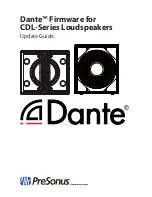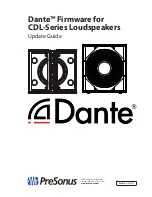Dante™ Firmware Update Guide for CDL-series Loudspeakers
1
Periodically, the Dante module onboard your CDL-series loudspeaker will require a firmware update. To
begin, you must connect a computer to the same Dante network as your CDL-series loudspeakers.
1. Log into your My PreSonus account and download the
A2-0.9.0.dnt
firmware.
Note: Your CDL-
series loudspeakers must be registered in your My PreSonus account to download the firmware.
2. Go to www.Audinate.com.
3. Log in or create an Audinate user account.
4. Download the Dante Firmware Update Manager application.
5. Install and run the Dante Firmware Update Manager on the computer
networked to your CDL-series loudspeakers.
6. Click Next.
7. Select Update Dante Firmware.