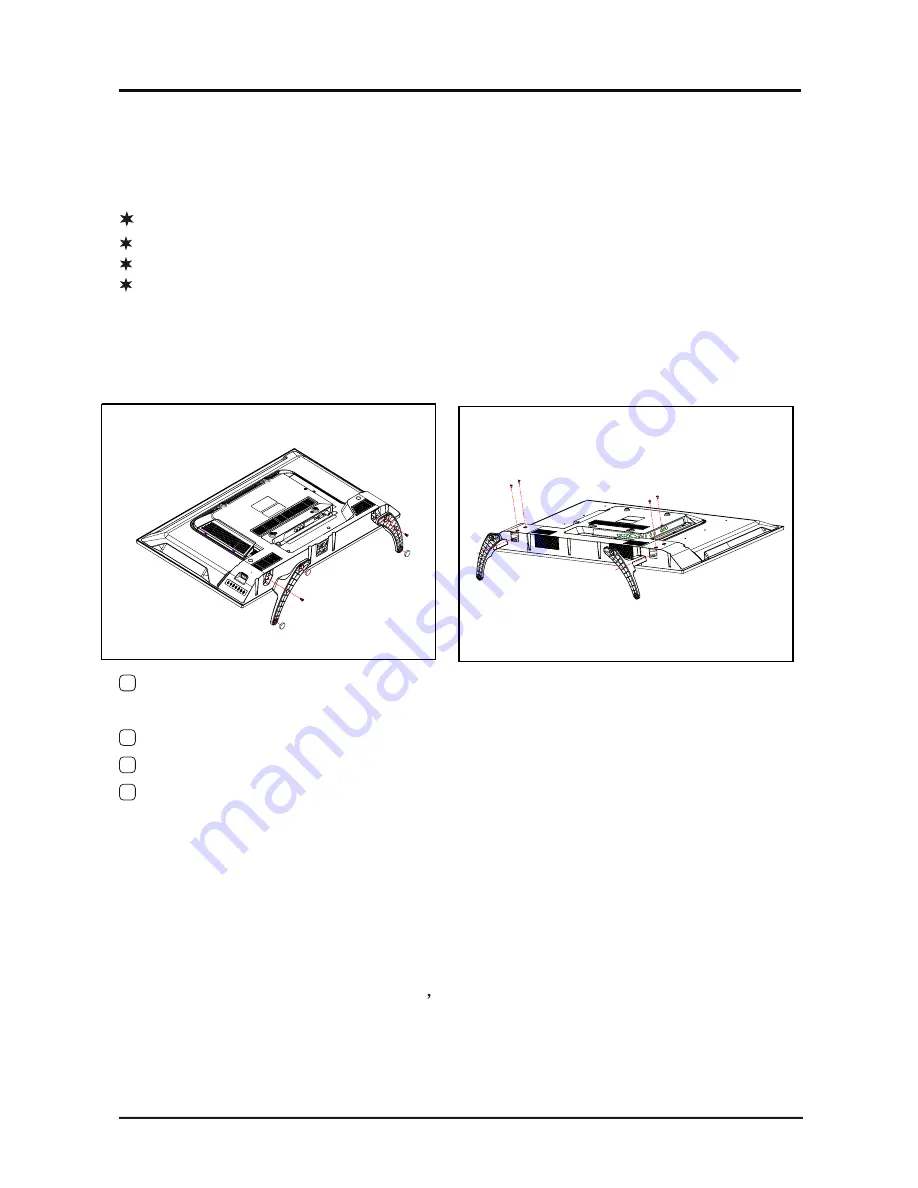
1.Connection and Preparation of TV
1.1 Accessories
User Manualx1
Remote Controlx1
Battery(UM-4/R03P/AAA)x2
Wall Mount Kit x1(Pre-assembled)(Optional)
1.2 Installation of Stand
1 Place the TV with the front panel facing downwards on the soft cloth or soft
pads on a desk.
2 Please put the PVC sticker on the turning axle firstly.
3 Insert the stand into the bottom socket of the TV.
4 Insert the screws into the sockets and tighten them.
1.3 installation of Wallmount Kit(Optional)
The Wall Mount Kit can help install the TV on the wall
For more information about wall mounting,please refer to the instructions
provided along with the wall mount kit.
When wall mounting the product
please contact qualified personnel.
If users choose to install the TV by themselves,the producer is irresponsible
for any possible damages caused either to the product or to persons.
2
LED COLOR TV
(For the physical structure, please refer to the real object)
TV-5635SMDVBT2
TV-5634SMDVBT2
Содержание TV-5634SMDVBT2
Страница 14: ...TELEVISOR LED Administrador de aplicaciones Multimedia Fuente ...
Страница 15: ...TELEVISOR LED Navegador ...
Страница 48: ...P 10 Loja de aplicações Administrador de aplicações Multimídia Fonte ...
Страница 53: ...P 15 Vídeo Imagens Áudio ...
Страница 82: ...LED COLOR TV 8 App Management Media Source ...
Страница 83: ...LED COLOR TV 9 Browser ...
















































