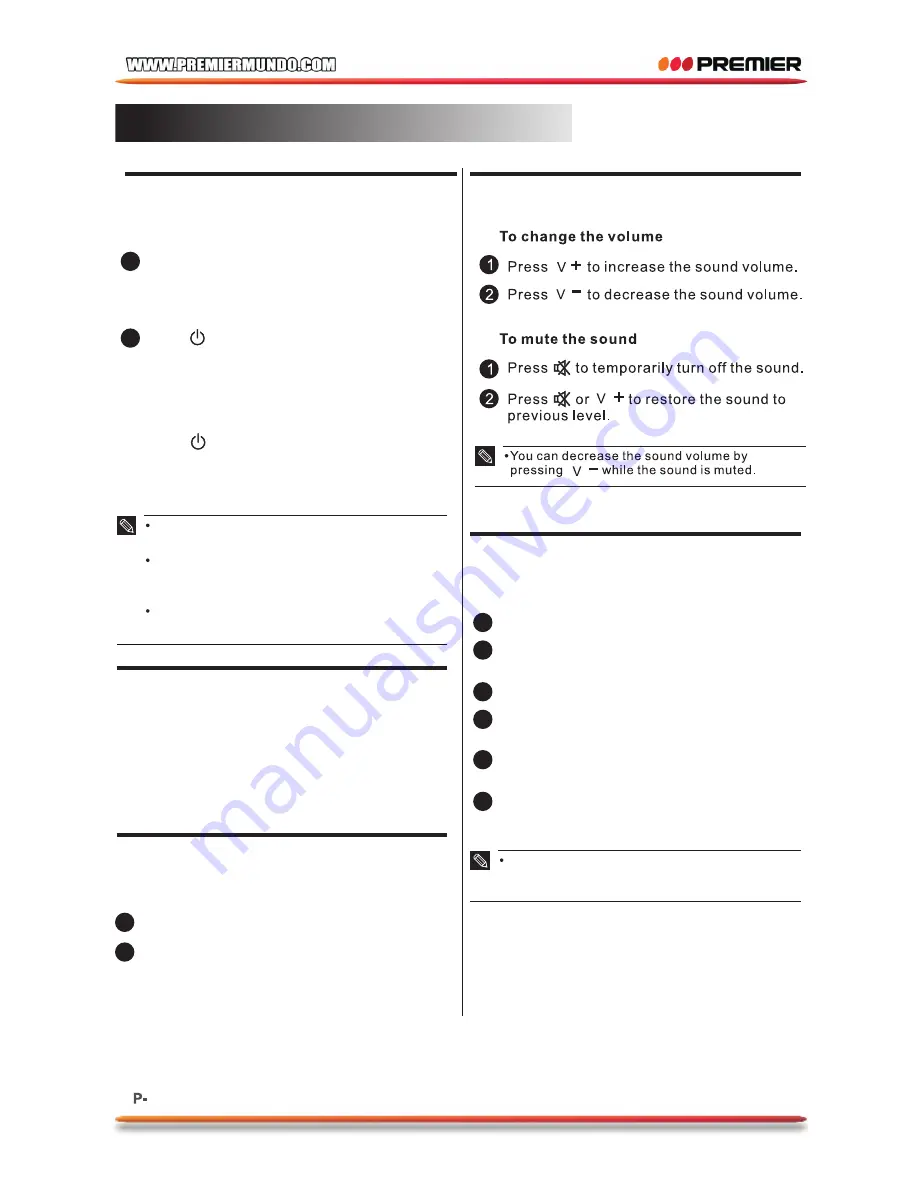
13
Power On/Off
Volume Adjustment
To turn on the TV
1
Connect the power play into the wall outlet.
The power indicator lights in red, indicating
that the TV is in standby mode.
2
Press
The power indicator lights turns off and the
TV turns on.
To turn off the TV
Press
The power indicator lights in red and the
TV
turns off to standby mode.
It takes approximately 10 seconds for the
picture to appear after the TV is turned on.
The TV will switch to standby mode
automatically if there is no signal input for
10 minutes.
If the TV will not be used for a long periods
of time,unplug the TV from the wall outlet.
Channel Selection
To select a channel
Press
P+/-
or
Program Select
buttons to
select the channel number directly.
1
2
Input Source Selection
To select input source
Press
"
SOURCE
".
Press ▲/▼to select the desired input source
,
then
press
,"
enter
"
to
enter
.
The selected input source image displays.
1
2
3
4
5
6
On-Screen Display (OSD)
Selection and Adjustment
Press
to display the main menu.
"
MENU
"
Press
to select a menu.
The selected menu page displays.
▲ ▲
/
Press
to set your selection.
▲/▼
Press
to choose an item on the menu
page and press
to set your selection.
▲/▼
▲
Press
to adjust an item value or choose
options.
▲ ▲
/
Press
to return to the menu, press
"
MENU
"
again to exit.
"
MENU
"
The OSD menu screen will be closed
automatically when no operation has been
made for the set OSD menu display time.
▲ ▲
/
Basic Operation
Содержание TV-4336LED
Страница 1: ...19...
Страница 2: ......
Страница 3: ......
Страница 4: ......
Страница 5: ......
Страница 6: ......
Страница 7: ......
Страница 8: ...VIDEO2 VIDEO1 DC12V...
Страница 9: ......
Страница 10: ......
Страница 11: ......
Страница 12: ......
Страница 13: ......
Страница 14: ......
Страница 15: ......
Страница 16: ......
Страница 17: ......
Страница 18: ...Slow Step...
Страница 20: ......
Страница 21: ......
Страница 23: ......
Страница 25: ......
Страница 26: ...LED...
Страница 27: ...5 3x10 5...
Страница 28: ......
Страница 29: ...On Standby Mode the power light turns red ATV AV1 AV2 YPBPR VGA HDMI USB...
Страница 31: ...9...
Страница 32: ...10 P P V V...
Страница 33: ...11...
Страница 36: ...14...
Страница 37: ...15...
Страница 38: ...16...
Страница 39: ...17...
Страница 40: ...18...
Страница 41: ...19 Slow Step...
Страница 44: ...22 456x187x341mm 2 44W 250cd m 2 1366x768 160 160 3 2KG...










































