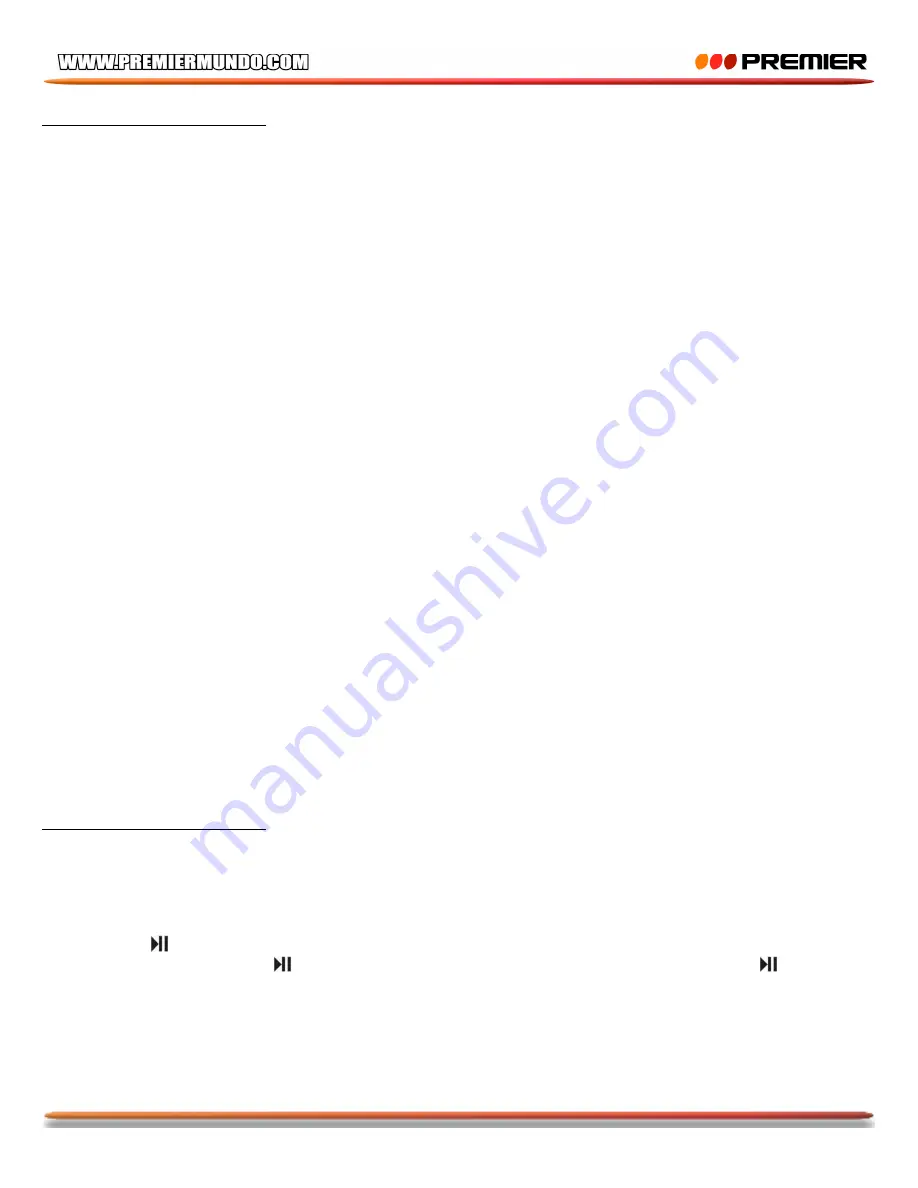
P-3
CONNECTING TO POWER
Before switching on the unit, please make sure that the VOLTAGE selector is set to the voltage of your
area. Connecting the unit to other power sources may damage the unit.
AC Power Operation
Connect the AC power cord to your AC household mains outlet and switch on the mains supply. Make
sure the voltage is compatible.
Disconnect the power cord form the mains when not in use.
ATTENTION
1.
Do not plug or unplug the power cable while you have wet hands.
2.
When planning not to use this unit for a long time, disconnect the power cable from t
he wall outlet.
3.
When disconnecting the power cord from the wall outlet, do not pull on the cord in order to avoid
shock risks caused by damaged cable.
BATTERY OPERATION
Disconnect the AC cord set completely. Open the battery compartment door and insert 6
pieces UM
-
2
"C" size batteries into the battery compartment with battery polarity as shown inside the battery
compartment.
RADIO OPERATION
1.
Slide the
FUNCTION switch
to
RADIO
position.
2.
Slide the
BAND switch
to
AM
or
FM
position.
3.
Turn the
TUNING control
to
your desired radio station.
4.
Adjust the sound level by rotating the
VOLUME control.
ANTENNA
For best reception, fully extend the FM Antenna to receive FM stations. For AM reception, the unit has a
built
-
in antenna, turn the whole unit for best reception.
STEREO HEADPHONE JACK
For private listening, insert the plug of a stereo headphone into the phones jack and adjust the
VOLUME
control
accordingly. During the use of a headphone, the speakers are automatically disconnected.
CD/MP3/USB OPERATION
Playing Audio CDs
1.
Set the
FUNCTION switch
to
CD/USB
position.
2.
Press the
CD/USB
b
utton to select
CD
mode, CD icon will appear on the LCD display.
3.
Insert a CD disc in the CD compartment and close the CD door, the unit will start reading the disc, it
w
ill show the total number of tracks of the entire disc after reading.
4.
Press the
b
utton to start playing the disc.
5.
During playing, press the
b
utton to temporarily pause playing. To resume, press the
button
again.
Playing MP
3
Discs
1.
Set the F
UNCTION switch
to
CD/USB
position.
2.
Press the
CD/USB
b
utton to select the
CD
mode, CD icon will appear on the LCD display.
Содержание SX-5272USB
Страница 8: ...P 7 DIAGRAMA DE CIRCUITOS ...
Страница 10: ......
Страница 18: ...P 7 SCHEMATIC DIAGRAM ...
Страница 19: ...P 8 ...





































