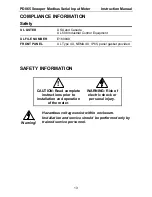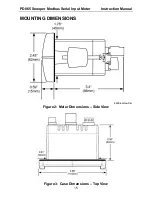PRECISION DIGITAL CORPORATION
89 October Hill Road • Holliston, MA 01746 USA
Tel (800) 343-1001 • Fax (508) 655-8990
www.predig.com
SNOOPER
MODEL PD865
MODBUS
®
SERIAL INPUT
Instruction Manual
Modbus
®
RTU Master, Slave, or Snooper Mode
6-Digit Display, 0.56" (14 mm) High, Red LEDs, Sunlight Readable
Linear, Square Root, or Programmable Exponent
16-Point
Linearization
Maximum/Minimum
Display
Type 4X, NEMA 4X, IP65 Front
Universal Power Supply 85-265 VAC
12-36 VDC/12-24 VAC Power Option
2 or 4 4-20 mA Output Options
24 VDC Transmitter Power Supply Option
RS-485 Serial Communications
Proxy Polling for up to 8 Process Variables