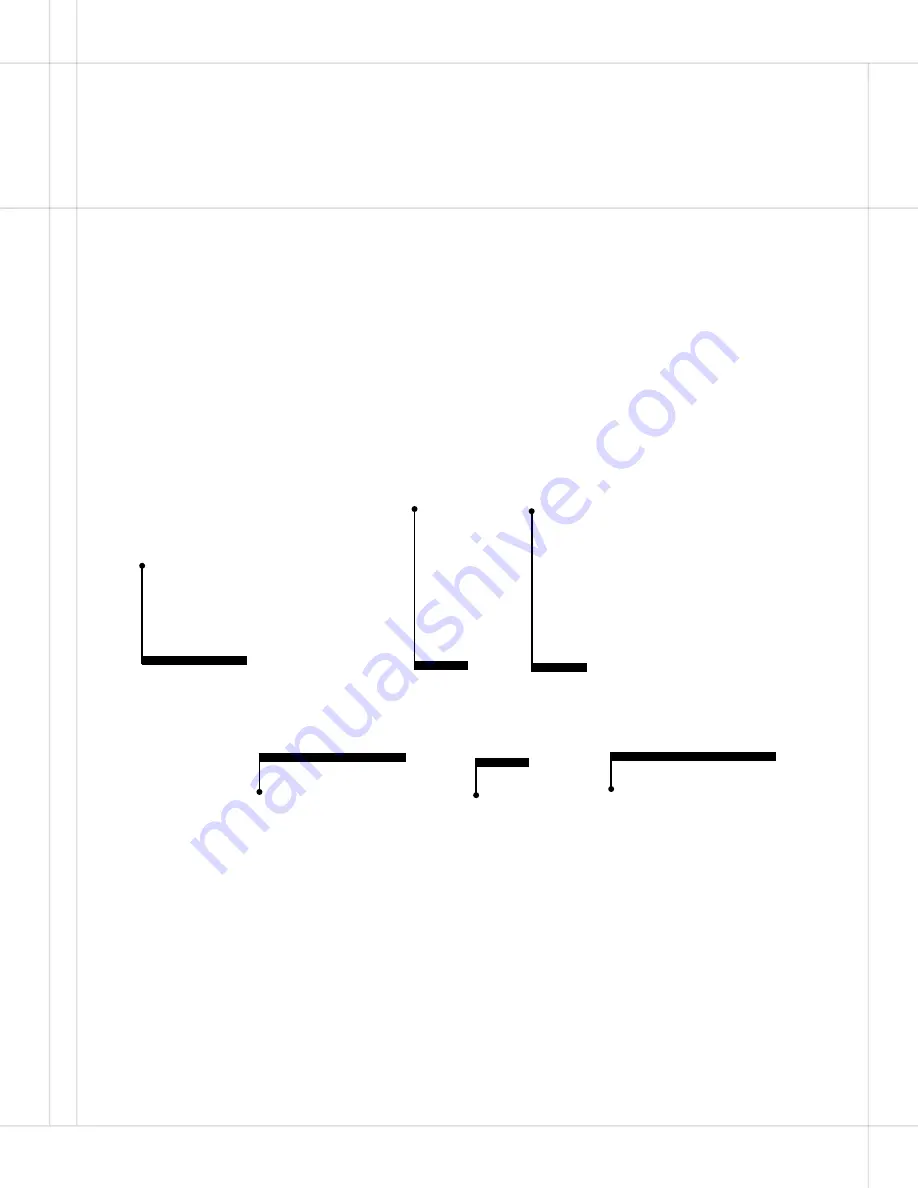
ProStar
35
PS1P7PTV.EPS
This position
indicates that the
artwork has the
Trademark symbol.
This position
indicates the cap
height of the artwork.
1P
1 pica
(For flyers and leaflets)
1P7
1 pica 7 points
(For brochures,data
sheets and pocket folders)
6P
6 picas
(For packaging/equipment)
12P
12 picas
(For packaging/equipment)
This position indicates
that the artwork
pertains to the
ProStar
or
ProStar Platinum
logo.
PS
ProStar
PSP
ProStar Platinum
This position indicates
the file format in which
the artwork has been
generated.
EPS
For all printed
materials
JPG
For web, email and
on-screen uses
PNG
For Powerpoint and
web uses
The diagram shown below lists all the
abbreviations used in the logo artwork file
names.
Do not attempt to create your own version
of this artwork. If you need additional
copies, contact Corporate Communications
in Danbury, Connecticut.
Choose the logo format that best suits
your needs. In general, the JPG version is
best for web, email and on-screen uses.
The EPS version is best for print applica-
tions and can be scaled up or down to
any size without a loss of resolution. The
PNG version has background transparency,
making it the best choice for on-screen
(PowerPoint) or web uses where the logo
“floats” over a background.
File Naming Conventions
ProStar Logo
This position
indicates the
color option of the
ProStar
logo.
K
Black
C
Green, Blue and
Black (CMYK)
P
Green, Blue and
Black (Pantone)
N
Negative
This position
indicates the
orientation of the
ProStar
logo.
H
Horizontal
V
Vertical















