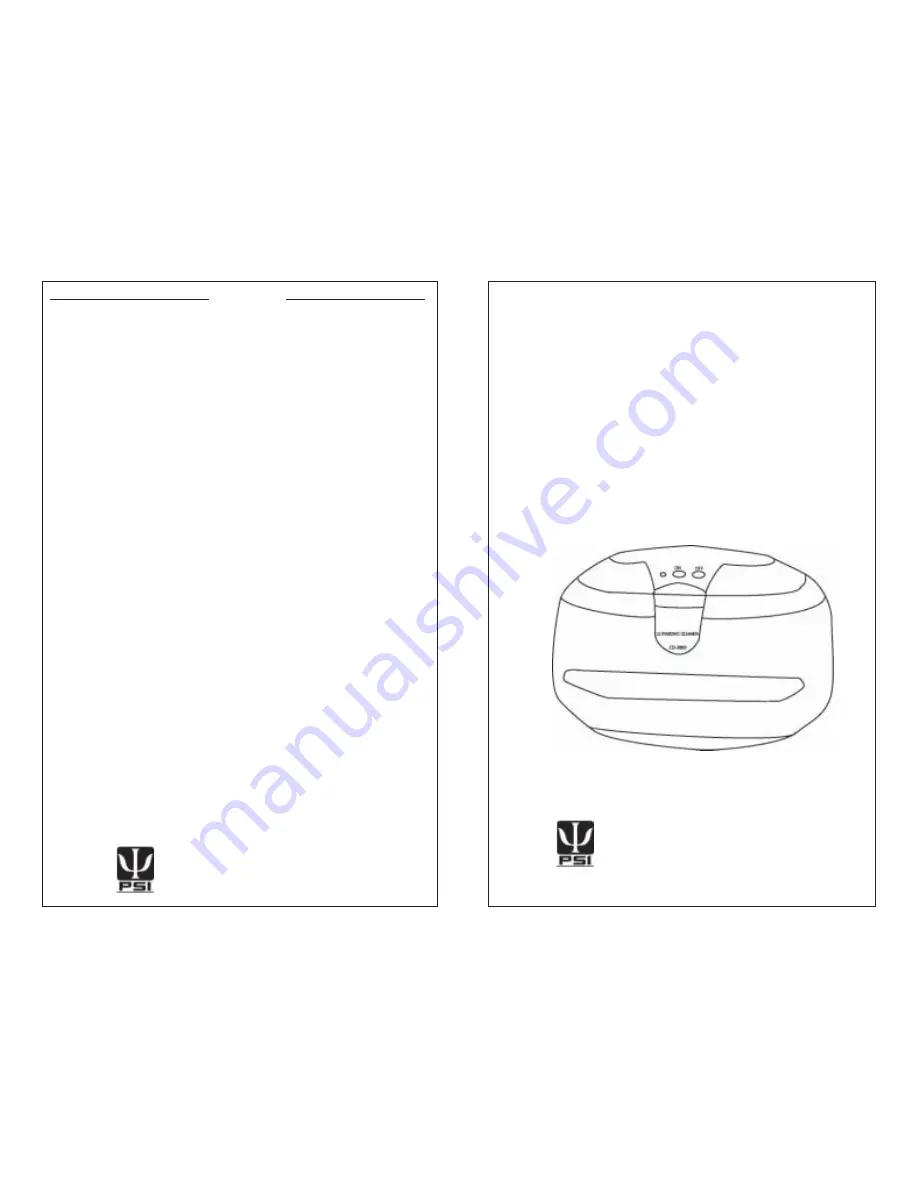
Futura
Ultrasonic Cleaner
CD-2800
Operating Instructions
PRACTICAL SYSTEMS, INC.
11617 Prospect Road • Odessa, FL 33556
(800) 237-8154 • Fax (800) 330-3800
1. Open the cover and place items to be cleaned in the tank.
2. Add water or a mixture of water and ultrasonic cleaning solution. Fluid should completely cover
all items but should not go over the fill line.
3. Close the cover and press the ON button. Unit should start cleaning and red indicator light
should be illuminated.
4. Stop the cleaning process by pressing the OFF button. Unit will stop automatically after about 3
minutes.
5. If more cleaning is required, repeat the cleaning cycle by pressing the ON button again.
6. When cleaning is complete remove items from tank. Do not leave items in cleaning solution for
extended periods of time.
Contact PSI at 800-237-8154 or 727-376-7900,
if you have any questions or problems with your machine.
Thank you for Looking To PSI.
PRACTICAL SYSTEMS, INC.
11617 Prospect Road • Odessa, FL 33556
(800) 237-8154 • Fax (800) 330-3800
Operation


