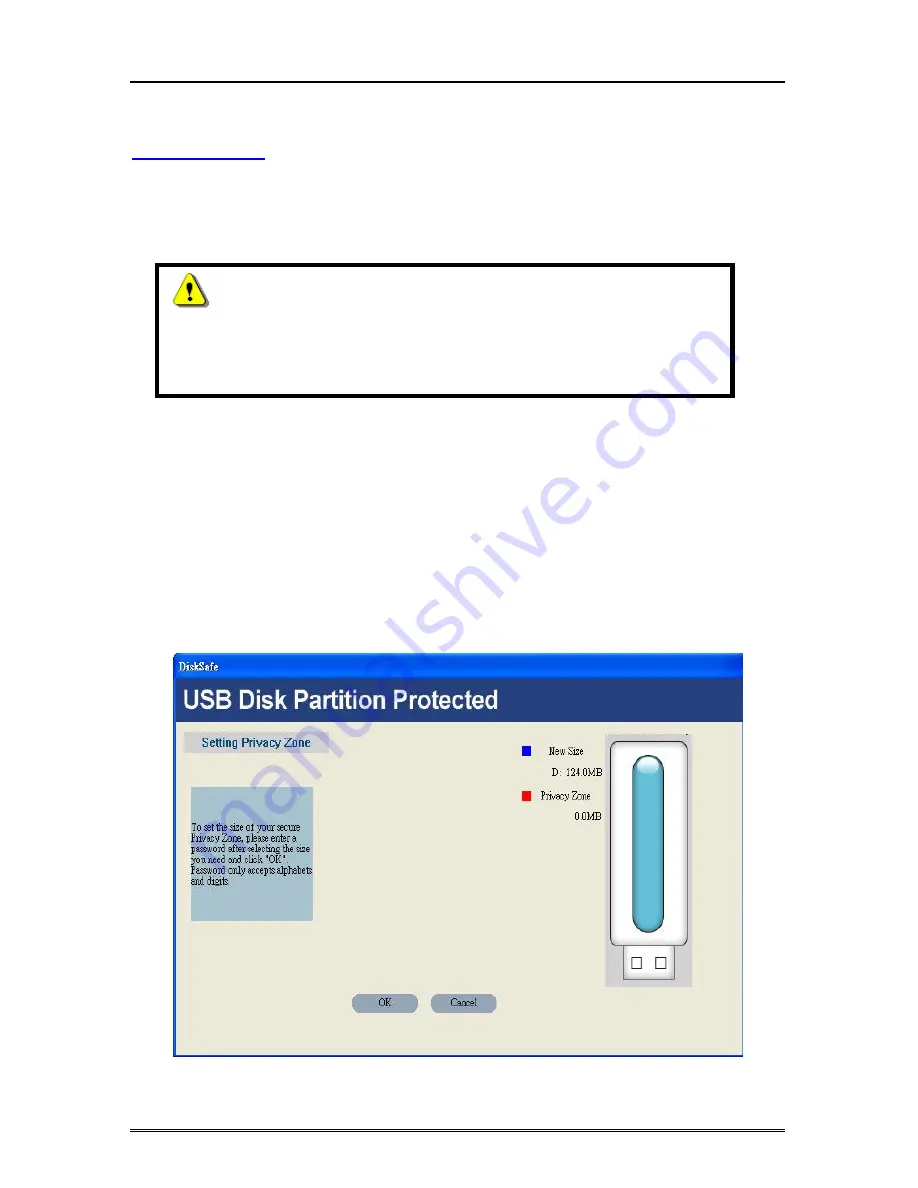
U250 – Traveling Disk Series
User’s
manual
Page 5
Main Features
DiskSafe Feature
A. Creating the Privacy Area
!
When you create your Privacy Zone, the Hi-Speed USB Flash Disk is
formatted and ALL data will be lost. Please back up your files before
you create your Privacy Zone.
1. Please select the removable disk drive that was assigned to your Hi-Speed USB
FlashDisk, and double click the DiskSafe software icon.
2. After you read the DiskSafe Welcome window, move the Hi-Speed USB Flash Disk
slide bar (up or down) to set the capacity of your secure Privacy area. The secured
Privacy area will be shaded red, and the unprotected public area will be shaded blue.
Содержание Traveling Disk U250
Страница 2: ...Revision History Rev no DATA DESCRIPTION A01 2005 10 03 First edition issued ...
Страница 3: ......
Страница 4: ......
Страница 5: ......
Страница 6: ......
Страница 7: ......
Страница 12: ...U250 Traveling Disk Series User s manual Page 4 ...




















