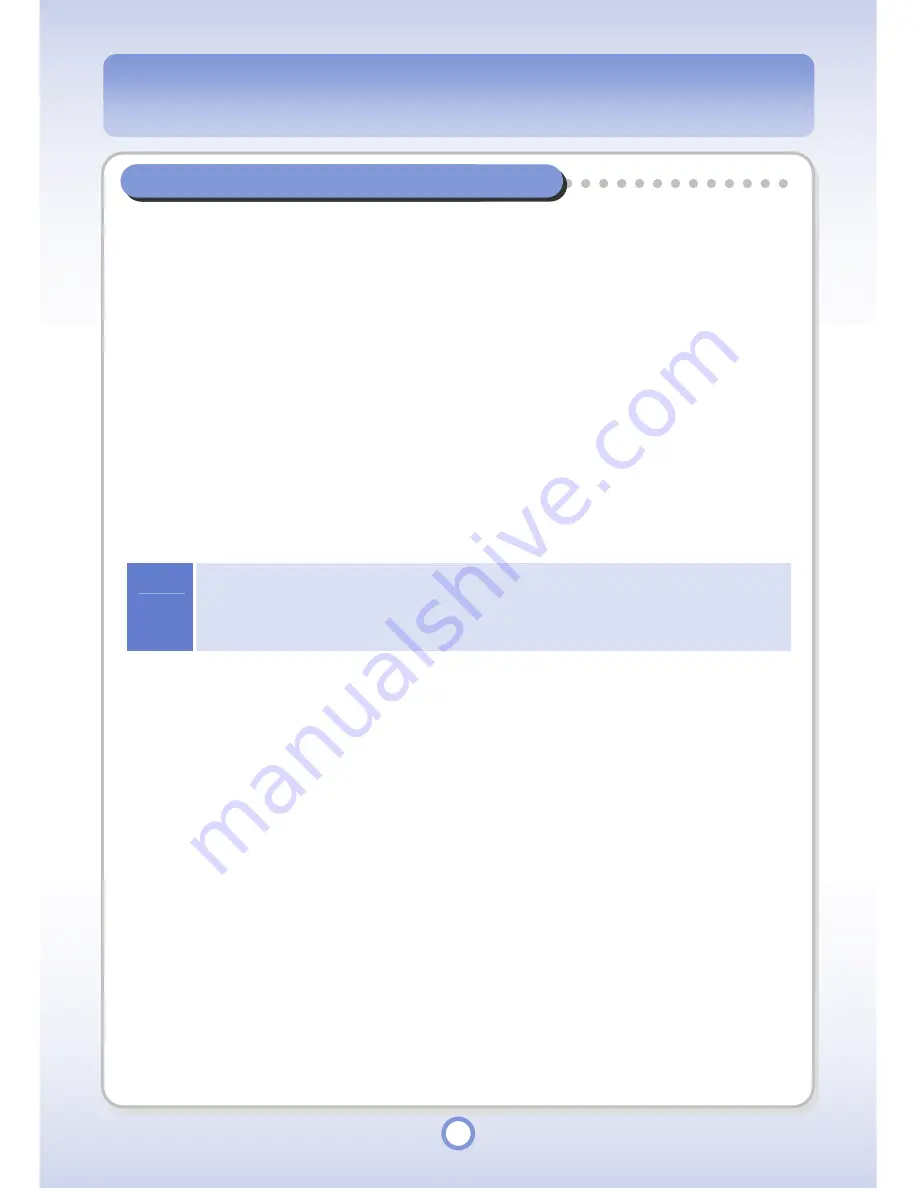
66
Manual Upgrade using the Installation CD
The Installation CD supplied with the product includes firmware upgrade files for each
language.
1
Copy the firmware upgrade file for your preferred language from the
Installation CD to the root directory of the mPack.
- You can find the firmware upgrade file for your preferred language in the
corresponding sub folders of ENG(English), KOR(Korean) and so on below the
Firmware folder of the Installation CD.
2
Run Safely Remove Hardware and turn the mPack on.
- mPack upgrades its firmware using the firmware upgrade file copied from the
Installation CD.
Notice
The firmware upgrade file in the CD supplied with this product may not be the latest version. To
upgrade the firmware with the latest version, upgrade the firmware using the auto upgrade
function of the PC Program, or download the latest version from PQI web site, www.pqi.com.tw,
through the Internet and upgrade the firmware manually.
Содержание mPack P600
Страница 1: ......






























