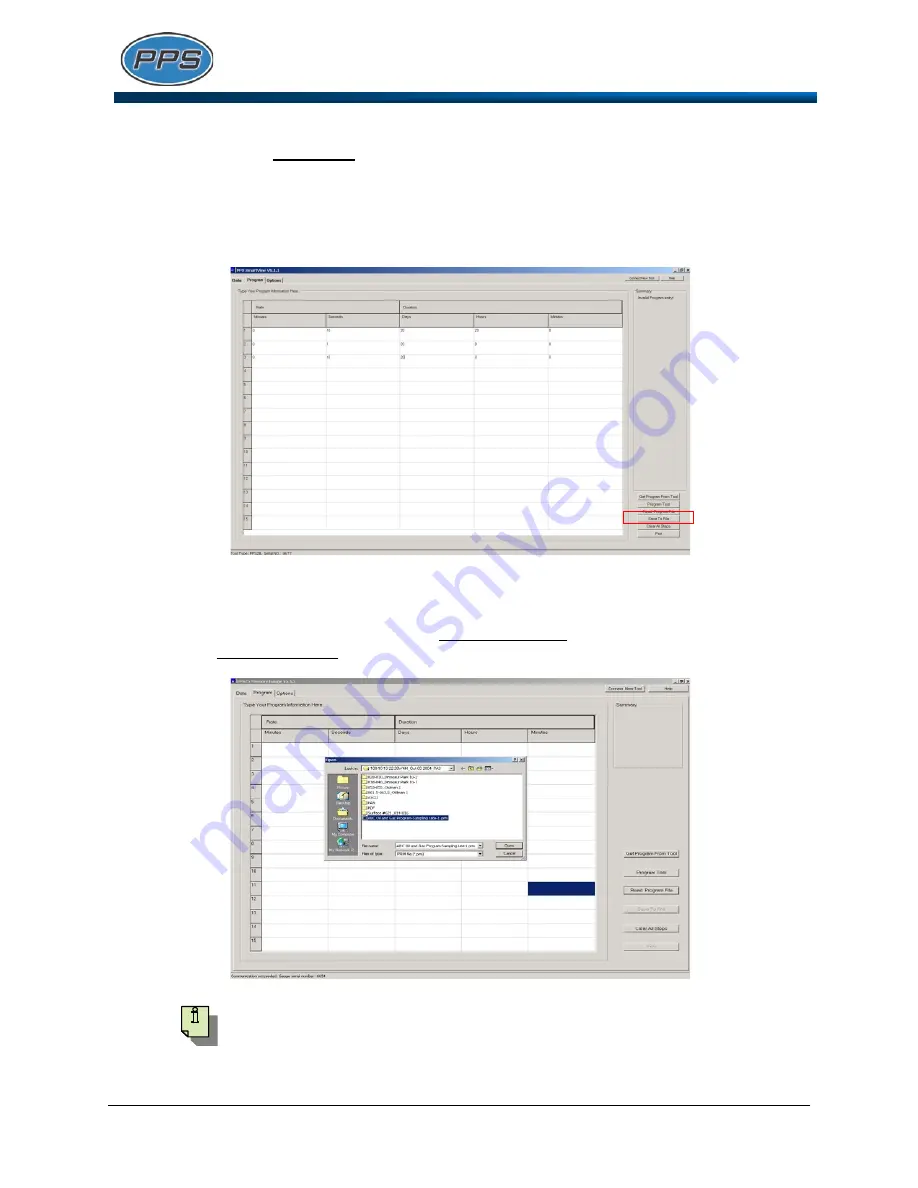
PPS25 Electronic Memory Gauge
User Manual
Pioneer Petrotech Services Inc.
1-888-PP-GAUGE (774-2843)
www.pioneerps.com
Page 9
(3)
Saving the Program file for future use (Fig. 6)
Click on
Save To File
, save the file to a convenient location on your drive
(by default the file
would be saved in your current well file, so change it to a different folder if you want to
keep all program files in one place)
, naming the file as per the naming convention
established for the location (ex. ABC Oil and Gas Program-Sampling rate-1). This will allow
you to save time in programming the next tool as you will not be required to fill in all the
fields, as it is saved for future use.
Fig. 6
(4)
Programming more gauges (Fig. 7)
Connect another gauge and select:
Read Program File
. Open the file you just saved and click
Program the Tool
Fig. 7
For more information about programming, please refer to
SmartView User Manual
.

























