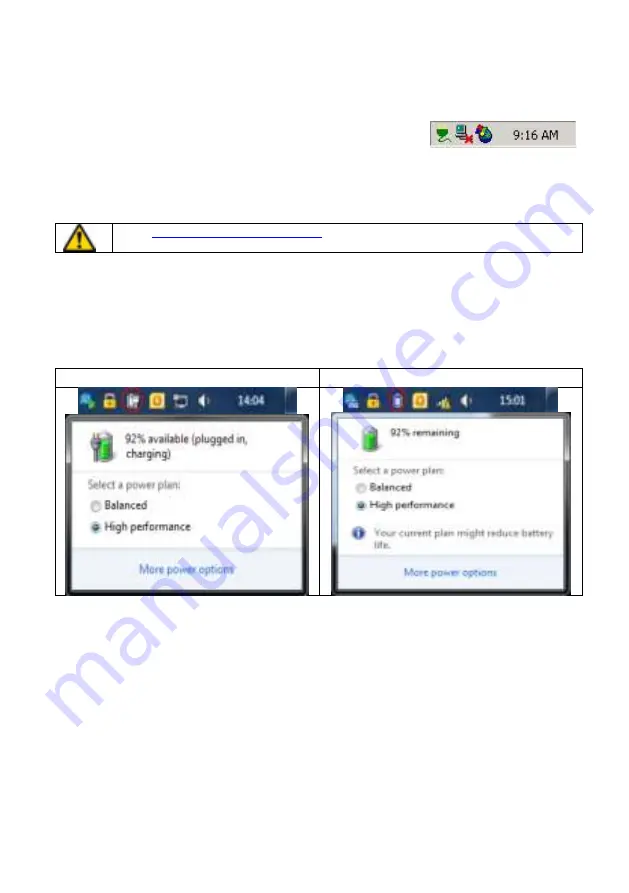
Use the u dled CD a d follo the o
-
s ee i st u tio s to i stall the soft a e Wi Po e .
E te the follo i g
serial No
. to i stall soft a e:
C
-
-
-
DF A
Afte the soft a e is su essfull i stalled, the o
u i atio ith UPS has ee esta lished
a d a g ee i o ill appea i the s ste t a .
Dou le
-
li k the i o to use the o ito soft a e as a o e .
You a s hedule UPS shutdo /sta t
-
up a d o ito UPS status th ough PC.
Detail i st u tio s please efe to the e
-
a ual i the soft a e.
Che k
to get the latest e sio of o ito i g soft a e.
. S art Battery fu tio
Whe UPS o e t i do s PC ith USB a le, it ill sho a atte i o lo ated i the
s ste t a , ea the lo k. You a get so e asi i fo atio e . Cha gi g/Dis ha gi g,
atte e ai i g apa it li ki g the atte i o .
o hargi g status
o dis hargi g status
You a set to Sleep/Hi e ate/Shutdo OS o do othi g he it ea hed Batte Lo
Le el o Batte C iti al Le el ith OS ithout Wi po e .






























