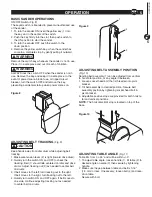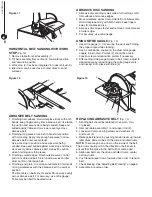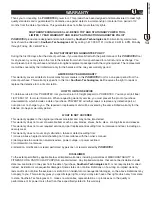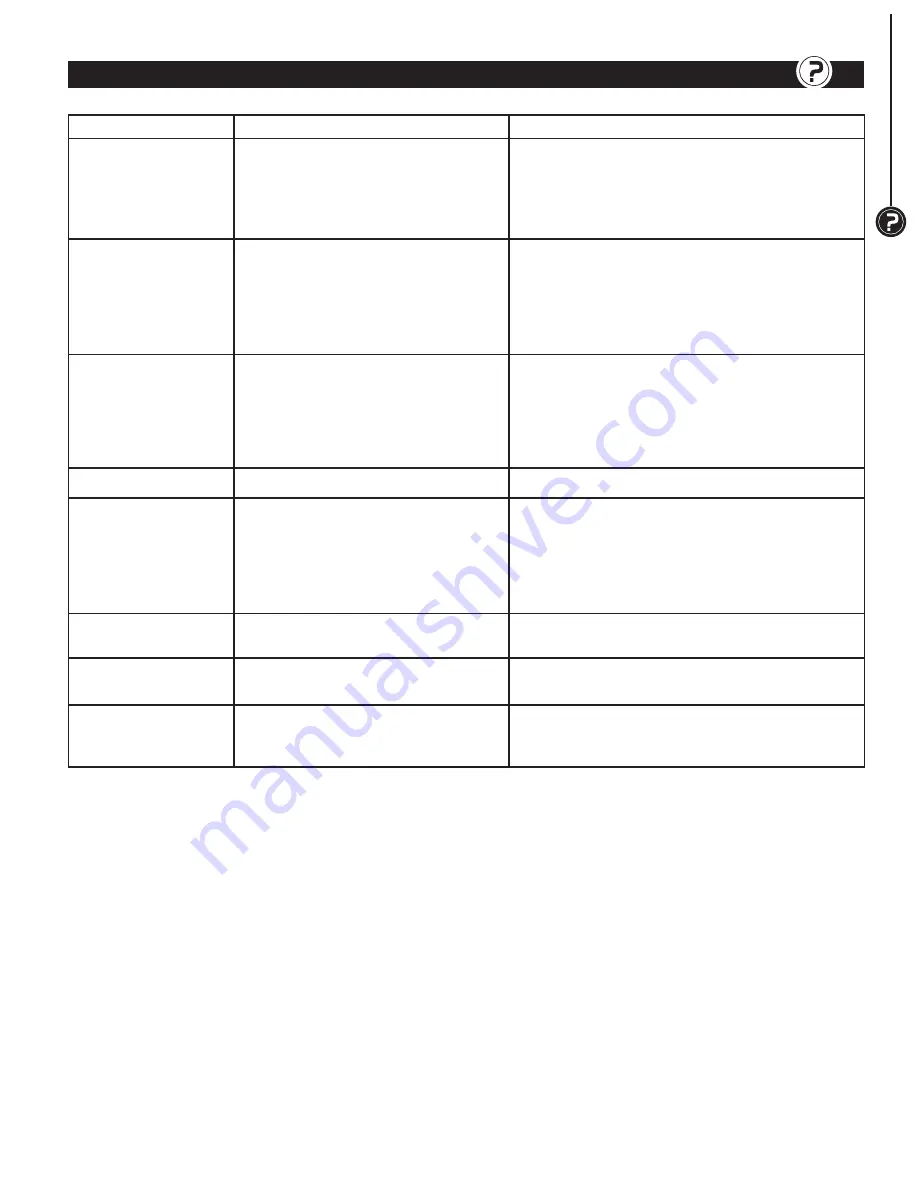
SYMPTOM
POSSIBLE CAUSE(S)
CORRECTIVE ACTION
Motor will not start
1. Low voltage
2. Open circuit in motor or loose
connections
3. Defective switch
4. Defective capacitor
1. Check power line for proper voltage
2. Inspect all lead connections on motor for loose
or open connection
3. Replace switch
4. Replace capacitor
Motor will not start;
fuses blown or circuit
breakers are tripped
1. Short circuit in line cord or plug
2. Short circuit in motor or loose
connections
3. Incorrect fuses or circuit breakers
in power line
1. Inspect line cord or plug for damaged insulation
and shorted wires
2. Inspect all lead connections on motor for loose
or shorted terminals or worn insulation on wires
3. Install correct fuses or circuit breakers
Motor fails to develop
full power (power
output of motor de-
creases rapidly with
decrease in voltage
at motor terminals)
1. Power line overloaded with lights,
appliances and other motors
2. Undersize wires or circuits too long
3. General overloading of power
company’s facilities
1. Reduce the load on the power line
2. Increase wire sizes, or reduce length of wiring
3. Request a voltage check from the power com-
pany
Motor overheats
Motor overloaded
Reduce load on motor
Motor stalls (result-
ing in blown fuses or
tripped circuit break-
ers)
1. Short circuit in motor or loose
connections
2. Low voltage
3. Incorrect fuses or circuit breakers
in power line
4. Motor overload
1. Inspect connections in motor for loose or
shorted terminals or worn insulation on lead wires
2. Correct the low line voltage conditions
3. Install correct fuses or circuit breakers
4. Reduce load on motor
Machine slows down
while operating
Applying too much pressure to work-
piece
Ease up on pressure
Abrasive belt runs off
top wheel
Not tracking properly
See operation “Adjusting Belt Tracking”
Dust collection not
working
1. Dust collection bag full
2. Belt loose or broken
3. Impeller loose or broken
1. Empty dust collection bag
2. Replace belt
3. Replace impeller
TROUBLESHOOTING
9
9
TROUBLESHOOTING
Содержание BD4800
Страница 12: ...4 X 8 BELT DISC SANDER PARTS ILLUSTRATION 10 PARTS LIST 10 ...
Страница 16: ......