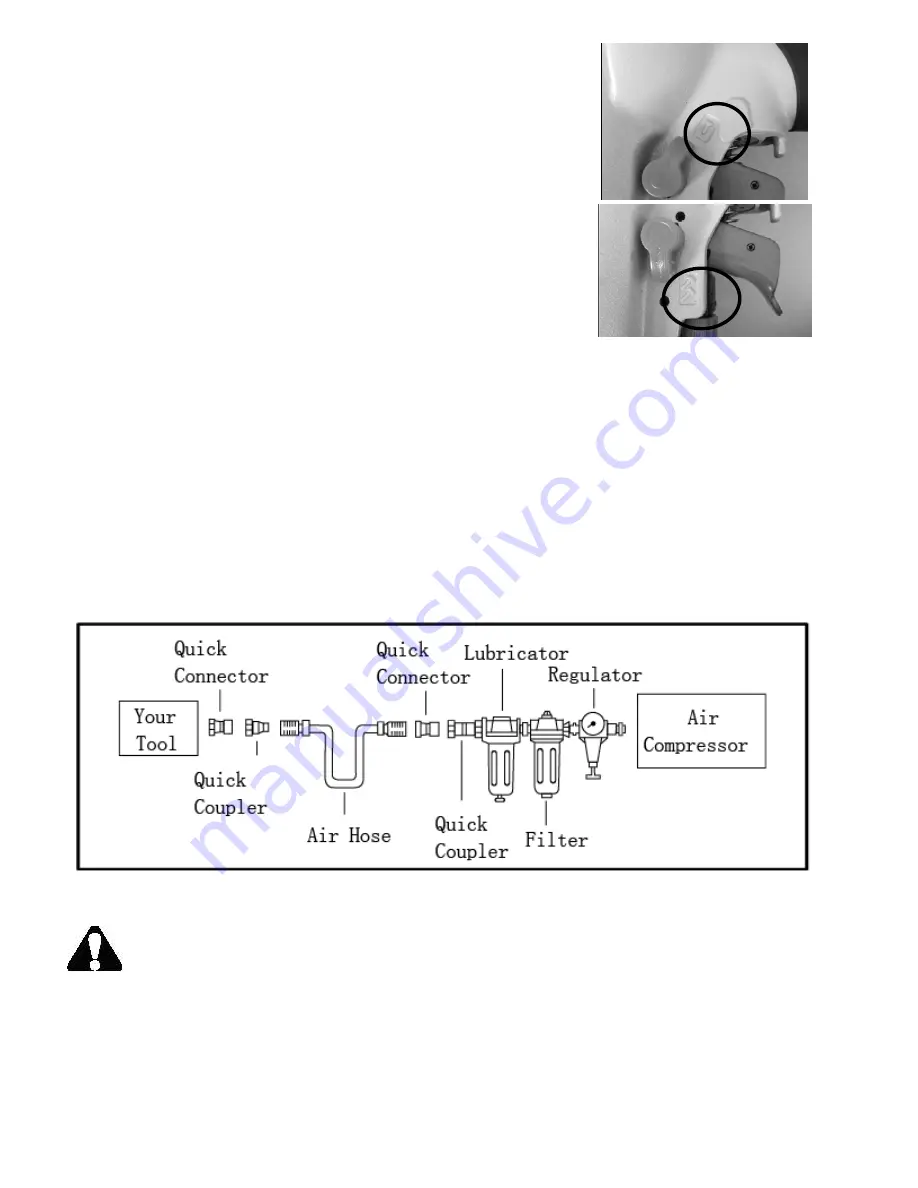
12
Selecting Actuation Mode
The selectable trigger can be set to either Single Sequential Actuation
mode or Contact Actuation mode.
1.
Push in and hold the Actuation Selector.
2.
Rotate the Selector to Single Sequential Actuation (T) or Contact
Actuation (TT).
3.
Release the Actuation Selector.
NOTE:
Be sure the selector is snapped into position. Understand the
actuation process before use
Air supply
1.
Use clean, Dry and regulated compressed air at 70-110 PSI (4.8-7.5bar).
2.
Never exceed maximum and minimum pressure. Too low or too high pressure would cause noise
wear and tear or misfiring.
3.
When connecting air supply always keep hands and body away from discharge area of tool.
4.
A filter- regulator-lubrication is required and should be located as close to tool as possible.
5.
Keep air filter clean. A dirty filter will reduce the air pressure to the tool causing a reduction in power
and efficiency.
6.
For better performance, install a quick connector in your tool and quick coupler on the hose if
possible.
7.
Be sure all connections in air supply system are sealed to prevent air loss.
Typical filter/ lubricator/regulator installation order.
WARNING:
Exceeding the maximum permissible operating pressure may cause the nailer to
explode, blowing metal fragments in all directions. To protect yourself from serious personal
injury, DO NOT allow your air compressor to exceed the recommended pressure when
connected to this nailer!



































