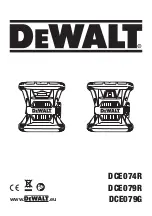7
USING YOUR LASER
Setting Up
Power Supply
Operation
‣
Select a place as close as practical to the work site.
Ensure the location is clear of traffic.
‣
Place the laser on a level surface such as a bench or mount.
The XL5 is powered by a lithium-ion battery pack.
‣
To turn the unit on press the
power
button. Self levelling will
commence and the horizontal beam will appear.
‣
If the unit is outside the self levelling range the unit will not
level and the beam will flash repeatedly.
‣
Press the
V1, V2
and
H
button on the control panel to cycle
through the active beams.
Содержание XL5
Страница 1: ...INSTRUCTION MANUAL XL5 Multi line Laser...
Страница 12: ...www spoton com au...