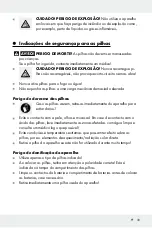47
GB/MT
Measuring temperature
Allow about 30 minutes for the device to acclimate to the conditions of the envi-
ronment.
Hold the Measure button
3
whilst aiming the laser pointer
1
at the surface
you wish to measure.
The temperature is measured whilst pressing the Measure button; the display
5
will read „SCAN“.
After releasing the Measure button the last temperature measured will appear
in the display and the laser pointer will be deactivated.
The temperature determined is the average temperature of the area measured.
The area measured is circular. The diameter of the area measured „S“ is one
twelfth of the distance between the surface and the infrared sensor
2
„D“.
Below you will find some values as a guide:
S (for surface diameter):
25 mm
75 mm
125 mm
D (for distance):
300 mm
900 mm
1500 mm
Please note:
The surface of the target object must be significantly larger than the measuring
diameter of the device. Otherwise the measurement will not be reliable.
Always measure at the closest possible distance to the measuring surface.
Aim the device as vertical to the measuring surface as possible.
Do not measure in dusty, steaming or smoky atmospheres.
Do not measure through transparent materials such as glass or plastic.
Содержание 279816
Страница 3: ...A B C 1 2 5 6 7 8 9 4 10 12 5 3 4 11 13 ...