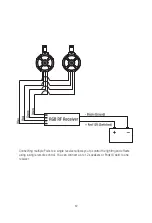Read these instructions thoroughly before starting installation. For easier assembly, we suggest
you run all wires prior to mounting your Pod speakers.
1. Determine where the Pod will be placed on the tower bar and a what angle the speaker will be mounted.
Mark the bar with a felt-tip pen. This will be where the speaker wire comes through the bar and to the
Pod.
NOTE: This first step is VERY important. Make sure of the exact location and orientation
you want BEFORE drilling any holes.
2. Drill a 0.25 to 0.5-inch hole for the speaker wire on the mark made on the tower bar. De-burr the hole to
keep from damaging the wire’s insulation and causing a short. It is a good idea to treat the hole to inhibit
corrosion.
3. Remove the Allen Screws securing the Aluminum Top Bracket to the Aluminum Base.
4. Using the Safety Cable hang the Pod on the tower bar near its eventual mounting location.
5. Run minimum of 16-gauge speaker wire (included) through the tower bar and leave 8” to 12” of the wire
hanging out of the hole you previously drilled. Then run the speaker wire through the hole in the insert.
6. Connect the speaker wire coming out of the tower bar to the speaker wire coming out of the Pod. Note the
polarity (the black stripe wire from the Pod is negative – )
7. When using the RGB Illumination, see pg 10 for detailed instructions.
8. Hold the Pod and place the Aluminum Base flush with the tower bar. Be sure to push any excess speaker
wire back into the tower bar. Make sure the speaker hole from the Aluminum Base of the Pod (or insert) is
aligned with the hole in the tower bar—use caution not to pinch the wires.
9. Affix the Aluminum Top Bracket over the tower bar and screw in the two Allen Head bolts at first by hand.
Next using the supplied Allen wrench tighten the bolts evenly. When fully tightened the Pod should not
move.
10. Connect the other end of the speaker wire to the amplifier following the instructions supplied with the
amplifier. Be sure to observe proper polarity of the speaker wire when connecting to the amplifier.
11. To use the Safety Cable, detach it from the pod. Wrap it around your tower bar and back through the
large eyelet. Then pull tight and secure back onto the pod. See Fig. 3
7
Attach to Pod
Pull tight
Fig. 3
Содержание XL-POD10LR
Страница 2: ......