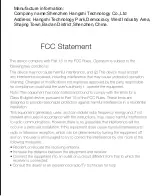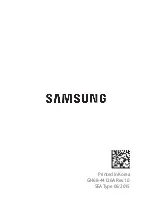Usage Of Charging Box
Charge the headsets with a charging case
a. Apple and some Android phones can check the headsets
battery, When the headphone battery is low, the headphone will
prompt "low battery" every 2 minutes, and the red light flashes.
b. Pay attention to the left and right distinction between the
charging case and the headset, do not mix it.
c. Close the cover
,
the headset will automatically shut down and
charge
,
Charge the headset with the charging box: the headsets
keep red light, charging box red light flashes once every second,
when fully charged, the headset will be
off after 10 seconds for blue, and red
light of charging bin will be off after.
d. The power cord charges the charging
box
;
red lights flash when charging,
keep the red light on when full charged.
Headphones on/off
Power on
:
1.Open the top cover of the charging case, and the
headset will automatically start up and enter the matching mode
;
2.After pressing the button for 3 second, the blue light flashes and
the prompt sound is "Power on".
Power off
:
1.Put the headset into the charging box, close the
charging box cover, and the headset will automatically shut down
;
2.Long press the button, the red light will be off after 1 second,
and the prompt sound is "Power off ".
Bluetooth Connection
1. Pairing mode
Long press the“power on”button for about 3 seconds to start up
and pair (or automatically start and pair) Prompt sound "power on"
2. Match a cell phone
3. Automatic reconnect between earbuds
Turn on the right ear, long press the button of the left ear for 3
seconds, and the prompt sound is "power on". Automatic
reconnect, prompt "bluetooth connected
.
4. Rematch the earphones
If the headset cannot be automatically reconnected, it needs to be
rematch
,
Long press the left and right ear buttons for 3 seconds
to turn on, and the headset will automatically pair.
4
Left
Right
Paired
device
T
-
M6
Bluetooth
Cellphone
name
Open
detection
Available
Open the phone's bluetooth
and search for "T-M6" click
connect, and when you suc
ceed, it says "pairing successful"