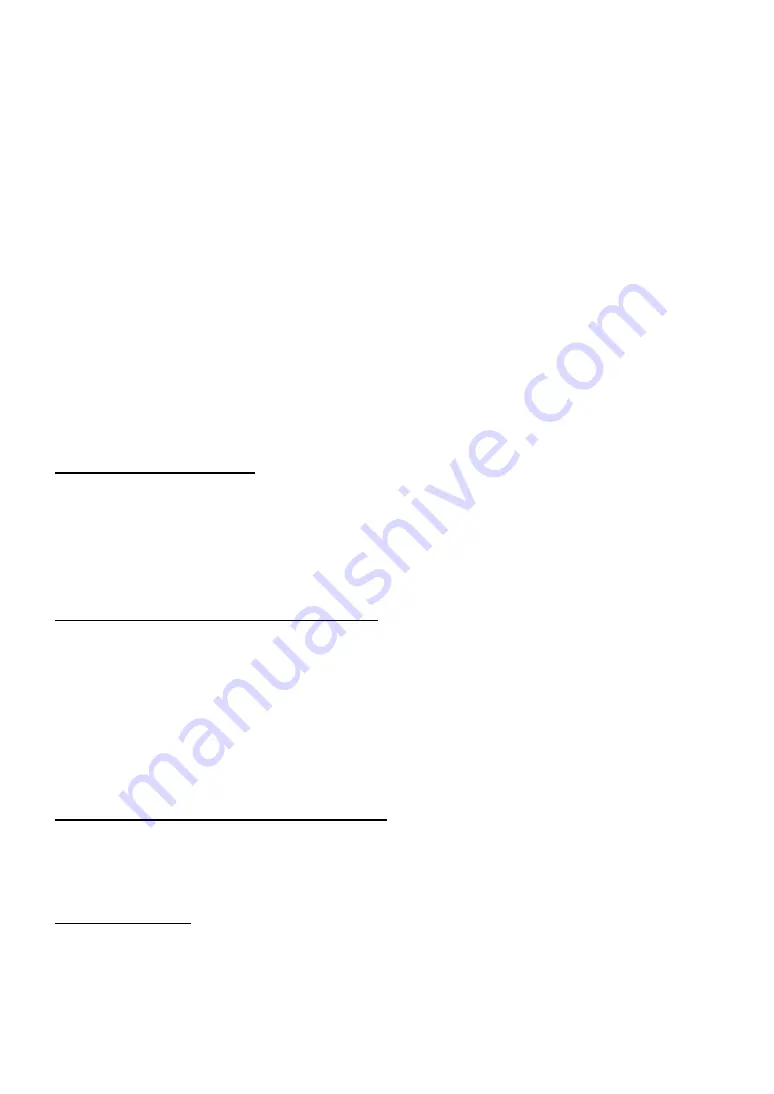
-12-
Adjust load sensitivity for green power mode as follows:
•
Turn OFF all AC loads, keeping the AC wiring connected. Some loads such as TVs must be
turned OFF at the power point as they can still represent a small load to the inverter.
•
Using a small screwdriver adjust the black plastic trim pot located to the right of the two lamps
below the power point. Turing this control fully clockwise will override the standby circuit and
keep the inverter ON all the time: this could be used if you have a very small load that must stay
ON at all times.
•
Adjust the pot until the lamp is steady green, then turn the pot back a little until the lamp flashes
green. Allow 10 seconds between adjustments for stabilization: clockwise is less sensitive;
counter-clockwise is increased sensitivity.
•
Note: the trim pot is extremely sensitive.
•
When the lamp flashes GREEN, the unit is in standby mode.
•
Turn on the smallest AC load attached to the inverter. The inverter should now deliver 240VAC,
and AC status lamp should be GREEN, However, if the lamp is ORANGE the sensitivity must
be increased by turning the control pot a little counter-clockwise.
•
Now turn OFF the AC load. The lamp should return to flashing GREEN, indicating that the
inverter is on standby. If this does not occur, reduce sensitivity by turning the control pot
a little
clockwise and check again.
M. Trouble Shooting
AC output does not stay ON
Some AC loads may not large enough to hold the inverter ON. This condition is indicated by the inverter
turning off after every eight to ten seconds, then back on again. The AC Status lamp will also be flashing
orange.
There are two possible solutions:
Increase the sensitivity of the inverter by turning the Standby control slightly counter-clockwise
until the lamp shows steady green; Increase the amount of AC load on the inverter.
Inverter shuts down due to Over Temperature
Your inverter will safely provide the output power defined in the technical data section under the
conditions specified. If the inverter shuts down and indicates over temperature, it may be that you have
exceeded one of the parameters.
Check the following:
Ensure the inverter has adequate ventilation. Insufficient ventilation can severely restrict the power
output of your inverter.
Ensure that the true power rating of your appliance (including power factor) is less than the output
rating of your inverter.
Inverter shuts down when trying to start a load
A sudden surge in load, such as a motor starting, may cause the inverter to shut down. If this occurs;
Ensure the battery voltage is within specifications when the device is trying to start: if the voltage falls
too far, you may need to increase the size of your batteries.
If the battery voltage is ok then the inverter power output may be too small.
Common problems
1.
Television interference
Operation of the power inverter can interfere with television reception on some channels. If this
situation occurs, the following steps may help to alleviate the problem:
•
Make sure that the chassis ground lug on the back of the power inverter is solidly connected to
the ground system of your vehicle, boat or home.
































