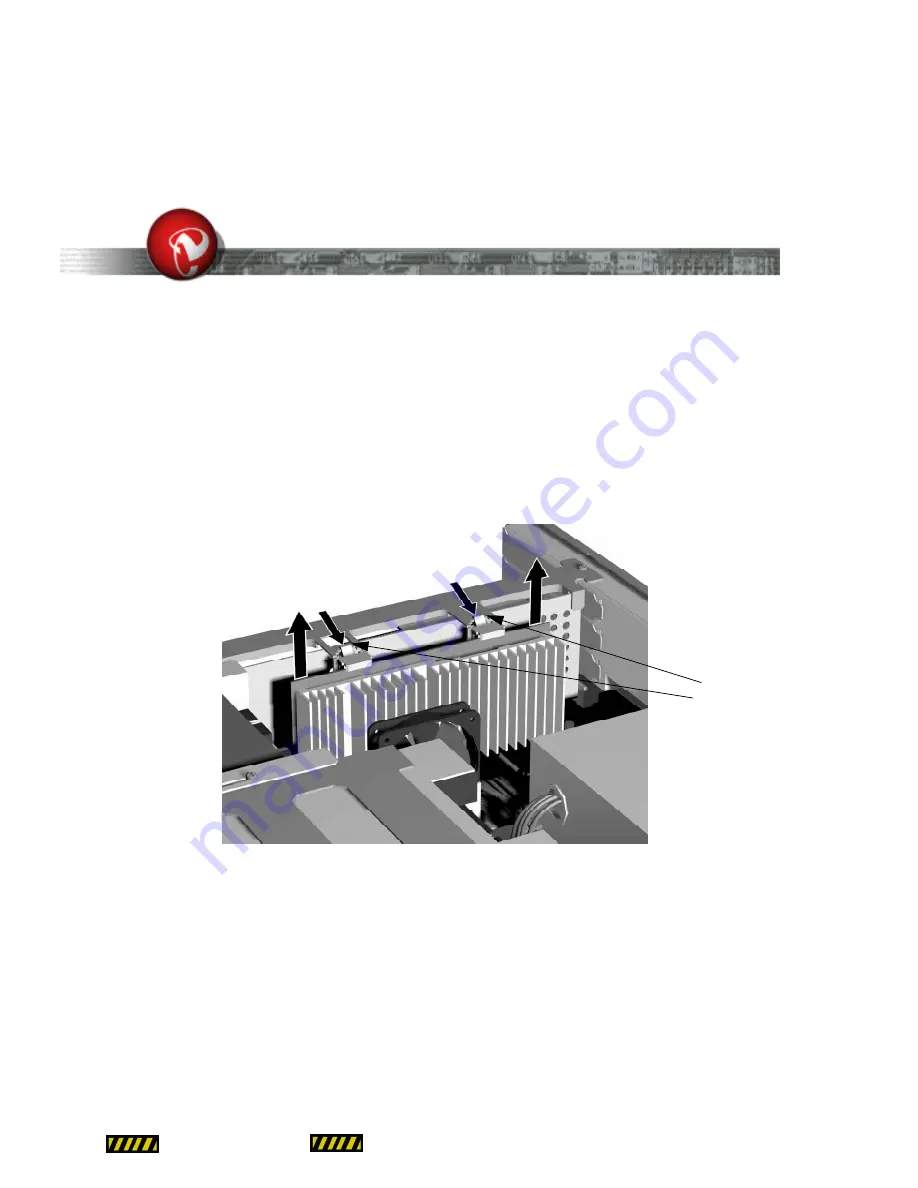
CONFIDENTIAL
11
Removing the CPU
Chassis Cover Removal/Installation
2. Remove the retaining clips that secure the CPU to the support beam.
3. Place both hands on either side of the CPU card and lift up. Sometimes a gentle rocking motion from
end to end (
not side to side
) will make it easier to remove the CPU card.
Installing the CPU
1. Hold the CPU card (contacts facing down) with one hand at each end. Notice that there is a notch in
the contact edge of the CPU card.
2. Lower the CPU card squarely into the slot so that the notch in the CPU card lines up with the notch in
the slot. Slide the contacts straight into the slot and make sure the contacts are firmly seated in the slot.
When properly seated, the contacts on the bottom should not
CPU Removal/Installation
CPU Removal/Installation
Figure 9: CPU removal
CPU retainer clips
CPU


























