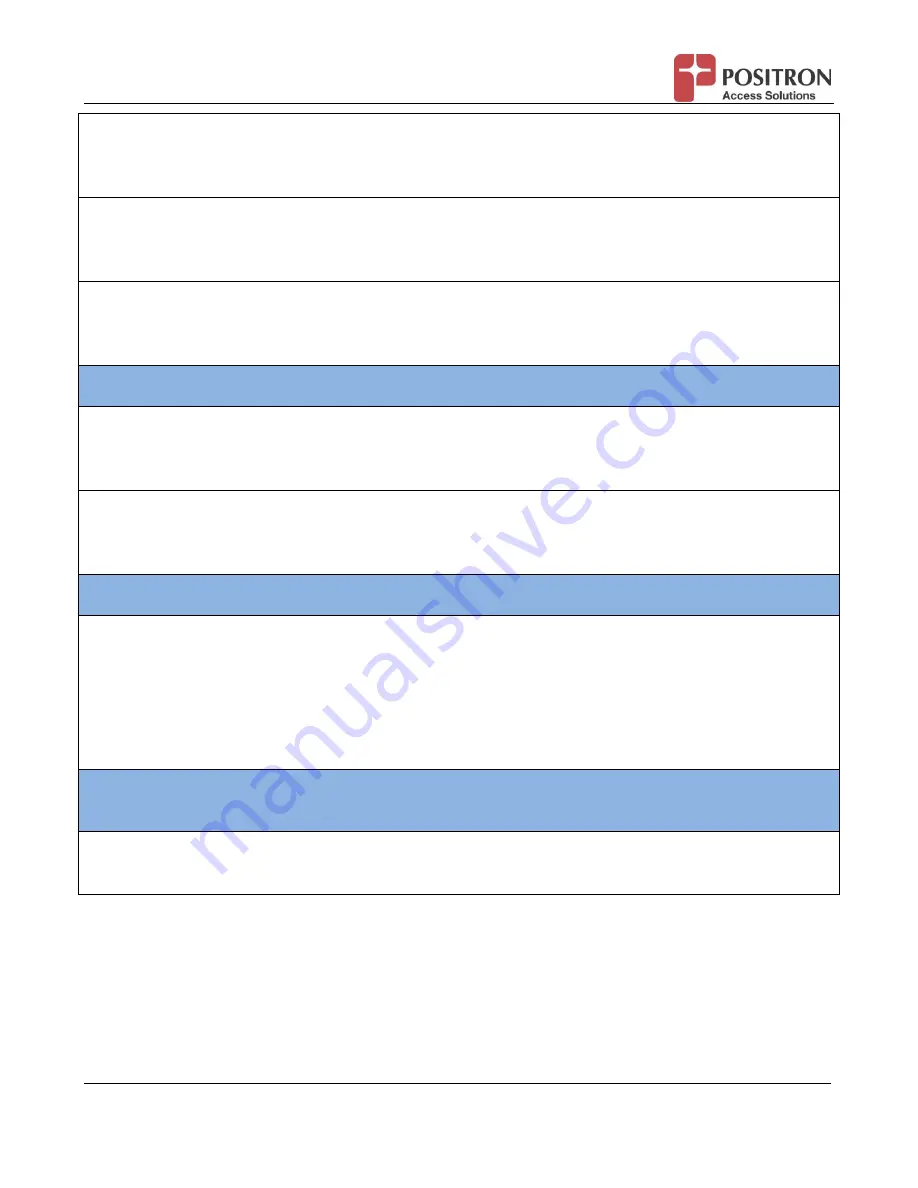
BRX Power Injector Installation Guide
27
180-0192-001-R01
Case #3:
the pair has an
open
path in either the TIP or RING wire. Verify the pairs are properly
inserted in the punch-down block. You should also verify the pairs are properly connected to the
cross-connect and / or the POTS port of the DSLAM.
Case #4:
the pair is mixed with a POTS pair that has -48Vdc battery on it. This may override the
output from the BRX-PWR-M module. Make sure there is no wiring problem with the pair as it enters
into the cross-connect or the DSLAM POTS port.
Case #5:
the pair has its TIP and RING signal mixed with another pair. This is something referred to
as a SPLIT pair. Make sure the pair is properly inserted in the punch-down block. You should also
verify the pairs are properly connected to the cross-connect and / or the POTS port of the DSLAM.
SYMPTOM #4: The status LED of a BRX Power Pair is RED
Case #1:
pair has a shorted path between TIP and RING. Make sure the pair is properly inserted in
the punch-down block. You should also verify the pairs are properly connected to the cross-connect
and / or the POTS port of the DSLAM.
Case #2:
the pair has its RING signal shorted to the Ground (GND). Make sure the pair is properly
inserted in the punch-down block. You should also verify the pairs are properly connected to the
cross-connect and / or the POTS port of the DSLAM.
SYMPTOM #5: The status LED of a BRX Power Pair is AMBER
Case #1:
pair sees an overload condition that makes it sink current higher than 35mA. This may be
caused by the following:
Damaged pair in the binder, potentially a bad insulation
Bad Modem
Bad Telephone
Improper device on the pair
SYMPTOM #6: The status LED of a BRX Power Pair is ON (GREEN, AMBER or RED) and there
is no pair connected
Case #1:
The BRX-PWR-M appears to be defective and you need to replace it. Please contact
Positron Access for a Return Merchandise Order (see procedure at the end of this document)






















