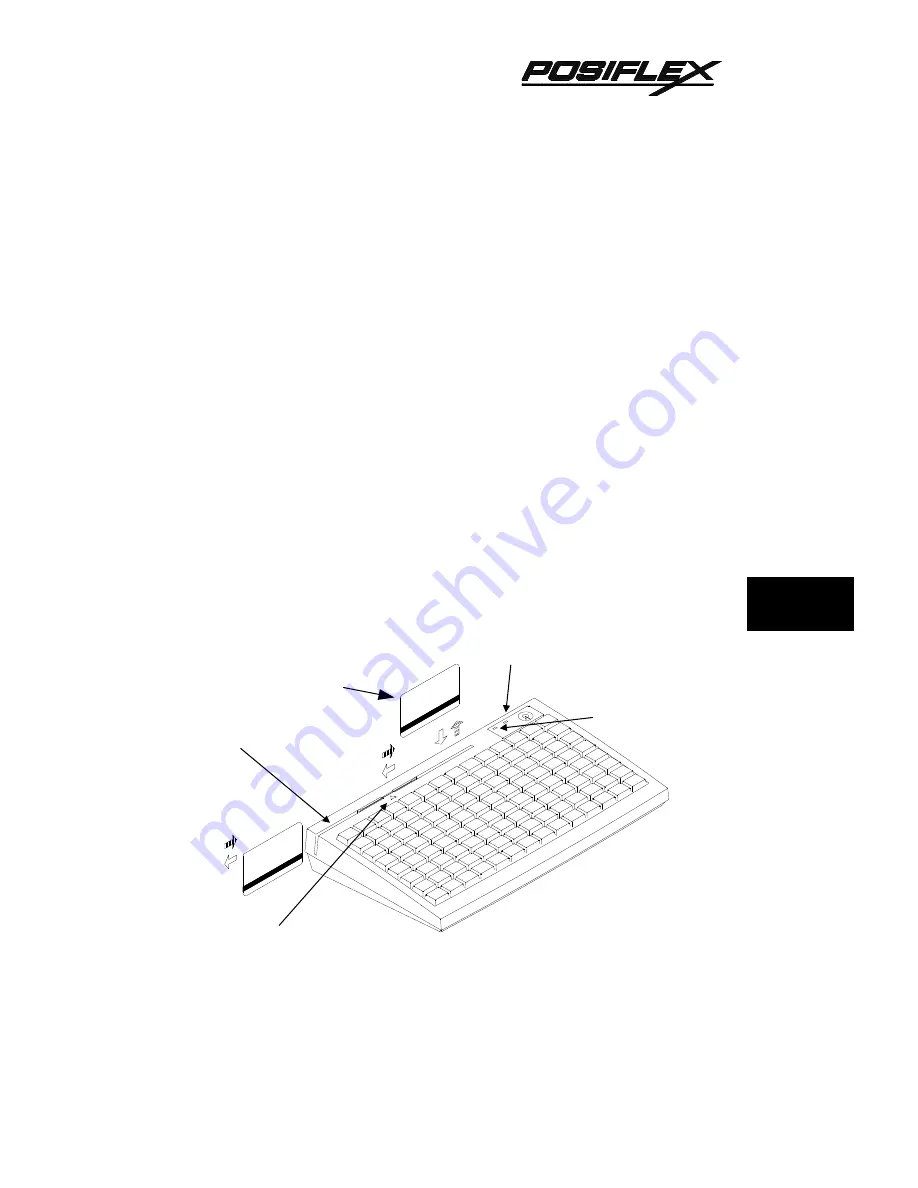
4
- 5
TM
CHAP.
4
MSR (Magnetic Stripe Reader)
The MSR slot is near the upper edge of the Programmable Keyboard. The
MSR indicator LED is located at the upper left corner of the block containing the
electronic key. There are three choices of the reader types – ISO dual tracks, ISO triple
tracks and JIS types. For card reading, be sure to insert the card to the bottom with
magnetic stripe of ISO card or JIS I track 2 facing right. The movement of an ISO card
can be either inserting the card from the top surface at the right end then sliding the
card to the left out of the slot, or sliding the card from the left of the slot till it reaches
the right end of the slot (ref. Fig. 4-3). Yet the movement of a JIS card is limited to the
leftward movement, i.e. inserting the card from the top surface at the right end then
sliding the card to the left out of the slot (ref. Fig. 4-4). The reverse movement of a JIS
card is not guaranteed. The MSR indicator will light up in green when the MSR is
ready to read, blink during reading, and then give a green light if the reading is
successful. The MSR indicator will turn to be red if the reading fails due to improper
sliding or poor magnetic intensity of the magnetic stripe, the MSR indicator will then
turn back to green when the MSR is again ready to read.
Fig. 4 - 3 Reading magnetic stripe cards of ISO standard
MSR SLOT
MSR INDICATOR
READER HEAD MARK
POWER ON INDICATOR
ISO card
Magnetic stripe
toward user
Содержание KB3100
Страница 1: ...TM KB3100 SERIES PROGRAMMABLE KEYBOARD USER S MANUAL Rev A ...
Страница 6: ...iv TM ...
Страница 10: ...2 2 TM CHAP 2 ...
Страница 54: ...6 4 TM CHAP 6 ...
Страница 57: ...7 3 TM CHAP 7 ...
















































