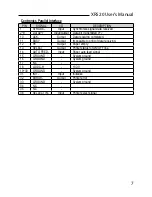XR520 User’s Manual
13
4. Self Test
The self-test lets you know if your printer is operating properly. It checks the control circuits,
printer mechanisms, print quality, ROM version and DIP switch settings.
This test is independent of any other equipment or software.
Running the self test
1. Make sure the printer is turned off and the printer cover is closed properly.
2. While holding down the FEED button, turn on the printer using the switch on the front of
the printer to begin the self-test. The Self Test prints the printer settings and then prints the
following, Cuts the paper, and pauses. (Error LED On)
Self-test printing
Please press the PAPER FEED button.
3. Press the FEED button to continue printing.
The printer prints a pattern using the built-in character set.
4. The self test automatically ends and cuts the paper after printing the following.
*** Completed ***
The printer is ready to receive data as soon as it completes the self-test.
Содержание XR520
Страница 2: ...XR520 Receipt Printer User s Manual...
Страница 18: ...XR520 User s Manual 16 8 Overall dimension...
Страница 23: ...XR520 User s Manual 21...
Страница 24: ...XR520 User s Manual 22...
Страница 25: ...Rev 1 0 POS X lnc 1975 Midway Lane Suite O Bellingham WA 98226 360 738 8433 support pos x com...