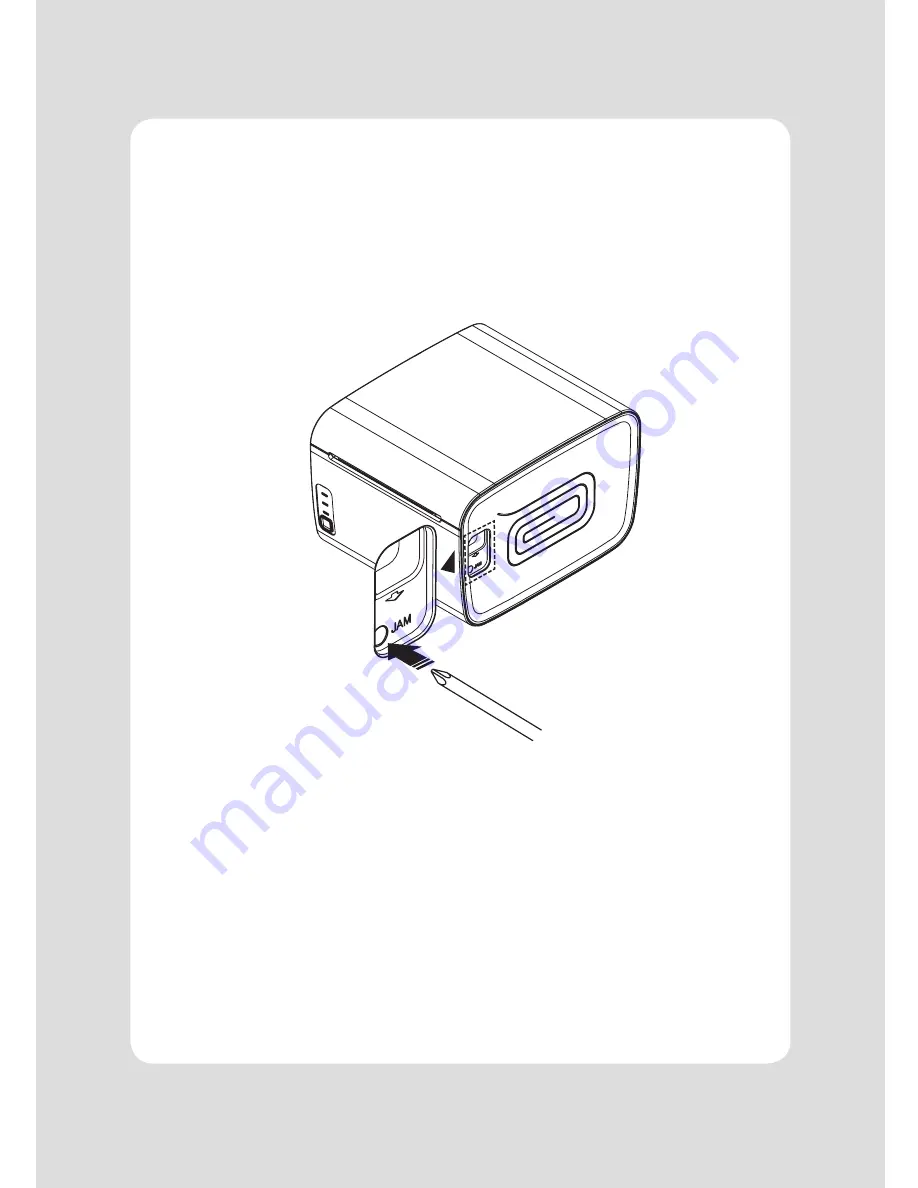
11
♣
CAUTION:
When the paper is jammed at the cutter, the top cover might be stuck as well. In this case, turn power
on and off several times to release the cutter.
If the top cover is still stuck, please follow the steps to release the papers from jamming.
1. Make sure the printer is turned off.
2. Insert a screwdriver into the hole next to where it says “JAM” on the cover-open button.
Содержание ION THERMAL
Страница 1: ...All specifications are subject to change without notice Receipt Printer User s Manual MODEL IONTHERMAL...
Страница 2: ......
Страница 3: ...2...
Страница 19: ...18 8 Overall dimension 164 34 135 85 110 03...
Страница 24: ...ION THERMAL Rev 1 0 11 12 POS X lnc 1975 Midway Lane Suite O Bellingham WA 98226 360 738 8433 support pos x com...










































