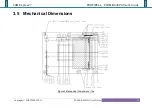COM Express
™
PORTWELL PCOM-B634VG User's Guide
Copyright © PORTWELL 2015 PCOM-B634VG User's Guide
11
1 Introduction
PCOM-B634VG adopts Type 6 pin out definition and Basic 125mmX95mm form factor and complies with PICMG COM Express
Rev2.1 Specification. PCOM-B634VG is designed with Intel(R) 5th Generation processor, code name Broadwell-DE series.
PCOM-B634VG targets for Networking, Micro server applications. PCOM-B634VG, Portwell's first COM Express Type 6 module
product with 10GbE LAN feature. New DDR4 memory technology supports frequency up to 2133MHz and three DDR4 SODIMM
sockets allows the memory capacity up to 48GB. PCIE Gen3 x16 is available for accelerating the PCIE device. For security
considerations, on board TPM (option) is also designed on PCOM-B634VG.