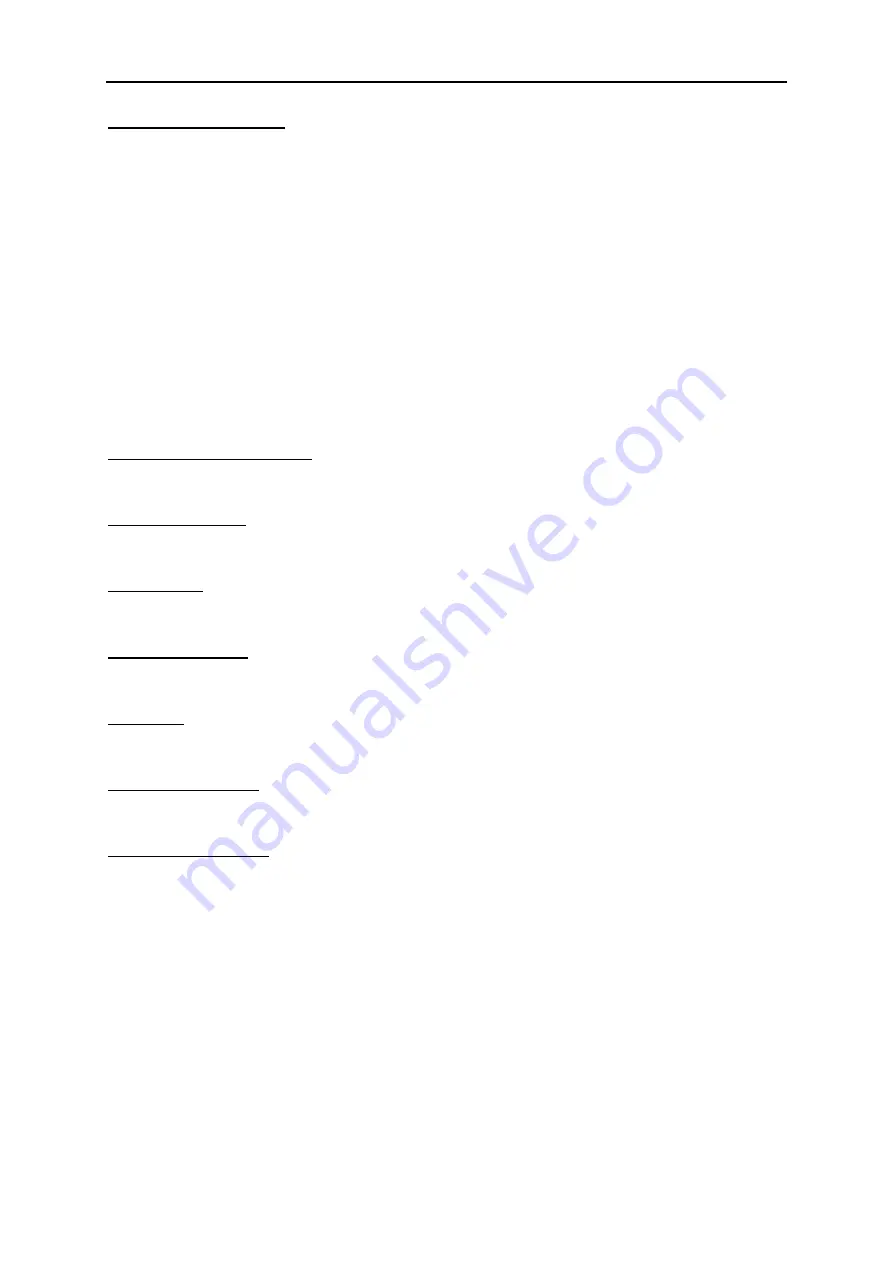
Troubleshooting
PCOM-
B630VG User’s Manual
Interrupt 19 Capture
Enabled: Allows Option ROMs to trap Int 19.
Interrupt 19 is the software interrupt that handles the boot disk function. When
Enabled, this BIOS feature allows the ROM BIOS of these host
adaptors to
"capture" Interrupt 19 during the boot process so that drives
attached to these
adaptors can function as bootable disks. In addition, it allows you to gain access to
the host adaptor's ROM setup utility, if one is available.
When Disabled, the ROM BIOS of these host adaptors will not be able to "capture"
Interrupt 19. Therefore, you will not be able to boot operating systems from any
bootable disks attached to these host adaptors. Nor will you be able to gain access
to their ROM setup utilities.
Choices: Disabled, Enabled.
Launch Storage OpROM
Choices: Disabled, Enabled.
Full Screen Logo
Choices: Disabled, Enabled.
Post Report
Choices: Disabled, Enabled.
Summary Screen
Choices: Disabled, Enabled.
Fast Boot
Choices: Disabled link, Enabled.
Boot mode Select
Choices: LEGACY, UEFI.
Boot Option #1 ~#7
Sets the system boot order.
Choices: Built-in EFI Shell, other bootable devices, Disabled.
Содержание PCOM-B630VG
Страница 6: ...System Overview PCOM B219VG VI ECC 1 3 1 4 Mechanical Drawing ...
Страница 7: ...System Overview PCOM B219VG VI ECC 1 4 1 5 System Architecture ...
Страница 18: ...BIOS Setup Information PCOM B630VG User s Manual 3 5 WDT Function B219 Module WDT from EC ...
Страница 32: ...Troubleshooting PCOM B630VG User s Manual Panel Color Depth 18Bit Default 24Bir ...
Страница 41: ...Troubleshooting PCOM B630VG User s Manual Super IO Configuration ...























