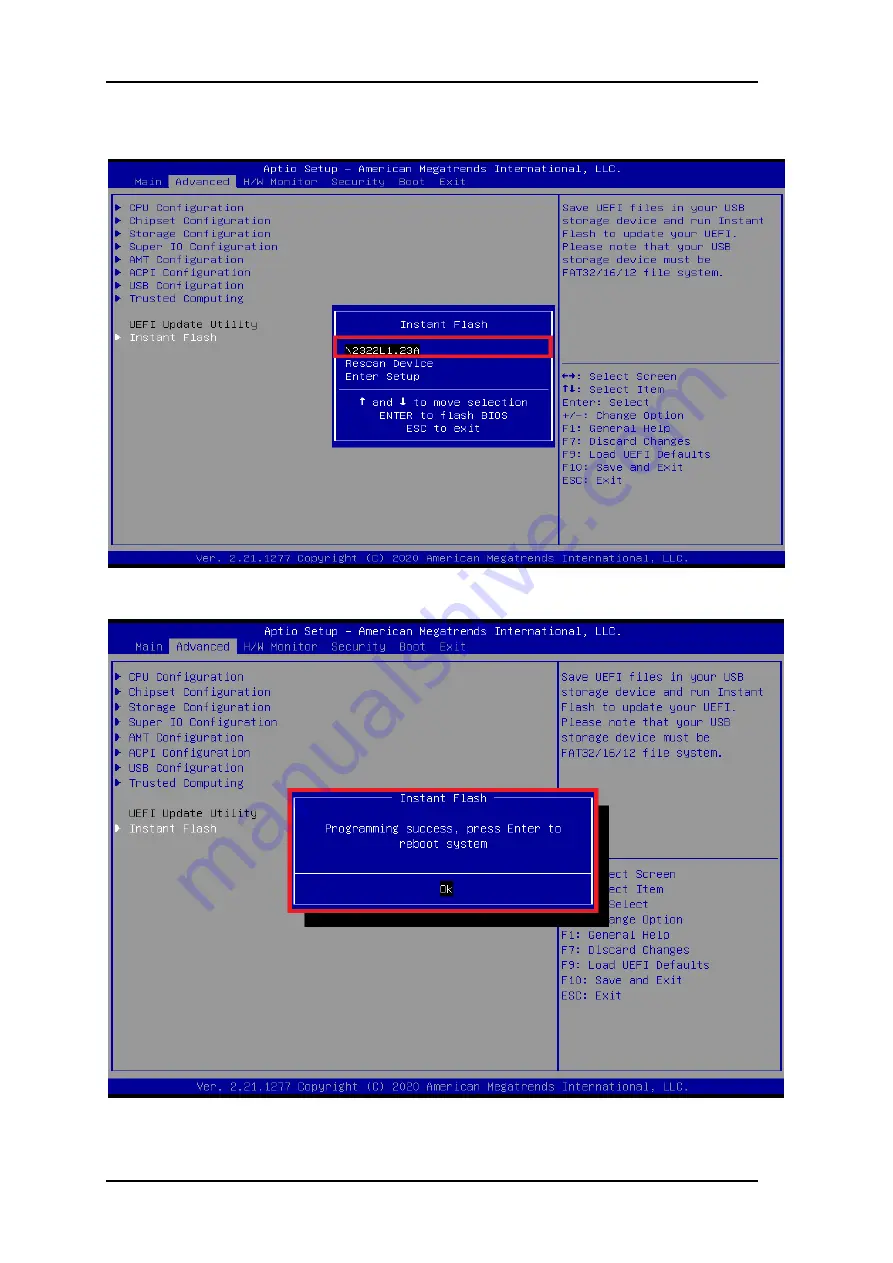
Frequent Asker Questions
WEB-45H3 User
’s Manual
5-3
6. Select “xxxx.23A” file then start updating BIOS.
(The BIOS version will be update from time to time, you can choose the latest one to update it)
7. When you see the “Programming success” message, which means the BIOS update processes finished.
Please cut the AC power off and
wait for 10 seconds
before powering on.


































