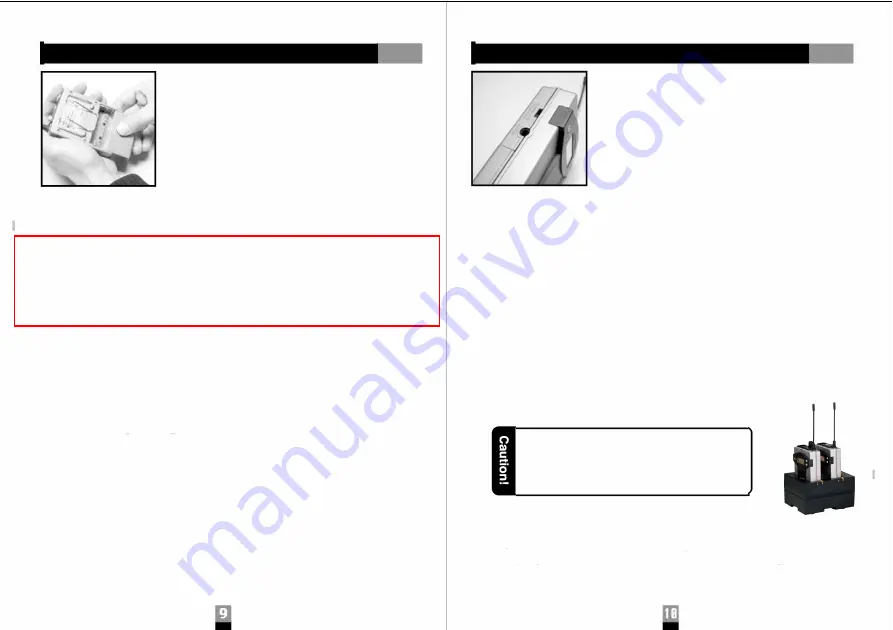
I
Operation
一
Insert batteries:
1 . Push the battery cover gently in advance
and then pull it off.
2. Insert 1.5V AA alkaline batteries or 1.2V AA
rechargeable batteries.
3. Push the battery cover back to close the case.
Turn the unit on:
1 . Turn on the power switch
(2)
. The red light and the LCD are on.
Channel setting:
After turning on the unit, the current channel
桓君互]
is shown on the LCD
Press "SET"
�
for 2-3 seconds until the channel number starts to blink
匝,and then press Up or Down
0)
to select the channel from 1-16
or 1-96. Press "SET" again after setting the channel.
I
Operation
You can set the sensitivity of built-in
microphone based on different usages
®
.
HI -Very sensitive
MID -The average
LOW -Less sensitive
AUX IN-To connect with external sound signal,
such as MP3@)
When you are not using the microphone temporarily, you can push "
MUTE " in silent mode . Push " MUTE
(i)
" again and then you can start
to use the microphone.
LCD display instructions:
匡互豆]
1. Channel a
th
is selected and batteries are fully charged.
訌茲逗]
2. Batteries are西to be out of electricity. Please recharge soon.
巨二二]
3. When the battery frame blinks, batteries are out of electricity.
The frame will blink until the unit turns off automatically.
X 1. The insufficent power of batteries can decrease the
performance on transmission and receiveing
2. To recharge the 1.2V AA Ni-MH. 1600 mAh
rechargabel batteries, you need to chose the
spec這lized chargers, such as 2-slot SC-100C
釆Do not put non-rechargeable batteries In t扁
charger or it would cause a great danger, such as
explosion or battery leakage.
釆Pis take out of the batteries if the unit has not been
used for a peri函in order to avoid the leakage.
Turn the unit off:
1. Turn the unit off in the counterclockwise direction.
2. Meanwhile, the LCD will show巳註二l
3. If there are not other functions being activated, the power/
reception indicator, backlight and LCD will be off after it shows "OFP'
on LCD.








