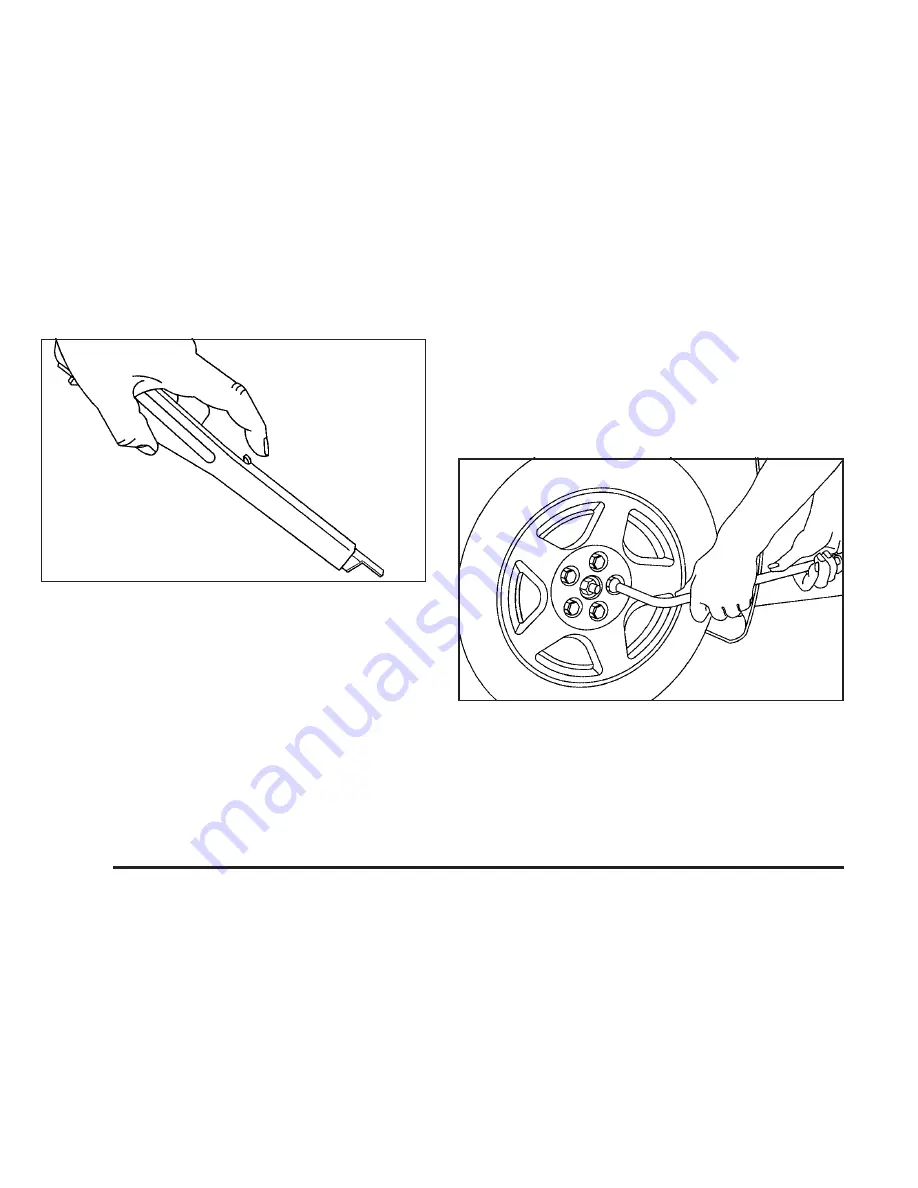
Press the button and then pull on the end of the wheel
wrench to extend the handle.
Removing the Flat Tire and
Installing the Spare Tire
1. It is recommended that you do a safety check
before preceding. See Changing a Flat Tire on
page 5-72
2. If your vehicle has plastic wheel covers, use the
wheel wrench to loosen the plastic wheel nut caps.
Once you have loosened the plastic wheel nut caps
with the wheel wrench, you can finish loosening
them with your fingers. The plastic nut caps do not
come off.
5-78
Содержание 2008 G5
Страница 72: ...NOTES 1 68...
Страница 119: ...NOTES 3 3...
Страница 120: ...Instrument Panel Overview 3 4...
Страница 175: ...Radio s Radio with CD Base Radio with CD MP3 shown Radio with Six Disc CD MP3 similar 3 59...
Страница 194: ...NOTES 3 78...
Страница 234: ...NOTES 4 40...
Страница 308: ...A Cover B Retainer C Spare Tire D Wing Nut E Jack and Wheel Wrench F Bolt 5 74...
Страница 310: ...A Retainer B Jack and Wheel Wrench C Spare Tire D Foam Support E Bolt 5 76...
Страница 338: ...NOTES 5 104...
Страница 353: ...Engine Drive Belt Routing 2 2L L4 and 2 4L L4 Engines 6 15...
Страница 355: ...Maintenance Record cont d Date Odometer Reading Serviced By Maintenance I or Maintenance II Services Performed 6 17...
Страница 356: ...Maintenance Record cont d Date Odometer Reading Serviced By Maintenance I or Maintenance II Services Performed 6 18...






























