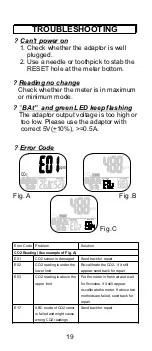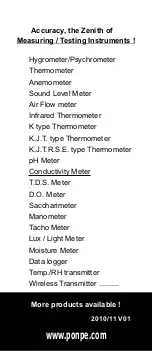9
P3.
0
REAL TIME CLOCK
Press “
LOG/
“ in P1.
0
twice to access
P3.
0
for setting up real time clock (Fig.
11). Press “ “ and it goes into P3.
1
with blinking year set (Fig.12) on the
lower left display. To change the year,
press “
LOG/
“ or “ “. Then press
“ “ to save the setting and then enter
P3.
2
or press “ “ without saving and
return to P3.
0
SET
MIN/MAX
SET
ESC
Press “ “ in P3.
1
to access P3.
2
and
current month set will blink. To change
the month, press “
LOG/
“ or “. “.
Then press “ “ to save the setting
and then enter P3.
3
or press “ “
without saving and return to P3.
0
MIN/MAX
SET
ESC
o
Fig.9
Fig.10
24 hour and 12 hour time displays are
both available in this meter.
SET
Repeat above to finish the setting of
P3.
3
(Date),then press “ “ to save
the setting and then enter P3.
4
or press
“ “ without saving and return to P3.
0
SET
ESC
Year Month Date
Hour Min
Year Month Date
Hour Min
Fig
.
11
Fig.12
While in P3.
4
, the current time setting
(12 hour or 24 hour) will blink.
(
Fig.13)
To change the
setting, press “
LOG/
“