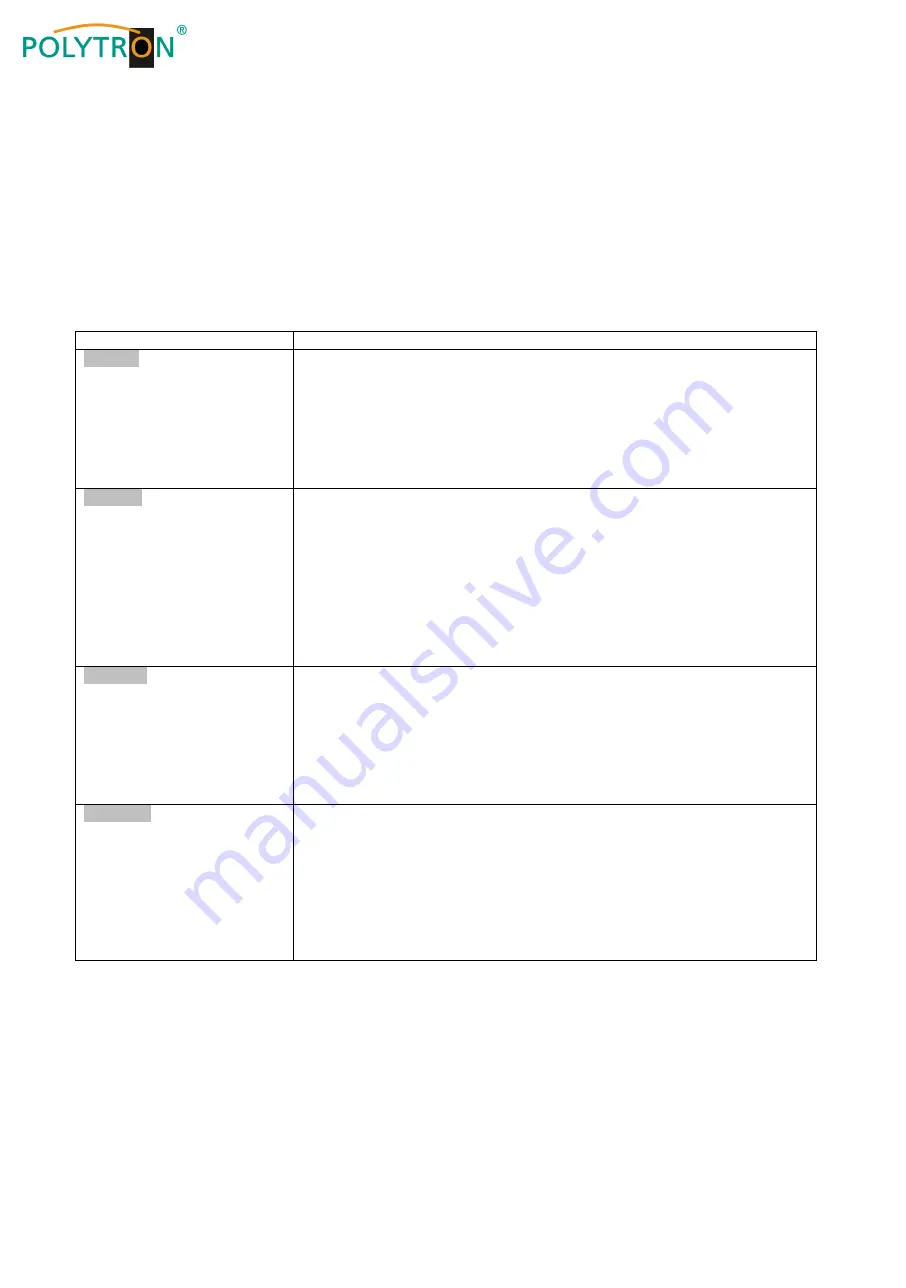
24
Factory settings
The HDM devices are preconfigured in the delivery state according to the hardware configuration.
The input signals are defined as H.264 signals. The modulator outputs are all active. The signal of
the modulator A is provided at the ASI output.
The delivery status can be established at any time by "Factory set". All transport stream infor-
mation is given neutral and can be adapted to the requirements of the cable network operator.
The basic settings of the devices are shown below:
HDM 4 T
Network*
IP Address
Subnet mask
Gateway
Web NMS Port
Login User name
Login Password
192.168.001.225
255.255.255.000
192.168.000.001
80
admin
admin
Input 1/2
Video Format
Aspect Ratio
Low delay
Video Bit Rate (Mbps)
H.264 Profile
H.264 Level
Audio Format
Audio Bit Rate
Audio Gain (0-400%)
H.264
Auto
Normal
8
High Profile
Level 4.0
Mpeg 2
192 kbps
100%
IP Output
SPTS1
SPTS2
SPTS3
SPTS4
Service IP
Subnet mask
Gateway
all streams are activated
224.002.002.002 Port 2234 UDP
224.002.002.002 Port 2236 UDP
224.002.002.002 Port 2238 UDP
224.002.002.002 Port 2240 UDP
192.168.002.137
255.255.255.000
192.168.002.000
Modulator
Constellation
Bandwidth
FFT Mode
Guard Interval
Code rate
RF Frequency
RF Output level
Output E Bit rate (ASI)
64 QAM
8 MHz
2K
1/32
5/6
474,00 / 482,00 MHz
-16,00 dBm
60,00 Mbps
* If the delivery status is re-established, the network settings remain unchanged in accordance
with the most recently saved configurations.






























