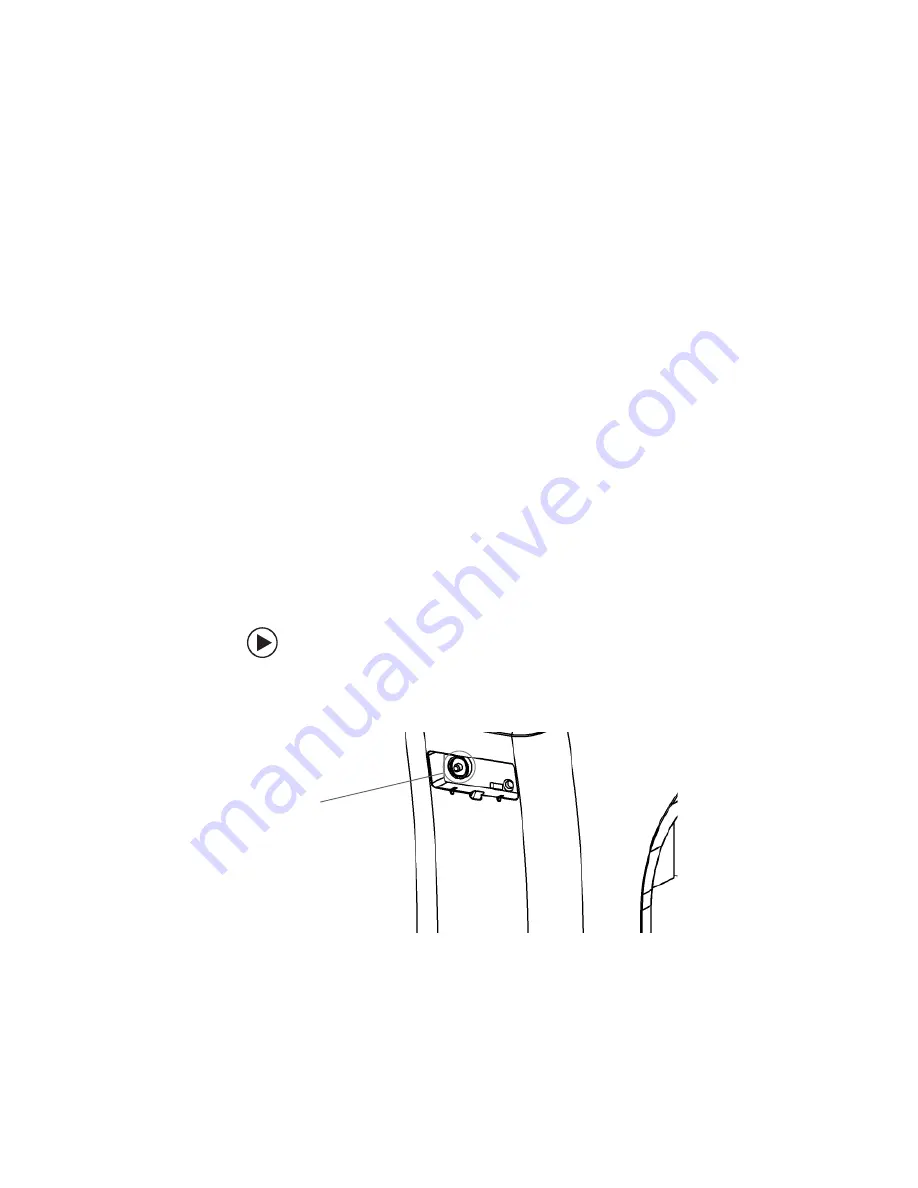
19
PolyScience Sous Vide
®
DISCOVERY
Digital display is blank
This indicates that either the Circulator is turned “Off,”
electrical power to the unit has been disrupted, or the Over-
Temperature Safety has tripped due to over-heating.
Verify that the Power Switch on the rear of the Circulator is in
the “On” position and that the power cord is plugged into an
operating electrical outlet. Check for problems with the main
electrical power supply.
If the Circulator is connected to an operating electrical outlet
and the Power Switch is in the “On” position, reset the Over-
Temperature Safety as follows:
1. Place the Power Switch in the “Off” position.
2. Unplug the power cord from the electrical outlet.
3. Allow the liquid in the cooking vessel to cool.
4. Remove the plate covering the red reset button.
5. Press the red reset button.
6. Replace the cover plate.
7. Plug the power cord back into the electrical outlet.
8. Place the Power Switch in the “On” position.
9. Press
.
If the problem persists, contact PolyScience.
Reset Button
Содержание Sous Vide Discovery
Страница 1: ...110 884 081613...
Страница 2: ......
Страница 24: ...23 PolyScience Sous Vide DISCOVERY...





































