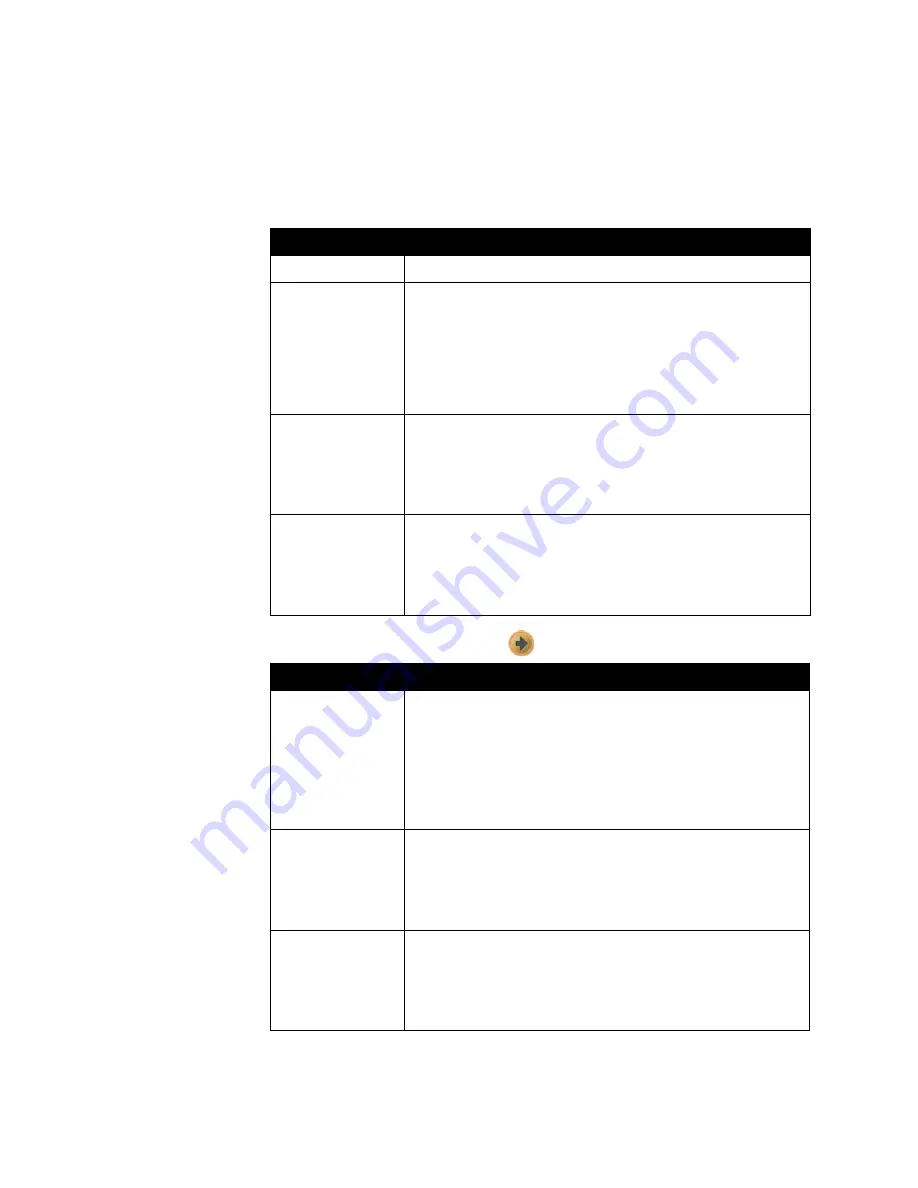
Administrator’s Guide for the V500 System
3 - 14
www.polycom.com/videodocumentation
To configure H.323 settings:
1.
Go to
System > Admin Settings > Network > IP > H.323 Settings
.
2.
Configure these settings:
3.
If you have a gatekeeper, select
and configure these settings:
Setting
Description
Enable IP H.323
Check this to allow IP dialing.
Display H.323
Extension
Check this if you want to place gateway calls by entering the H.323
extension separately from the gateway ID.
If you do not check this box, you can make gateway calls by
entering the call information in this format:
gateway ID + TCS4 del extension
To determine your TCS4 delimiter, ask with your network provider.
H.323 Name
This is the name that gatekeepers and gateways can use to
identify this system. You can make point-to-point calls using H.323
names if both systems are registered to a gatekeeper.
The H.323 Name is the same as the System Name, unless you
change it. Your dial plan may define the names you can use.
H.323 Extension
(E.164)
You can place point-to-point calls using the extension if both
systems are registered with a gatekeeper.
The default H.323 Extension is based on the system serial
number, but you can change it. Your dial plan may define the
extensions you can use.
Setting
Description
Use Gatekeeper
Select one of the following, but keep in mind that gateways and
gatekeepers are required for calls between ISDN and IP networks:
•
Off — Calls do not use a gatekeeper.
•
Auto — System automatically finds an available gatekeeper.
•
Specify — Calls use the specified gatekeeper. Enter the
gatekeeper’s IP address or name (for example,
gatekeeper.companyname.usa.com or 255.255.255.255).
H.323 Name
This is the name that gatekeepers and gateways use to identify
this system. You can make point-to-point calls using H.323 names
if both systems are registered to a gatekeeper.
The H.323 Name is the same as the System Name, unless you
change it. Your dial plan may define the names you can use.
H.323 Extension
(E.164)
You can place point-to-point calls using the extension if both
systems are registered with a gatekeeper.
The default H.323 Extension is based on the system serial
number, but you can change it. Your dial plan may define the
extensions you can use.
Содержание Audio and Video
Страница 4: ...Administrator s Guide for the V500 System iv www polycom com videodocumentation ...
Страница 8: ...Administrator s Guide for the V500 System viii www polycom com videodocumentation ...
Страница 14: ...Administrator s Guide for the V500 System 1 6 www polycom com videodocumentation ...
Страница 20: ...Administrator s Guide for the V500 System 2 6 www polycom com videodocumentation ...
Страница 46: ...Administrator s Guide for the V500 System 3 26 www polycom com videodocumentation ...
Страница 72: ...Administrator s Guide for the V500 System 4 26 www polycom com videodocumentation ...
Страница 92: ...Administrator s Guide for the V500 System 6 10 www polycom com videodocumentation ...
Страница 112: ...Administrator s Guide for the V500 System 7 20 www polycom com videodocumentation ...
Страница 120: ...Administrator s Guide for the V500 System Appendix 8 www polycom com videodocumentation ...
Страница 126: ...Administrator s Guide for the V500 System Safety and Legal Notices 6 www polycom com videodocumentation ...
Страница 136: ...Index 10 www polycom com videodocumentation Administrator s Guide for the V500 System ...






























