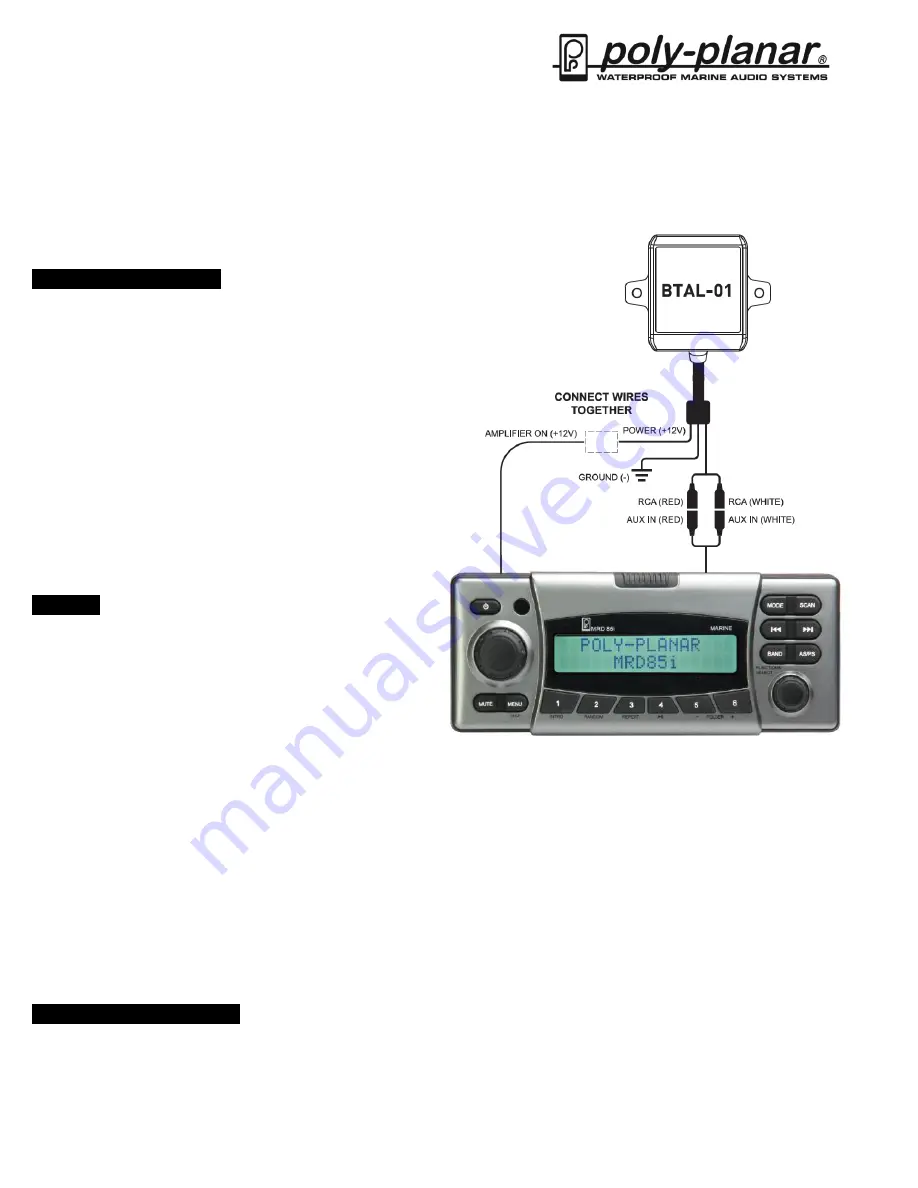
BTAL-01 INSTALLATION and USER Guide
Before installing the BTAL-01 module, connect the wiring temporarily, making sure the system works properly.
To help minimize interference, do not install the BTAL-01 Module close to any metallic objects (i.e. power supply,
battery or amplifier).
POWER CONNECTIONS
PAIRING
Make sure the stereo is turned on and the
BTAL-01 is also powered on.
Change the Source/Mode button to AUX In
or Line In on your stereo.
Open the Bluetooth setting on your device
(refer to your device’s User Manual for Bluetooth setting).
Choose “Poly-Planar BTAL-01” from the list of available Bluetooth links. PIN or password is not required.
Some devices may take more than 30 seconds to initiate after pairing or may not pair at all. If this happens,
turn off the stereo and the device and pair it again.
Note
:
The BTAL-01 module can only be paired one at a time. To pair with a different device, you must
remove pairing from the current device.
Once paired, you can now start playing your favorite music from your music device.
All music selection &
playback is controlled from your device.
Operating Range is up to 33 feet (will vary, dependent on installation).
INCOMING PHONE CALLS
On most phone devices, while streaming music and you receive a phone call, the music will be paused and the
ring tone will be played through your speakers. Use your phone to answer the call. When the call is completed,
the music will automatically start playing again.
GND(-)
: Connect the
ground wire/black/ -
to the
negative (-) battery terminal or other good power ground
POWER(+)
: Connect the
power wire/red/+12V
to
the
”amplifier ON” wire on the back of the stereo. (This
wire is usually blue). If the stereo is not equipped with
this wire, connect the
power wire/red/+12V
to a
sw12V source such as accessory or an ignition
switch.
RCA:
Connect the
White and Red RCA
from BTAL-01
module to the Red and White RCA labeled AUX IN or
Line IN on the back of the stereo.


