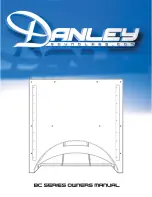IMPORTANT SAFETY INSTRUCTIONS
READ BEFORE OPERATING EQUIPMENT
1. Read these instructions.
2. Keep these instructions.
3. Heed all warnings.
4. Follow all instructions.
5. Do not use this apparatus near water.
6. Clean only with dry cloth.
7. Do not block any ventilation openings. Install in accordance
with the manufacturer’s instructions.
8. Do not install near any heat sources such as radiators, heat registers, stoves,
or other apparatus (including amplifiers) that produce heat.
9. Do not defeat the safety purpose of the polarized or grounding-type plug. A polarized plug has two
blades with one wider than the other. A grounding type plug has two blades and a third grounding
prong. The wide blade or the third prong are provided for your safety. If the provided plug does not
fit into your outlet, consult an electrician for replacement of the obsolete outlet.
10. Protect the power cord from being walked on or pinched particularly at plugs, convenience
receptacles, and the point where they exit from the apparatus.
11. Only use attachments/accessories specified by the manufacturer.
12. Use only with the cart, stand, tripod, bracket, or table specified by the
manufacturer, or sold with the apparatus. When a cart is used, use caution
when moving the cart/apparatus combination to avoid injury from tip-over.
13. Unplug this apparatus during lightning storms
or when unused for long periods of time.
14. Refer all servicing to qualified service personnel. Servicing is required when the apparatus has
been damaged in any way, such as power-supply cord or plug is damaged, liquid has been spilled
or objects have fallen into the apparatus, the apparatus has been exposed to rain or moisture,
does not operate normally, or has been dropped.
15.
WARNING:
To reduce the risk of fire or electric shock, this apparatus should not be exposed to
rain or moisture and objects filled with liquids, such as vases, should not be placed on this
apparatus.
16. To completely disconnect this equipment from the mains, disconnect the power supply cord plug
from the receptacle.
17. The main plug of the power supply cord shall remain readily operable.e.
WARNING: Listen Carefully
Polk Audio loudspeakers and subwoofers are capable of playing at
extremely high volume levels, which could cause serious or permanent hearing damage. Polk Audio,
Inc. accepts no liability for hearing loss, bodily injury or property damage resulting from the misuse
of its products. Keep these guidelines in mind and always use your own good judgment when
controlling volume: You should limit prolonged exposure to volumes that exceed 85 decibels(dB).
For more about safe volume levels refer to the Occupational
Health and Safety Administration (OSHA) guidelines at
www.osha.gov/dts/osta/otm/noise/standards_more.html
PRODUCT DISPOSAL
Certain international, national and/or local laws and/or regulations may apply
regarding the disposal of this product. For further detailed information, please con-
tact the retailer where you purchased this product or the Polk Audio Importer/
Distributor in your country. A listing of Polk Audio Importer/ Distributors can be
found on the Polk Audio website www.polkaudio.com or by contacting Polk Audio at:
5601 Metro Drive, Baltimore, Maryland 21215, USA Phone: +1 410 358-3600..
The
CAUTION
marks shown here are located on the back of your
DSW
PRO
W
I
.
CAUTION:
To prevent electric shock, match wide blade of plug to wide slot,
insert fully.
CAUTION:
No naked flame sources, such as candles, should be placed on the apparatus.
Class B Emissions Limits
This Class B digital apparatus meets all requirements of the Canadian Interference–Causing
Equipment Regulations.
CONSIGNES DE SÉCURITÉ IMPORTANTES
À LIRE AVANT D’UTILISER L’ÉQUIPEMENT
1. Lire les présentes instructions.
2. Conserver ces instructions.
3. Respecter tous les avertissements.
4. Suivre toutes les instructions.
5. Ne pas utiliser cet appareil à proximité de l’eau.
6. Nettoyer avec un chiffon sec uniquement.
7. Ne pas obstruer les ouïes de ventilation. Installer conformément aux instructions du constructeur.
8. Ne pas installer à proximité de sources de chaleur telles que les radiateurs, les grilles de
chauffage, les cuisinières et les autres appareils (notamment les amplificateurs) dégageant
de la chaleur.
9. Ne pas neutraliser le dispositif de sécurité que constitue la fiche polarisée ou à broche de terre.
Une fiche polarisée a une lame plus large que l’autre. Une fiche à broche de terre est munie
dedeux lames et d’une troisième broche pour la terre. La lame large et la troisième broche sont
prévues pour la sécurité de l’utilisateur. Si la fiche fournie ne rentre pas dans votre prise
de courant, demander à un électricien de remplacer cette prise d’un type ancien.
10. Protéger le cordon d’alimentation en s’assurant qu’il ne risque pas d’être piétiné ou écrasé,
en particulier près des fiches, des blocs multiprises et de son point de sortie de
l’appareil.
11. Utiliser uniquement les accessoires préconisés par le constructeur.
12. Utiliser exclusivement avec le chariot, le support, le trépied, la console ou le
bâti recommandé par le fabricant ou vendu avec l’appareil. Lorsqu’un chariot
est utilisé, faire preuve de prudence pour déplacer l’ensemble chariot/appareil
afin d’éviter un renversement pouvant causer des blessures.
13. Débrancher cet appareil en cas d’orage ou lorsqu’il reste inutilisé pendant une longue durée.
14. Tout travail de dépannage doit être confié à un réparateur professionnel compétent. En cas de
dommages, il faut faire réparer l’appareil, par exemple si la fiche ou le cordon d’alimentation
a été endommagé, si un liquide a été renversé ou si un objet a pénétré à l’intérieur de l’appareil,
si l’appareil a été exposé à la pluie ou à l’humidité, s’il ne fonctionne pas normalement ou s’il
a subi une chute.
15.
AVERTISSEMENT :
Pour réduire les risques d’incendie et de choc électrique, ne pas exposer
cet appareil à la pluie ni à l’humidité, et ne pas poser dessus de récipient rempli de liquide,
tel qu’un vase.
16. Pour isoler complètement cet équipement de l’alimentation secteur, débrancher son cordon
d’alimentation de la prise de courant.
17. La fiche principale du cordon d’alimentation doit demeurer facile d’accès.
AVERTISSEMENT: Écoutez bien
Les haut-parleurs et subwoofers Polk Audio sont capables de générer des niveaux de pression
sonore extrêmement élevés pouvant causer des dommages auditifs graves ou permanents. Polk
Audio Inc. ne peut être tenue responsable de perte d’ouïe, de blessure corporelle ou de dommages
matériaux résultant de l’usage abusif de ses produits.
Tenez compte du conseil suivant et faites preuve de discernement lorsque vous contrôlez le volume:
Limitez l’exposition prolongée à des niveaux sonores excédant 85 décibels (dB).
Pour plus d'information sur les niveaux sécuritaires de pression sonore visitez: www.polkaudio.com/
education/article/SPL/, ou référez-vous aux normes de la OSHA (Occupational Health and Safety
Administration) à l’adresse web: www.osha.gov/dts/osta/otm/noise/standards_more.html.
RÉCUPÉRATION DU PRODUIT
Certaines lois ou certains règlements internationaux, nationaux et/ou région-aux
pourraient s’appliquer à la récupération de ce produit. Pour plus d’infor-mation, com-
muniquez avec le revendeur de ce produit ou avec l’impor-tateur/distributeur de ce
produit dans votre pays. Vous trouverez la liste des importateurs/distributeurs des
produits Polk Audio sur le site www.polkaudio.com ou en communiquant avec Polk
Audio: 5610 Metro Drive, Baltimore, Maryland 21215, USA—Tél.: +1 410 358-3600.
Les
AVERTISSEMENTS
ci-dessous sont situés à l’arrière de votre système
d’enceintes
DSW
PRO
W
I
.
AVERTISSEMENT:
pour prévenir les chocs électriques, insérez la fiche bien à fond en vous
assurant que la lame large de la fiche s’insère dans la fente large de la prise CA.
AVERTISSEMENT:
aucune source de flamme, comme une chandelle, ne doit être
placée sur l’appareil.
Limites des émissions de classe B
Cet appareil numérique de la classe B respecte toutes les exigences du Règlement sur le
matériel brouilleur du Canada.
2
Polk Audio Customer Service 800-377-7655 (Outside USA & Canada: 410-358-3600)
FRANÇAIS
ENGLISH
Содержание DSW PRO 440wi
Страница 11: ...Customer Service Hours of Operation Monday Friday 9AM 5 30PM EST polkcs polkaudio com 11 DSWPRO660WI Amplifier ...
Страница 20: ...8 23 10 20 Polk Audio Customer Service 800 377 7655 Outside USA Canada 410 358 3600 Amplificateur DSWPRO660WI ...
Страница 38: ...8 23 10 38 Polk Audio Customer Service 800 377 7655 Outside USA Canada 410 358 3600 Amplificator DSWPRO660WI ...
Страница 56: ...Amplificador DSWPRO660WI 56 Polk Audio Customer Service 800 377 7655 Outside USA Canada 410 358 3600 8 23 10 ...
Страница 60: ...5601 Metro Drive Baltimore MD 21215 HBP2011 ...