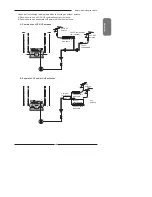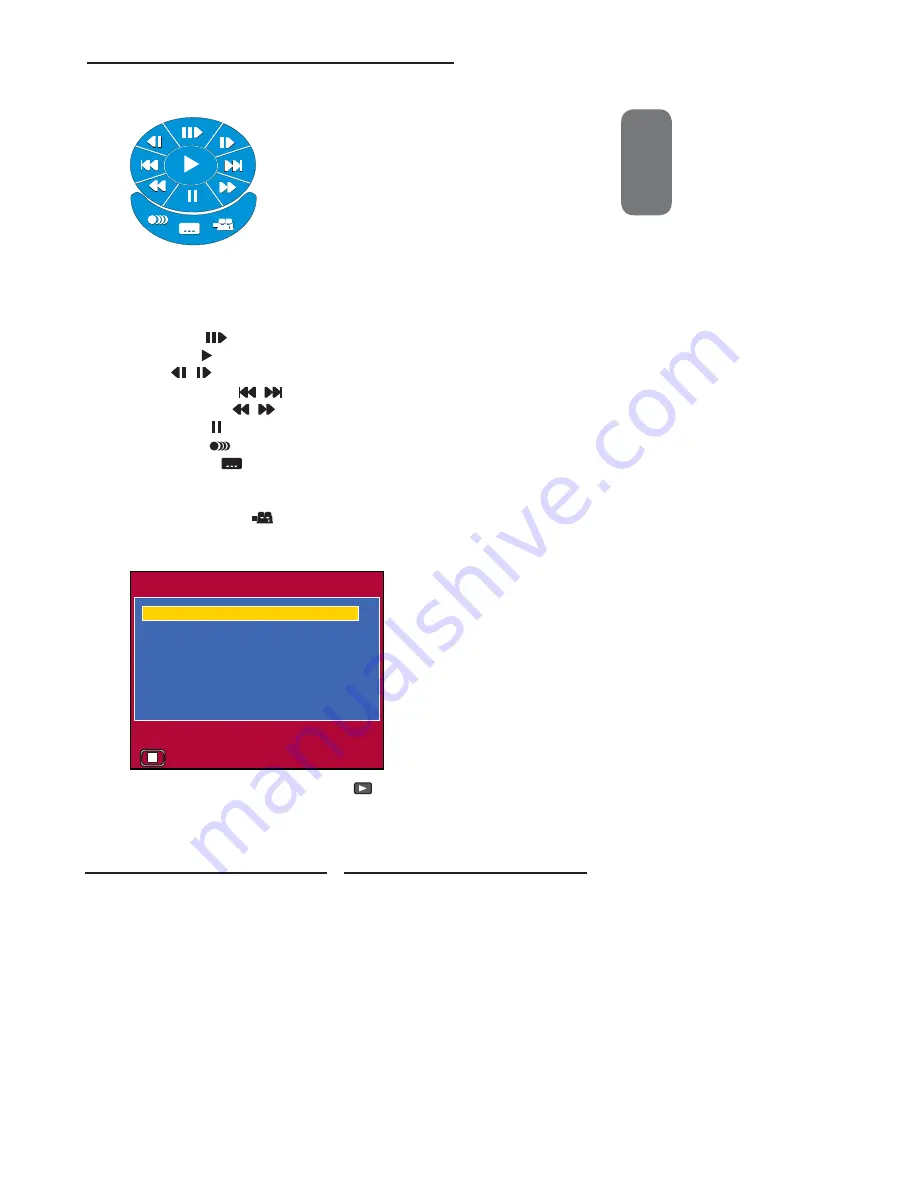
ENGLISH
33
Chapter 3 Using the LCD TV
Press
GUIDE
button on the remote control to display the Built-in DVD Setup Menu:
USING THE BUILT-IN DVD SETUP MENU
1.
Use
the
▲▼
◄►
on the remote control to to move the light bar to the option you want,
press the
OK
button.
2. During playback, the following operations are available:
EJECT
Stops playback.
PLAY
Starts playback.
Get slow motion effect during playback
F.FWD/NEXT
Jumps to the previous/next chapter or track.
REW./PREV.
Gets different playback forward/backward speeds.
PAUSE
While playing, pause playback temporarily
AUDIO
Press to select the Audio effect and Language.
SUBTITLE
Changes DVD subtitle language. When this icon is
highlighted you must press the OK button to change the
language selections.
CAMERA ANGLE
Press to select the desired camera angle disc.
The Built-in DVD player can playback JPEG format pictures and audio fi les on a
personally recorded CD-R/RW disc. After loading all fi les, the
File Menu
will show the
contents of the disc:
00:00
00:00
00:00
00:00
001/015
001/015
01 P107001
01 P107001
02 P107002
02 P107002
03 P107003
03 P107003
04 P107004
04 P107004
05 WOFSON
05 WOFSON
06 HDCP
06 HDCP
07 EDIT
07 EDIT
Press
▲▼
to select an image and press the button to play the fi le.
Press
▲▼
to select the folder and then press
►
to enter the folder. Press the
ENTER
button to active and press
▲▼
to select a fi le. Press
◄
to back the File Menu.
While an image is displayed, press the
DVD MENU
button to display the File Menu.