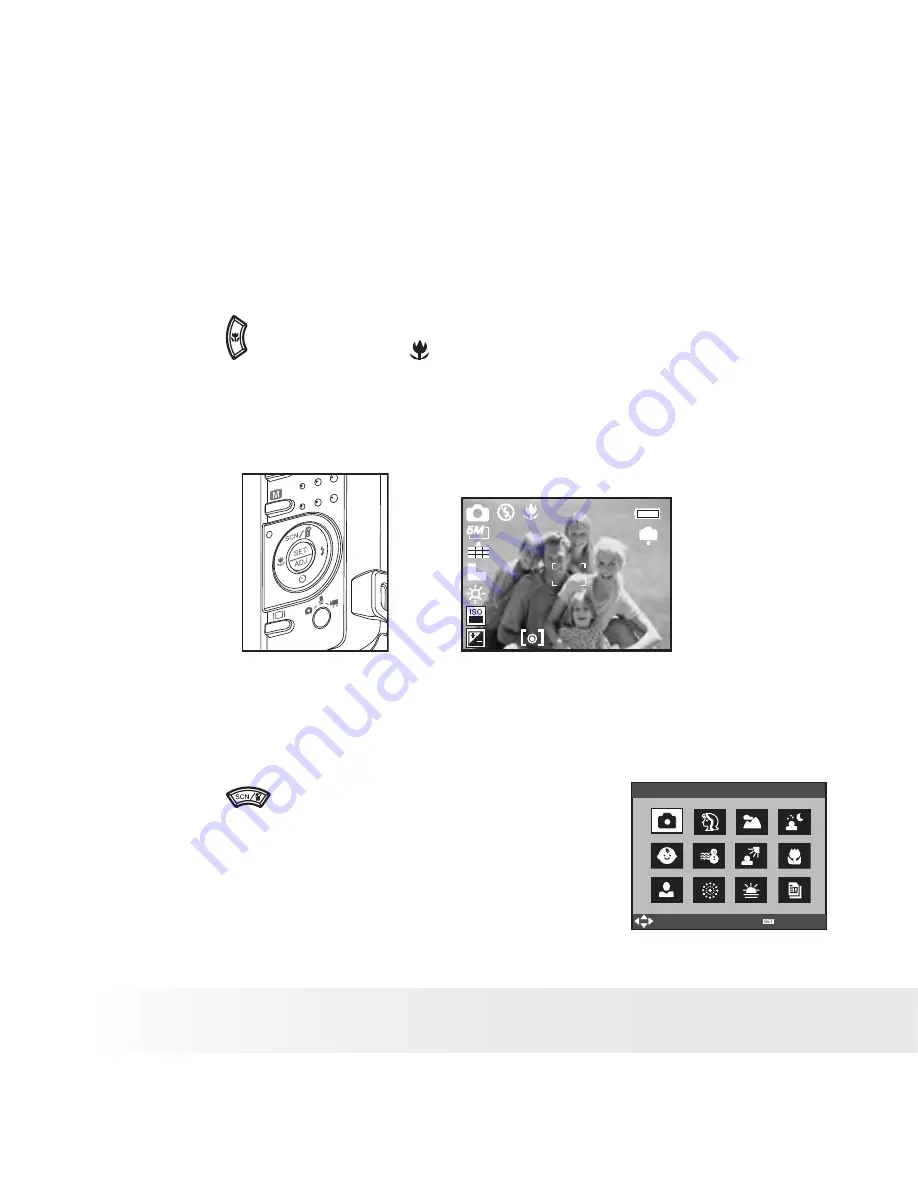
34
Polaroid m536 Digital Camera User Guide
www.polaroid-digital.com
35
Polaroid m536 Digital Camera User Guide
www.polaroid-digital.com
• Taking Pictures in Macro Mode
Use this mode to capture subjects this close to the lens:
Wide Angle: 0.32 ft~ 2.6 ft (0.1 m ~ 0.8 m)
Telephoto: 0.3 ft ~ 2.6 ft (0.09 m ~ 0.8 m)
1. Set the camera to Still Image mode.
2. Press the button and the icon appears on the LCD screen.
3. Capture procedures are the same as for taking a picture in the normal
capture mode. See page 32.
+0.7
3
50
IN
00:01:05
• Taking Pictures in Different Scene Shooting Modes
Select a mode that is suitable to your shooting conditions:
1. Set the camera to Still Image mode.
2. Press the
button to show the scene
shooting mode screen.
PROGRAM
SELECT
OK






























