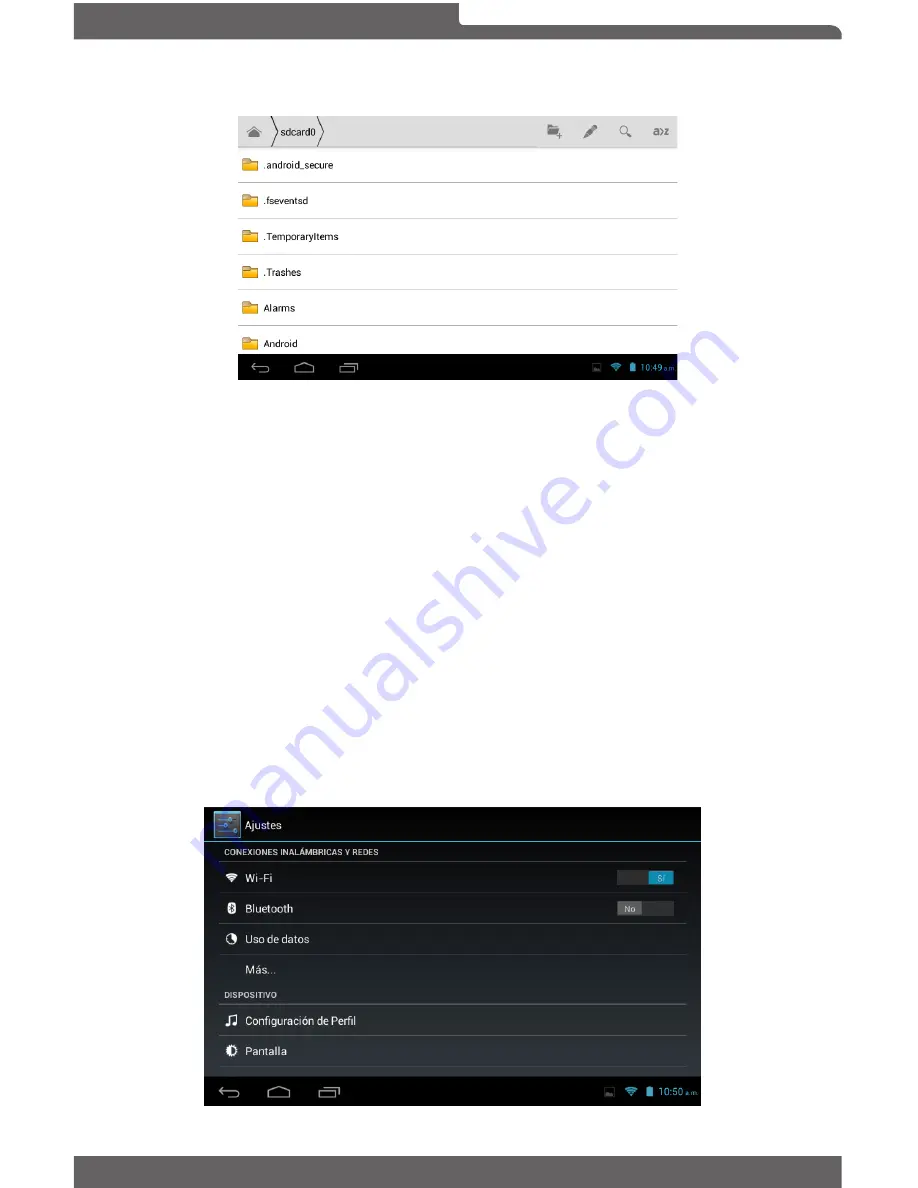
14
Polaroid Jet 703
13. FILE MANAGER
In File Manager interface, tap the Menu key to select New folder, Cut, and
view the files stored on SD card directly.
Tap and hold a file or folder and select Copy, Cut, Delete, Rename and other
options.
14. SOFTWARE STORE
This mobile phone is designed with built-in “play store”, which provides
popular software and other sources; you can find wanted software through
search or rank list. Experience the desktop shortcut of play store, get the
recommended info quickly, and experience free download through WIFI or
web client.
15. SETTINGS
Содержание Jet 703 PMID703GK
Страница 1: ...Tablet Tablet 7 3G Jet 703 PMID703GK ...
Страница 18: ...18 Polaroid Jet 703 ...
Страница 20: ......




















