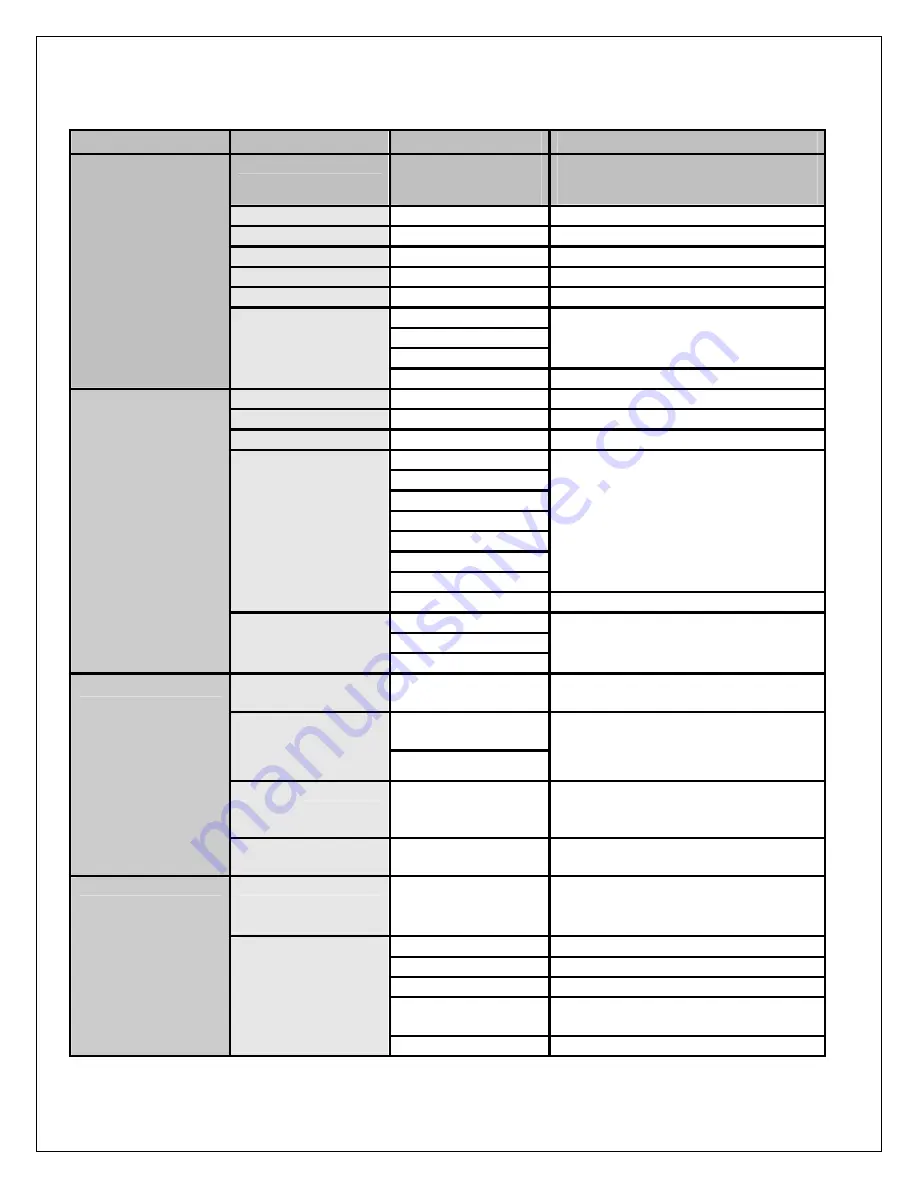
17
The operation of each OSD controls is described as following table:
Menu
Options
Sub-Options
Function and Description
Picture Mode
Vivid
→
Hi-Bright
→
Cinema
→
Sport
→
User.
Press repeatedly for different picture
modes: Vivid
→
Hi-Bright
→
Cinema
→
Sport
→
User.
Contrast
0…100
(75)
Fine tune the contrast.
Brightness
0…100
(50)
Fine tune the Bright
Saturation
0…100
(50)
Fine tune the contrast.
Hue
-30…+30
(0)
Fine tune the contrast.
Sharpness
0…7
(4)
Fine tune the contrast.
Cool
Nature
Warm
Set the color temperature type.
VIDEO
Color Temperature
User Red/Green/Blue:
-19…+19
Bass
0…100
(50)
Fine tune the bass value.
Treble
0…100
(50)
Fine tune the treble value.
Balance
-20…+20
(0)
Fine tune the balance value.
Live
Dance
Techno
Classic
Soft
Rock
POP
Select the preset effec mode to match
your music type and achieve stunning
effects.
Effect
Off
Close this function.
Mono
Stereo
AUDIO
MTS
Sap
Set the sound type, which is only
available when input source is TV.
Auto Search
Auto search
channels.
Auto-search channels and put the
programs into memory.
Cable-STD
/ Cable-
HRC / Cable-IRC
Tuner Mode
Air
Select the tuner mode.
Channel Skip
Set the channel that
you want to skip.
If set a channel to SKIP, when scan
up/down channels the selected
channel will be skipped.
TV
Channel Name
Edit the channel
name.
It will be invalid if the current input
source is not TV.
Language English
/
简体中文
/
繁
體中文
/Spanish/French
Set on-the-screen language.
Time
Input current time
Start Time
Input the TV start playing time.
Stop Time
Input the TV stop playing time.
Channel
Input the channel No. for desired TV
program.
SETUP
Timer
Activate On/Off/Once
Содержание FLM-2632 - 26" LCD TV
Страница 2: ...2 20060321 ...
Страница 3: ...3 Precautions and Safety Notices ...
Страница 13: ...13 2 Front Panel Function Control Description Operation Adjust and Programming ...
Страница 14: ...14 ...
Страница 15: ...15 ...
Страница 16: ...16 ...
Страница 26: ...26 Procedures 1 Remove screws from TV stand support frame PIC1 2 Proceed to next step TV stand support frame ...
Страница 35: ...35 7 Spare Part Lists by Model Number ...
Страница 36: ...36 7 Spare Part Lists by Model Number Continued ...
Страница 37: ...37 8 Exploded Diagram and Spare Parts List Model Number FLM 2632 FLM 2632M FLM 2634B 37 ...
Страница 38: ...38 8 Exploded Diagram and Spare Parts List Model Number FLM 3232 FLM 323B FLM 3232M FLM 3234B ...
Страница 39: ...39 8 Exploded Diagram and Spare Parts List Model Number FLM 3732 FLM 373B FLM 3732M FLM 3734B 39 ...
Страница 43: ...43 AV AUX Board ...
Страница 47: ...47 AUX AV Board Component Side Top ...
Страница 48: ...48 AUX AV Board Component Side Bottom D SUB 37 Pin Board Component Side Top ...
Страница 49: ...49 D SUB 37 Pin Board Component Side Bottom ...
















































