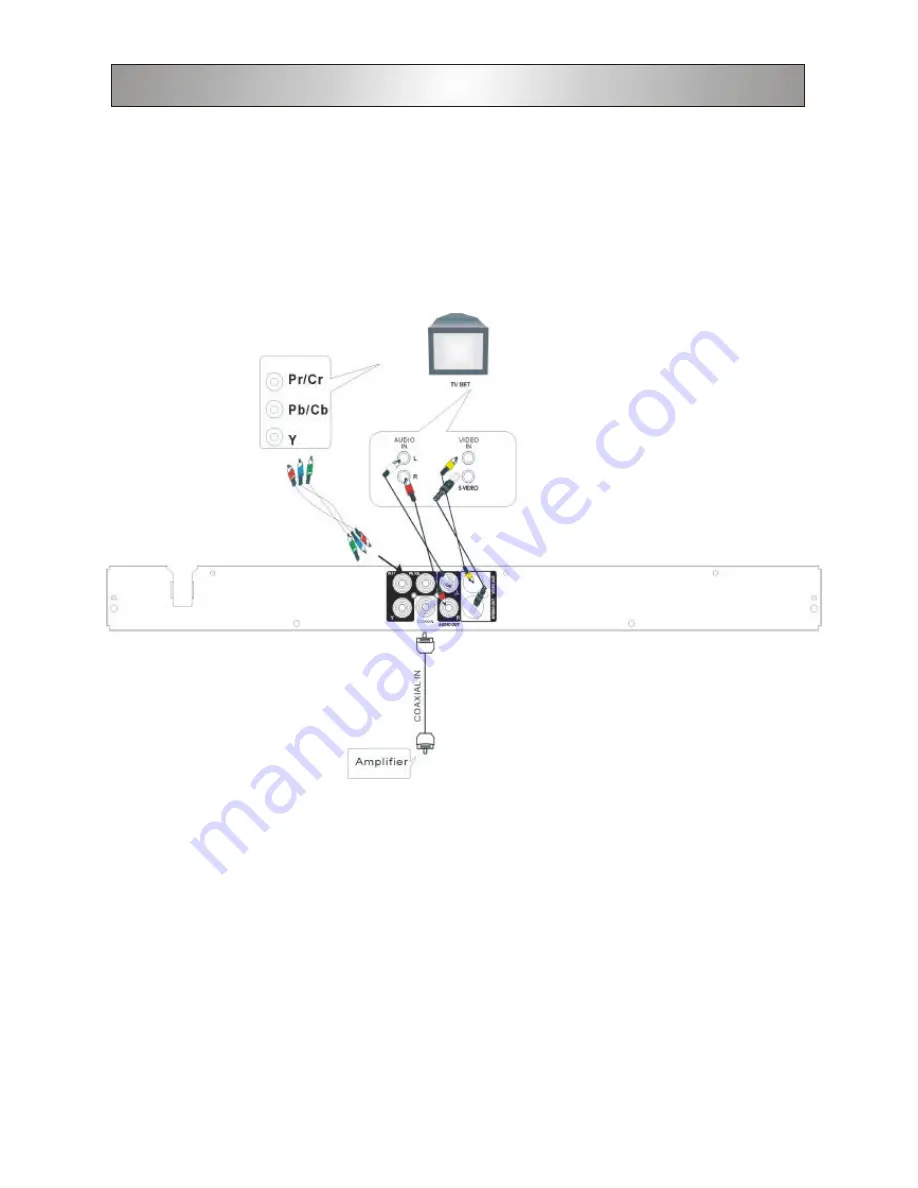
Connections
Connections
9
*
Connect the
S-VIDEO OUT
jack to the
S-Video
input jack on the TV using an S-Video cable.
* Connect the
VIDEO OUT
jack to the
Video
input jack on the TV using a video cable.
* Use the audio cables to connect the
AUDIO OUT
jacks to the corresponding
AUDIO IN
jacks on your TV, CD or TAPE recorder.
* Use the coaxial cables to connect the
COAXIAL
jack to correspond to receive a digital signal.
Use the component cables to connect the
COMPONENT
jacks to get the best picture quality.
IMPORTANT!
Before connecting the AC power cord to the wall outlet, ensure
that all the other connections have been made.
Never make or change any connections with the power
switched on.
Connecting your DVD player to your TV
*
*
*



















